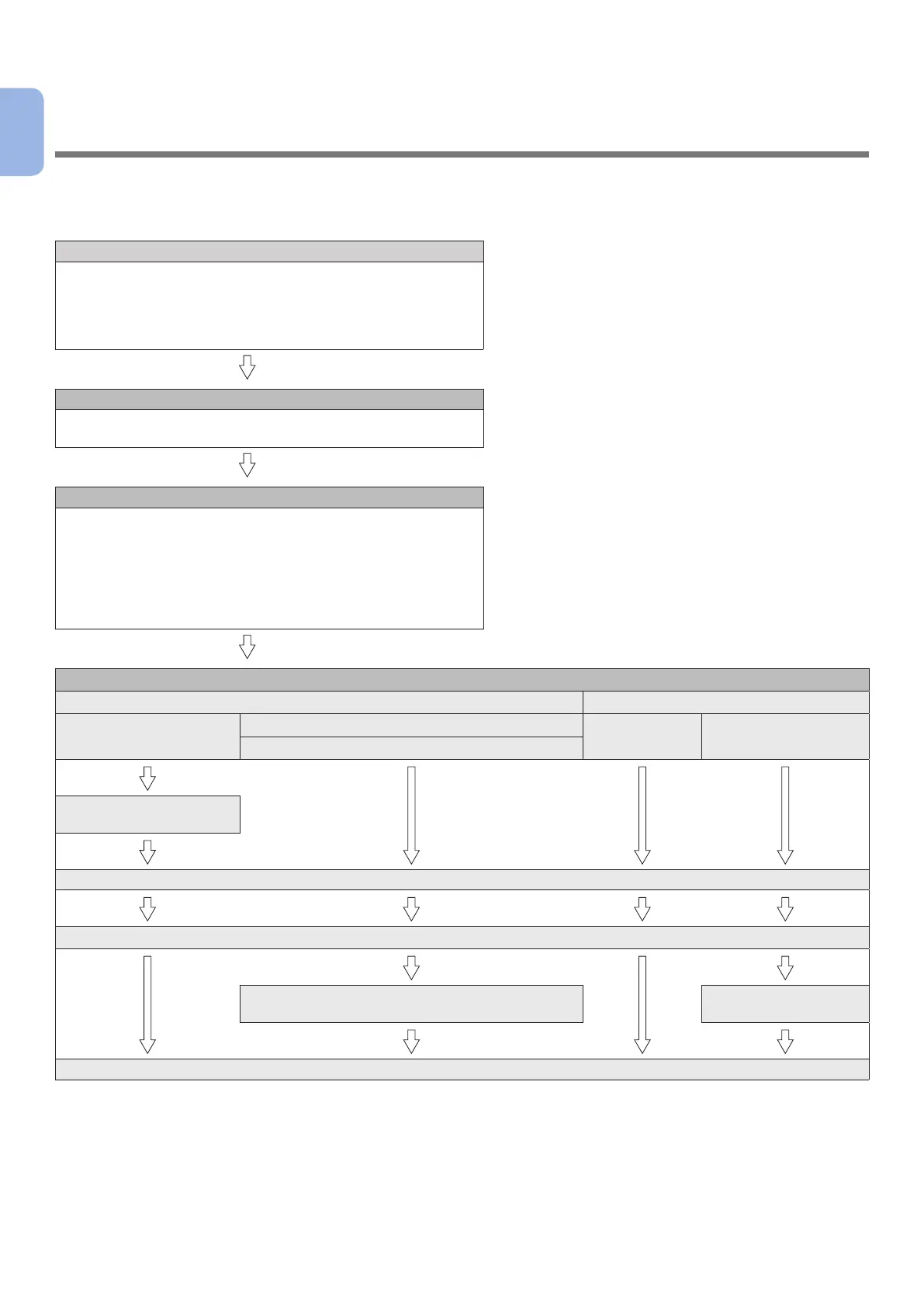- 10 -
1
1. Setup
1. Setup
How to set up is explained in this chapter.
Setup Flow
1. Checking Products
● Checking package contents
● Checking names of the operator panel and how to
operate
● Checking names of product parts
● Checking options
2. Checking the Placement Environment
● Checking the placement environment
● Checking placement location
3. Preparing a Printer
● Unpacking
● Removing cushioning materials
● Installing consumables
● Loading paper
● Turning on/off the power
● Installing options
● Test printing from the printer
4. Connecting to a Computer
Connecting through network Connecting through USB
For Windows
For Macintosh
For Windows For Macintosh
Connecting through Bonjour
Specifying an IP address
on the operator panel
Connecting a cable
Installing a printer driver on a computer
Adding printers on a computer
Adding printers on a
computer
Test printing from a computer