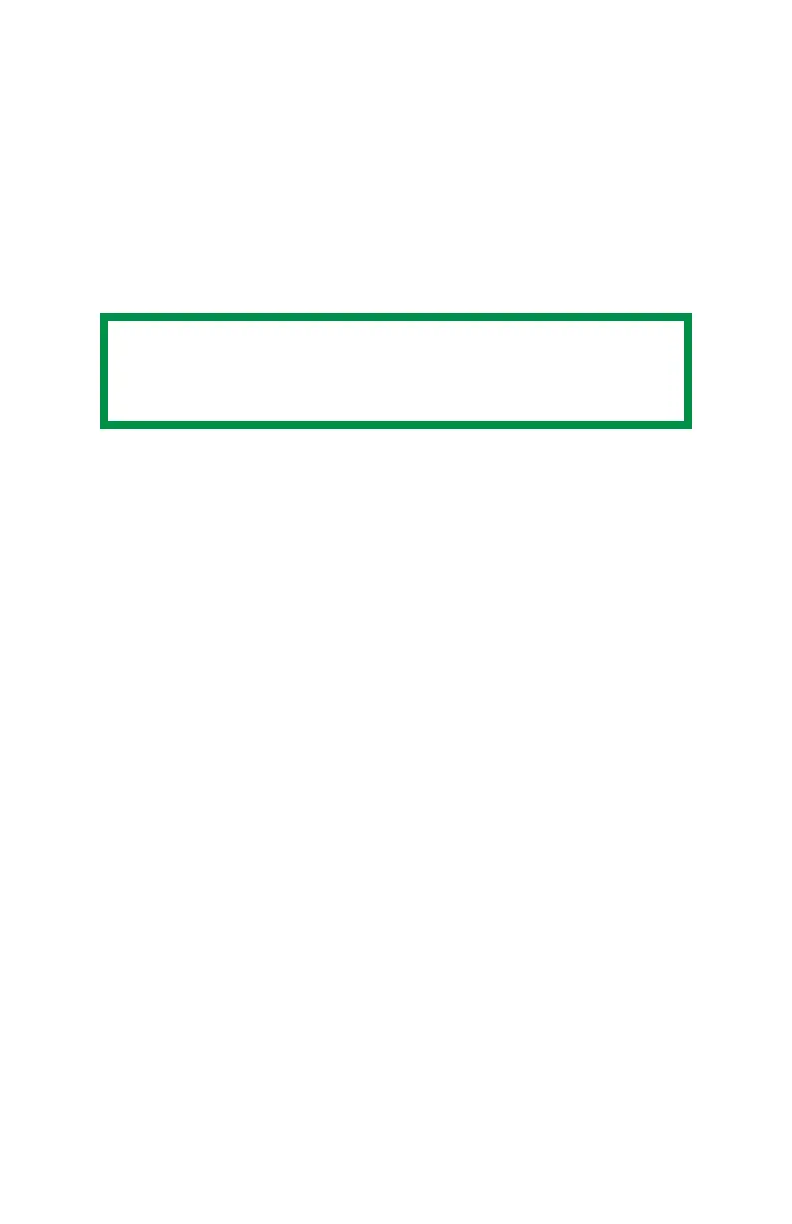Guide de l’utilisateur réseau
88
Après avoir ajouté l’imprimante, vous devriez configurer les
options matérielles. Consultez “Configuration des options de
matériel d’impression” a la page 90.
Connexion AppleTalk
Si ce n’est déjà fait, démarrez le programme d’installation Oki
avant de suivre les étapes ci-après.
1. Lancez l’utilitaire Printer Setup Utility.
Il se trouve dans le dossier Applications > Utilities.
2. Cliquez sur Add....
3. Depuis le menu déroulant, sélectionnez AppleTalk.
4. Sélectionnez l’imprimante à connecter.
5. Cliquez sur Add.
6. Cliquez sur le menu Printer Setup Utility et
sélectionnez Quit Printer Setup Utility.
Connexion USB
Si ce n’est déjà fait, démarrez le programme d’installation Oki
avant de suivre les étapes ci-après.
1. Lancez l’utilitaire configuration d’imprimante.
REMARQUE
Cet utilitaire s’appelle Print Center sur le Mac OS
X 10.2.x.
