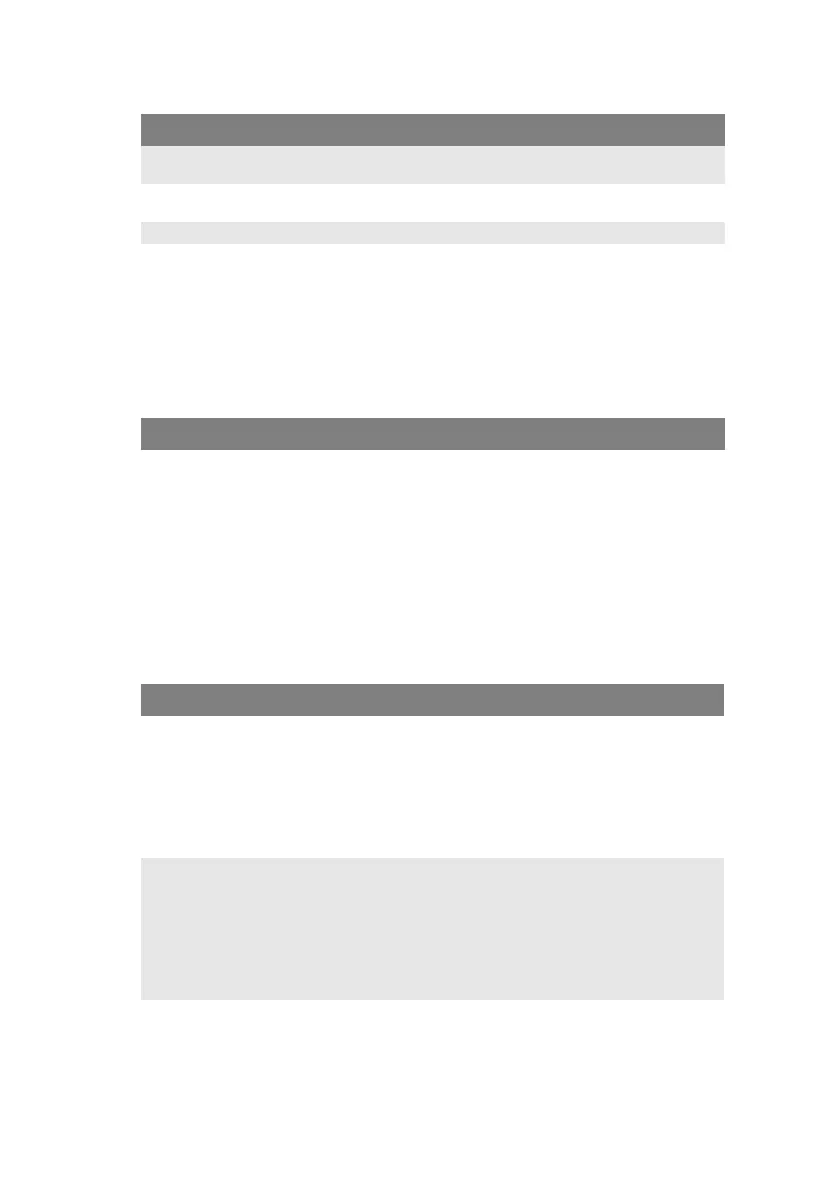Menu functions> 76
M
EMORY
MENU
S
YSTEM
A
DJUST
MENU
FTP ENABLE /
DISABLE
Enables or disables communication via
FTP.
SNMP ENABLE /
DISABLE
Enables or disables SNMP protocol.
NETWORK SCALE NORMAL / SMALL Selects network size.
HUB LINK
SETTING
AUTO
NEGOTIATE
100BASE-TX FULL
100BASE-TX HALF
10BASE-T FULL
10BASE-T HALF
Sets full or half duplex for communication
via a network hub.
ITEM SETTINGS EXPLANATION
ITEM SETTINGS EXPLANATION
RECEIVE BUFFER
SIZE
AUTO
0.5 MB
1 MB
2 MB
4 MB
8 MB
16 MB
32 MB
Sets the receive buffer size.
The setting depends on the amount of
memory installed
ITEM SETTINGS EXPLANATION
X ADJUST 0.00 MM
+0.25 MM
+2.00 MM
-2.00 MM
-0.25 MM
Horizontally adjusts the print position of
the entire image at 0.25 mm pitch.
Any image that lies outside the printable
area is not printed.
Y ADJUST 0.00 MM
+0.25 MM
+2.00 MM
-2.00 MM
-0.25 MM
Vertically adjusts the print position of
the whole image at 0.25 mm pitch.
Any image that lies outside the printable
area is not printed.