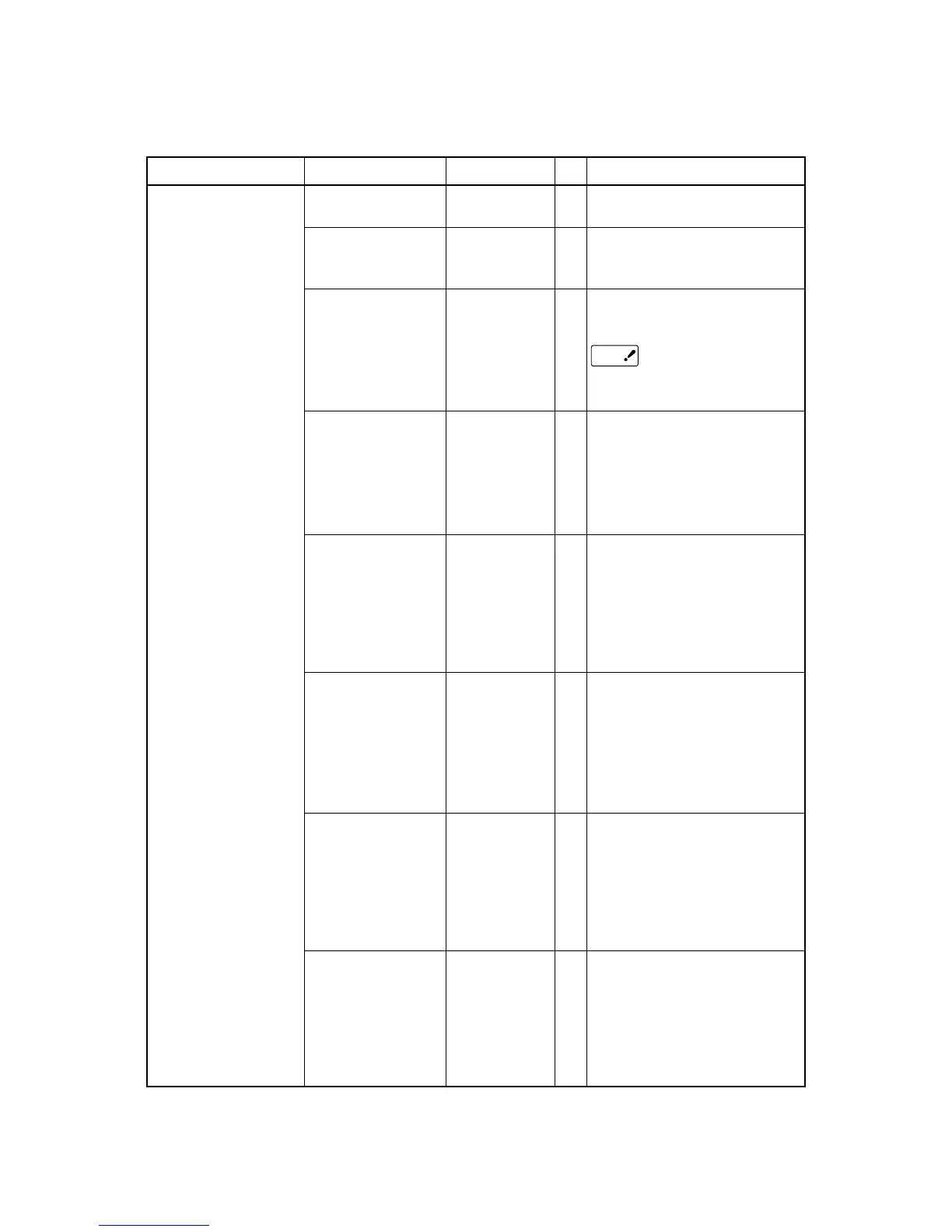Maintenance Menu
Category
MAINTENANCE MENU
Item (1st Line)
EEPROM
Reset
SAVE MENU Setting
RESTORE MENU
POWER SAVE
Plain Paper Black Set-
ting
Plain Paper Color Set-
ting
Transparency Black
Setting
Transparency Color
Setting
DF
*
*
*
*
*
*
*
*
Value (2nd Line)
EXECUTE
EXECUTE
EXECUTE
ENABLE
DISABLE
0
+1
+2
-2
-1
0
+1
+2
-2
-1
0
+1
+2
-2
-1
0
+1
+2
-2
-1
Function
Reset the EEPROM of the CU.
Save the current menu settings.
An ARE YOU SURE? YES/NO
selection message appears.
Modify the setting to the menu set-
ting saved. (Display only when
there is a menu setting saved)
Saved on the Flash
(surface-mounted) of the
CU. Saved on the HDD if
there is a HDD.
This sets the ENABLE/DISABLE of
the power save mode.
When the power save mode is en-
abled, the time it takes to activate
the power save mode can be modi-
fied by the Power Save Delay Time
Item in the System Config Menu.
Plain Paper/Black Print: This fine-
tunes any uneven printing or dust in
the printouts. Decrement this set-
ting if there is any scattering in high
density printing or if there is snow-
like patterns in the printout. Incre-
ment this setting if the printout ap-
pears whiting out.
Plain Paper/COLOR Print: This is
used to fine-tune any uneven print-
ing or dust in the printouts. Decre-
ment this setting if there is any
scattering in high density printing or
if there is snow-like patterns in the
printout. Increment this setting if the
printout appears whiting out.
Transparency/BLACK Print: This is
used to fine-tune any uneven print-
ing or dust in the printouts Decre-
ment this setting if there is any
scattering in high density printing or
if there is snow-like patterns in the
printout. Increment this setting if the
printout appears whiting out.
Transparency/COLOR Print: This is
used to fine-tune any uneven print-
ing or dust in the printouts Decre-
ment this setting if there is any
scattering in high density printing or
if there is snow-like patterns in the
printout. Increment this setting if the
printout appears whiting out.
Note
Troubleshooting Guide Page 6