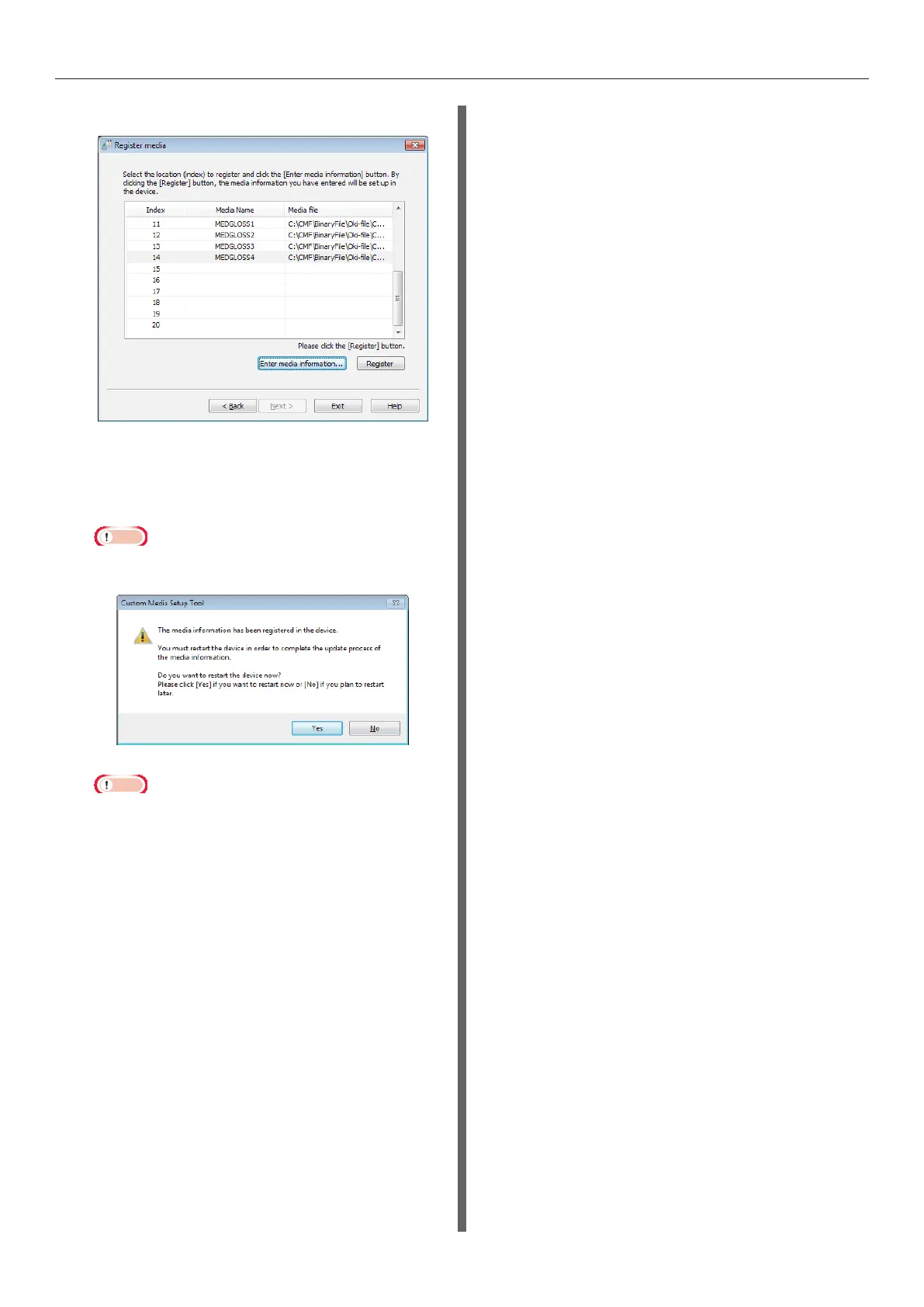- 7 -
Registering custom media
10
Click [Register].
11
A dialog box prompting you to [Restart]
is displayed.
Click [Yes] to restart immediately.
Note
z
When restarting, check to make sure the device is
not being used by another user.
Note
z
If you select “No” in the dialog box above and
immediately exit the tool, you may need to restart
the device yourself in order to apply the settings.
12
Click [Cancel] to exit the Custom Media
Setup Tool.