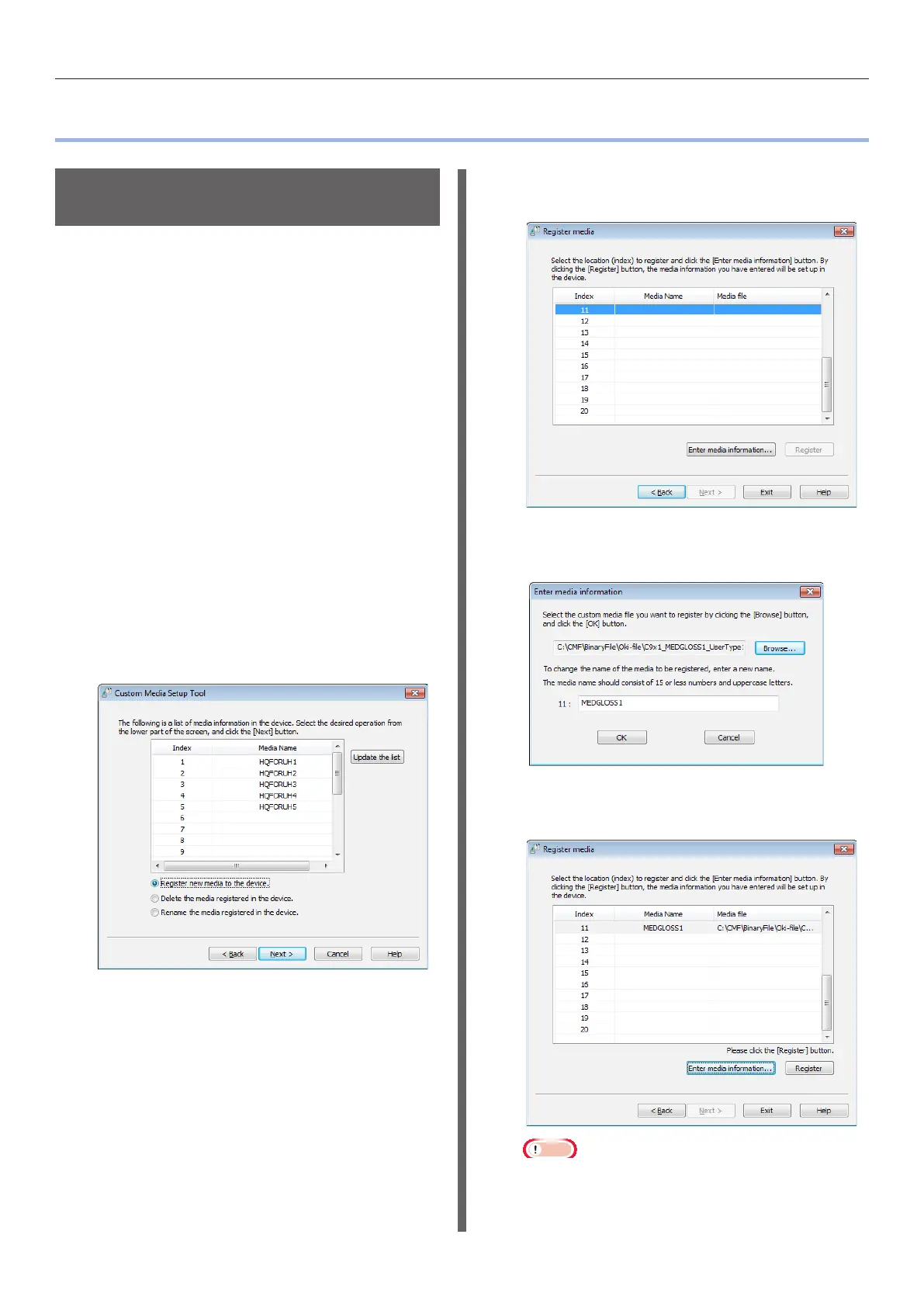- 6 -
Registering custom media
z
Registering custom media
Registering custom media
to the device
1
Execute the Custom Media Setup Tool
(Custom Media Setup Tool.exe).
2
Select the language that you want to
use and click [OK].
3
Read through the [Software License
Agreement], select [I Agree] and click
[Next].
4
Select the device that you want to set
and click [OK].
5
Enter the device password and click
[OK].
z
The factory default password is [aaaaaa].
6
Select [Register new media to the
device] and click [Next].
7
Select the Index number, and click
[Enter media information...].
8
Select a custom media le by clicking
[Browse...], and click [OK].
9
Following screen is shown.
Note
z
When there are multiple custom media les that
need to be registered, repeat above 7, 8 and 9
multiple times.
