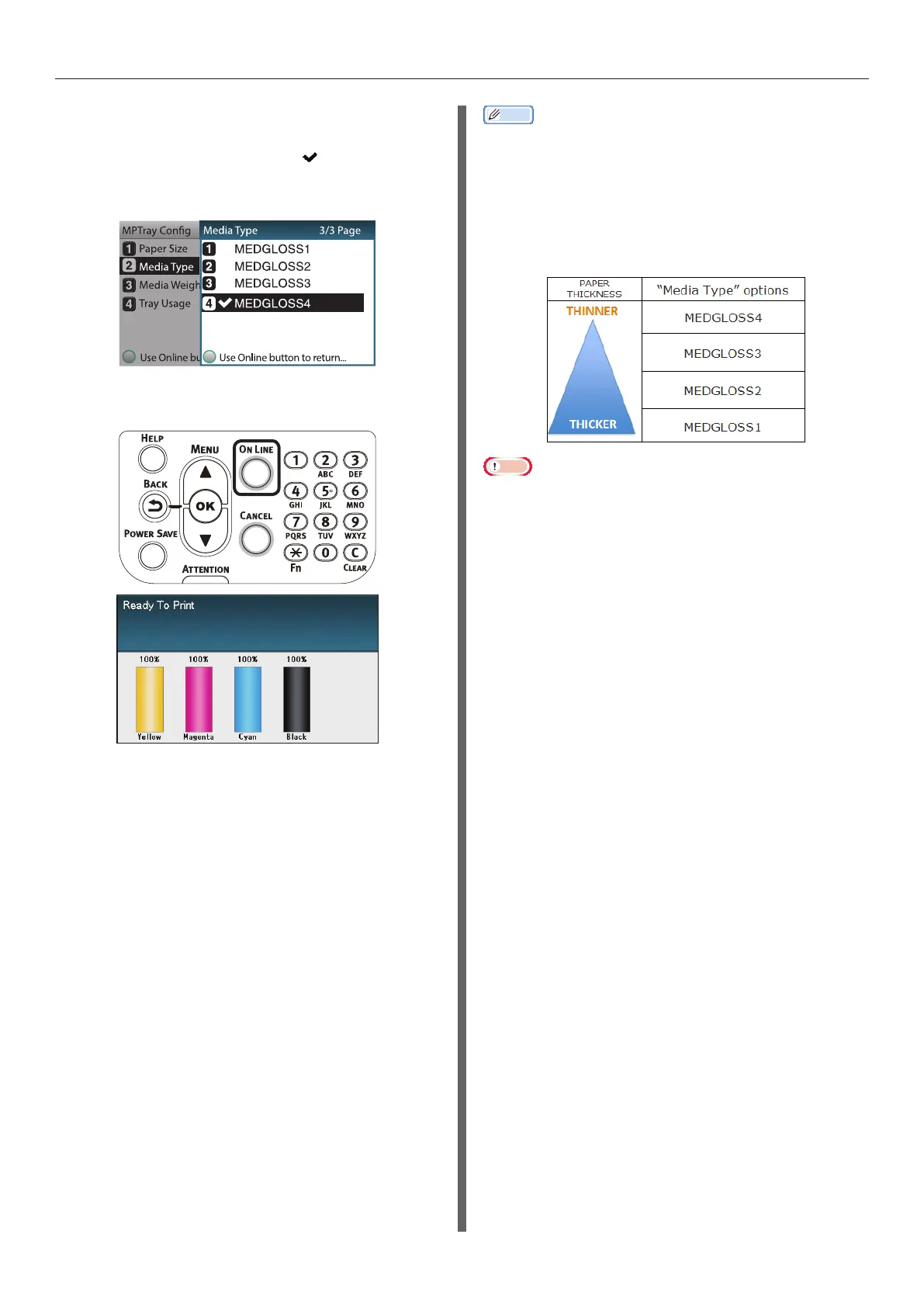- 9 -
Applying custom media when printing
(6)
Select the custom media that you
want to use and press the [OK]
button. Check that
is displayed
to the left of the selected custom
media.
(7)
Press the [ON LINE] button to
return to the standby screen.
Memo
z
To make setting for glossy paper;
(1) Print a medical image on glossy paper with
MEDGLOSS4 rst.
(2) Try the rest of options from MEDGLOSS3 to
MEDGLOSS1 in turn.
(3) Select a preferred one of MEDGLOSS Group for glossy
paper.
Note
z
The media with a narrow width of 216 mm or less can
NOT be used with ”Media Type” options of “MEDGLOSS1”
and “MEDGLOSS2”.
z
If printing on paper not recommended by OKI, thoroughly
test the print quality and paper traveling performance,
etc., and check that there are no impediments before use.