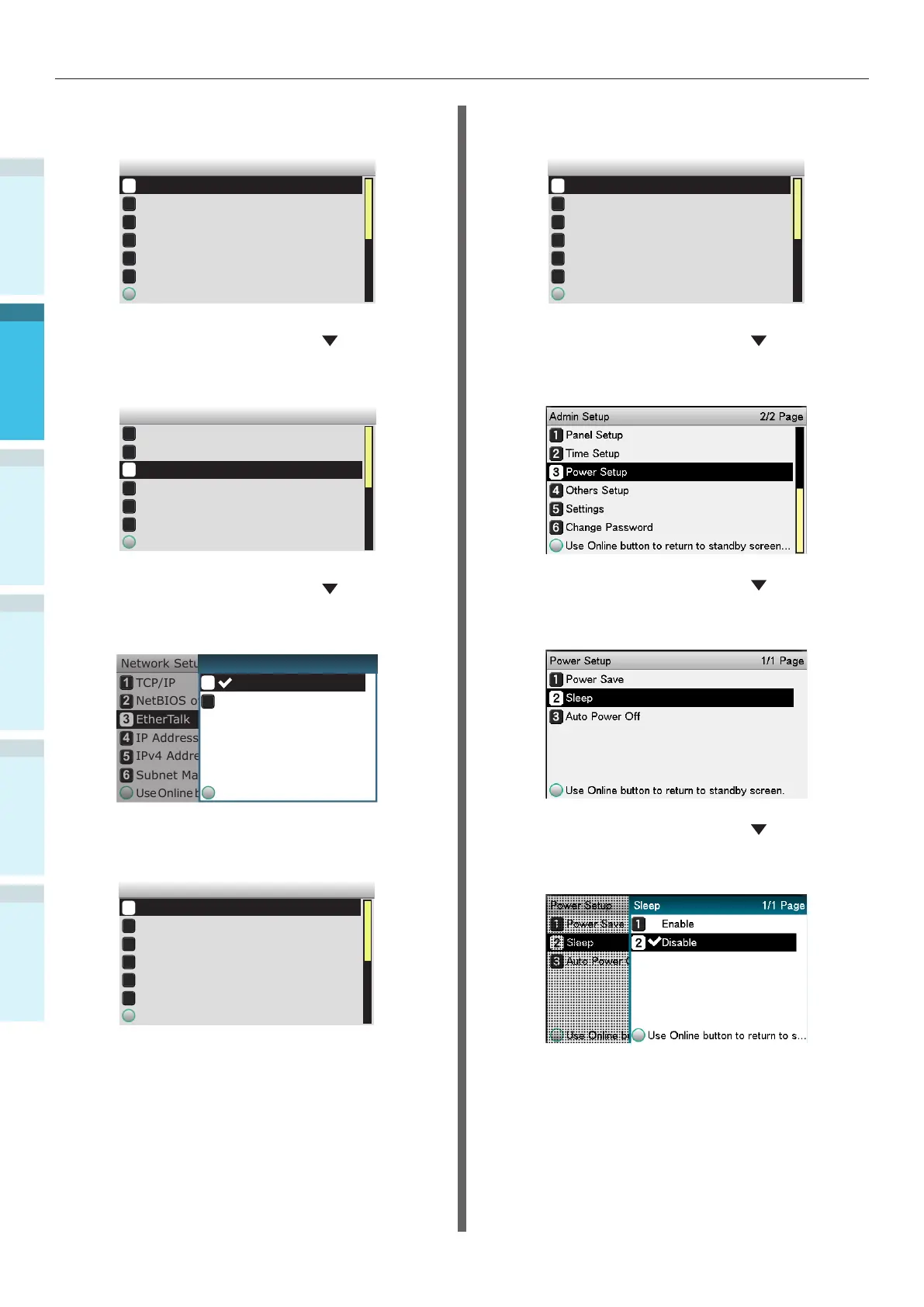- 76 -
Connexion du PC
AnnexeAvant l’utilisation
1
Réglage
2
Impression
3
Opérations de base de l’appareil
4
Index
5
Vérier que [Conguration réseau] a
été sélectionné, puis appuyer sur [OK].
1
2
3
4
5
6
Admin Setup 1/2 Page
Network Setup
Print Setup
PS Setup
PCL Setup
XPS Setup
Use
Online
button
to
return
to
standby
screen
USB Setup
6
Appuyer sur le délement plusieurs
fois pour sélectionner [EtherTalk], puis
appuyer sur [OK].
1
2
3
4
5
6
Network Setup 1/1 Page
TCP/IP
EtherTalk
IP Address Set
IPv4 Address
Subnet Mask
Use
Online
button
to
return
to
standby
screen
NetBIOS over TCP
7
Appuyer sur le délement pour
sélectionner [Activer], puis appuyer sur
[OK].
1
2
3
4
5
6
TCP/IP
NetBIOS over TCP
EtherTalk
IP Address Set
IPv4 Address
Subnet Mask
Use Online button to return to standby screen
Network Setup
Use Online button to return
2
Disable
Enable
1
1/1 PageEtherTalk
8
Appuyer sur [Retour] pour afcher
l'écran « Installation du réseau ».
1
2
3
4
5
6
Network Setup 1/2 Page
TCP/IP
EtherTalk
IP Address Set
IPv4 Address
Subnet Mask
Use Online button to return to standby screen
NetBIOS over TCP
9
Appuyer sur [Retour] pour afcher
l'écran [Administrator menu].
1
2
3
4
5
6
Admin Setup 1/2 Page
Network Setup
Print Setup
PS Setup
PCL Setup
XPS Setup
Use
Online
button
to
return
to
standby
screen
USB Setup
10
Appuyer sur le délement plusieurs
fois pour sélectionner [Conguration
d'alimentation], puis appuyer sur [OK].
11
Appuyer sur le délement pour
sélectionner [Veille], puis appuyer sur
[OK].
12
Appuyer sur le délement pour
sélectionner [Désactiver], puis appuyer
sur [OK].