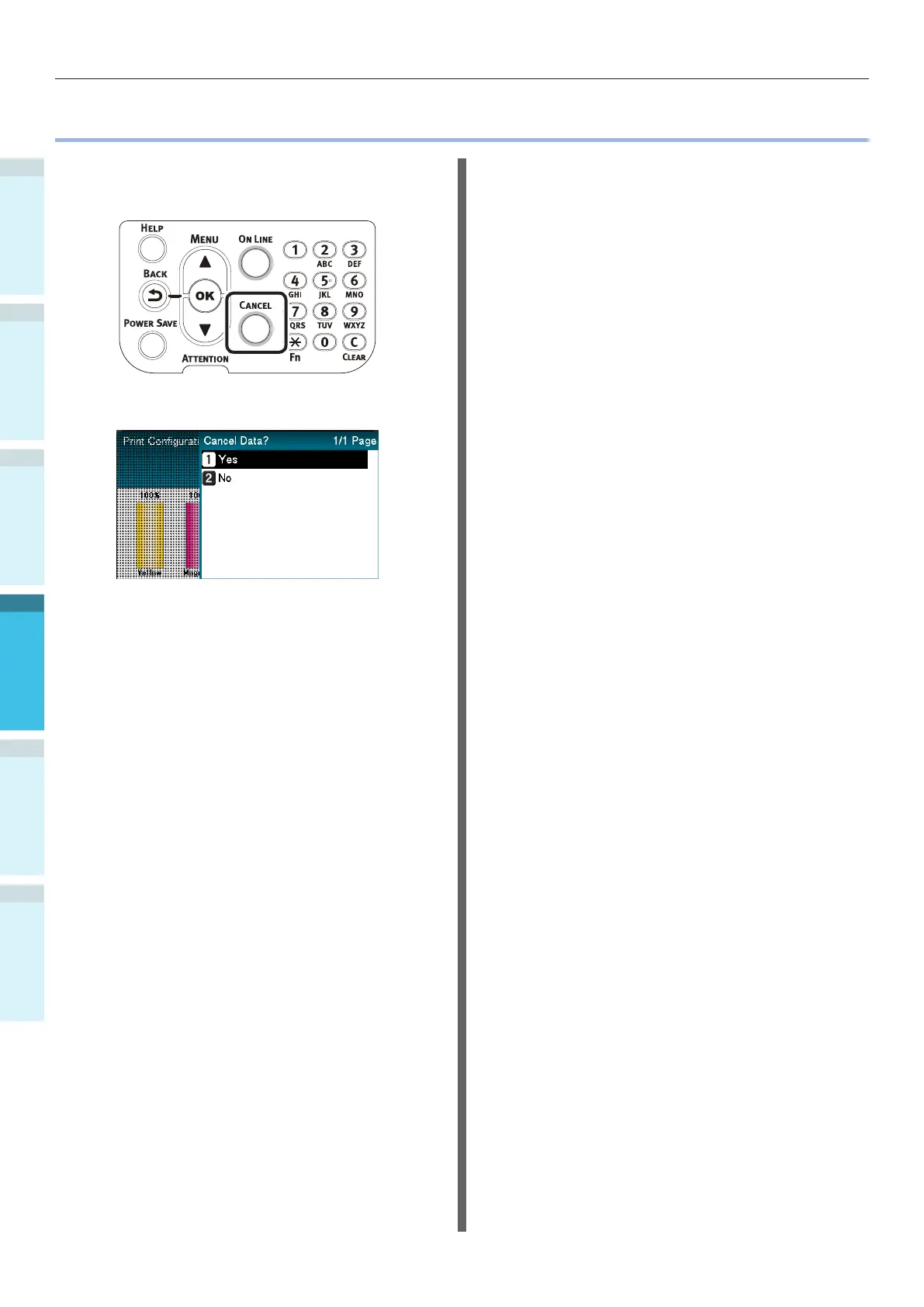Setting Up
2
Printing
3
Before use
1
Basic Device Operations
4
Appendix Index
- 114 -
Canceling Printing
Canceling Printing
To cancel data while printing or during print
preparation, press the [CANCEL] button on the
control panel.
When the [CANCEL] button is pressed, the
following screens will be displayed.
To cancel printing, select [Yes], and press the
[OK] button.
To continue printing, select [No], and press the
[OK] button.
If no operation is implemented within 3 mins.
while this screen is displayed, the screen display
will disappear and printing will continue.