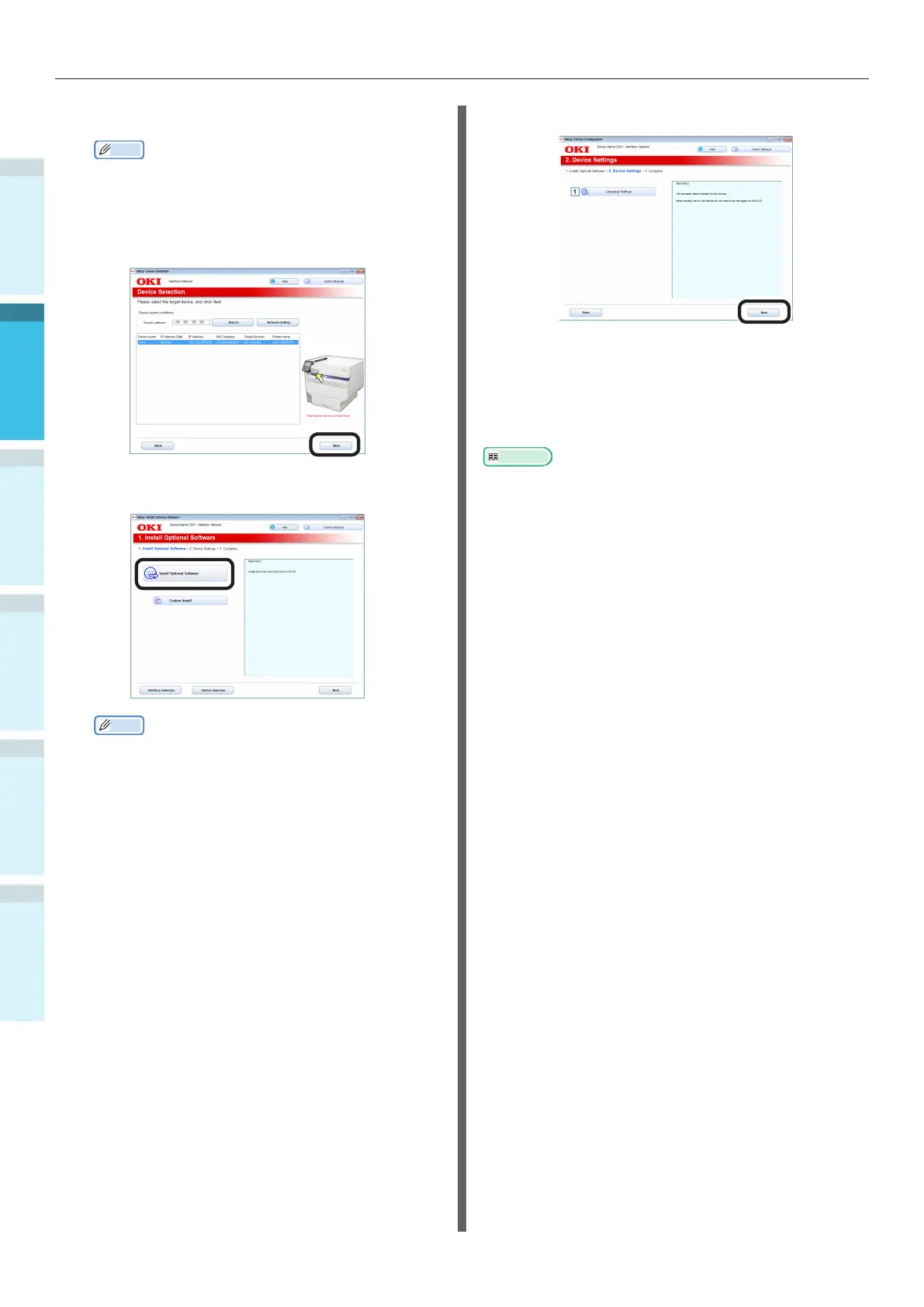- 64 -
Connecting the PC
AppendixPrinting
3
Setting Up
2
Before use
1
Basic Device Operations
4
Index
7
Select [Network], and click [Next].
Memo
z
If the [Windows Security Alert] dialog box is
displayed, click [Allow Access].
8
Select the printer to be used, and click
[Next].
9
Click [Install Optional Software].
Memo
z
The following software will be installed.
z
PS printer driver (including NetworkExtention and
Color Swatch Utility)
Color Correct Utility
PS Gamma Adjuster
z
Other software is installed with a custom
installation.
10
Check that the software installation is
complete, and click [Printing Test].
Select the printer for the test print, and
click [Printing Test].
Check that the test print has been
performed, and click [OK].
11
Click [Complete].
12
Click [Next].
13
Click [Exit].
14
Remove the "Software DVD-ROM" from
the computer.
Reference
z
For how to print from the PC, see “Printing from Trays”
(P.87).