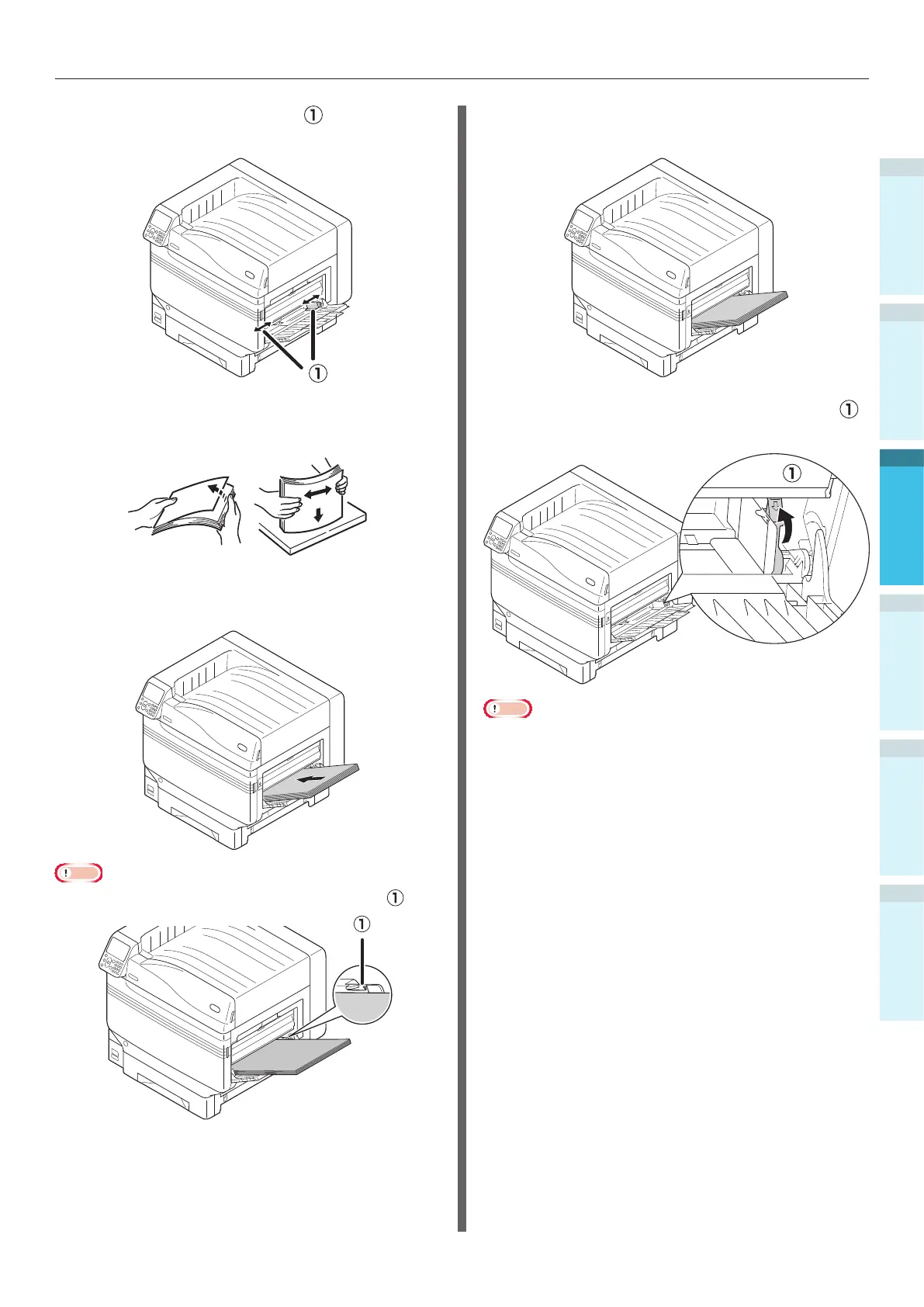- 93 -
Printing from the Multi-Purpose Tray
Appendix
Setting Up
2
Before Use
1
Printing
3
Basic Device Operations
4
Index
4
Adjust the paper guide ( ) to the width
of the paper that has been set.
5
Thoroughly sort the paper. Carefully
align the ends of the paper horizontally.
6
Place the print side face-up, and set the
paper.
Note
Do not set the paper beyond the MP paper guide (
).
7
Adjust the paper guide to t the width
of the paper that has been set.
8
Release and return the setting lever ( )
to its original position.
Note
When adding paper, remove the paper in the multi-
purpose tray, and align the additional paper top, bottom,
left, and right before setting.
Do not take out or add paper while printing.
Do not place anything other than the paper to be printed
on the multi-purpose tray, apply pressure from above, or
apply unnecessary force.
The paper supporter will automatically lift up when the
paper is set in place. If the paper supporter gets in your
way of setting paper in the tray, place paper after opening
the toner replacement cover, and then close the cover
when it is set in place.