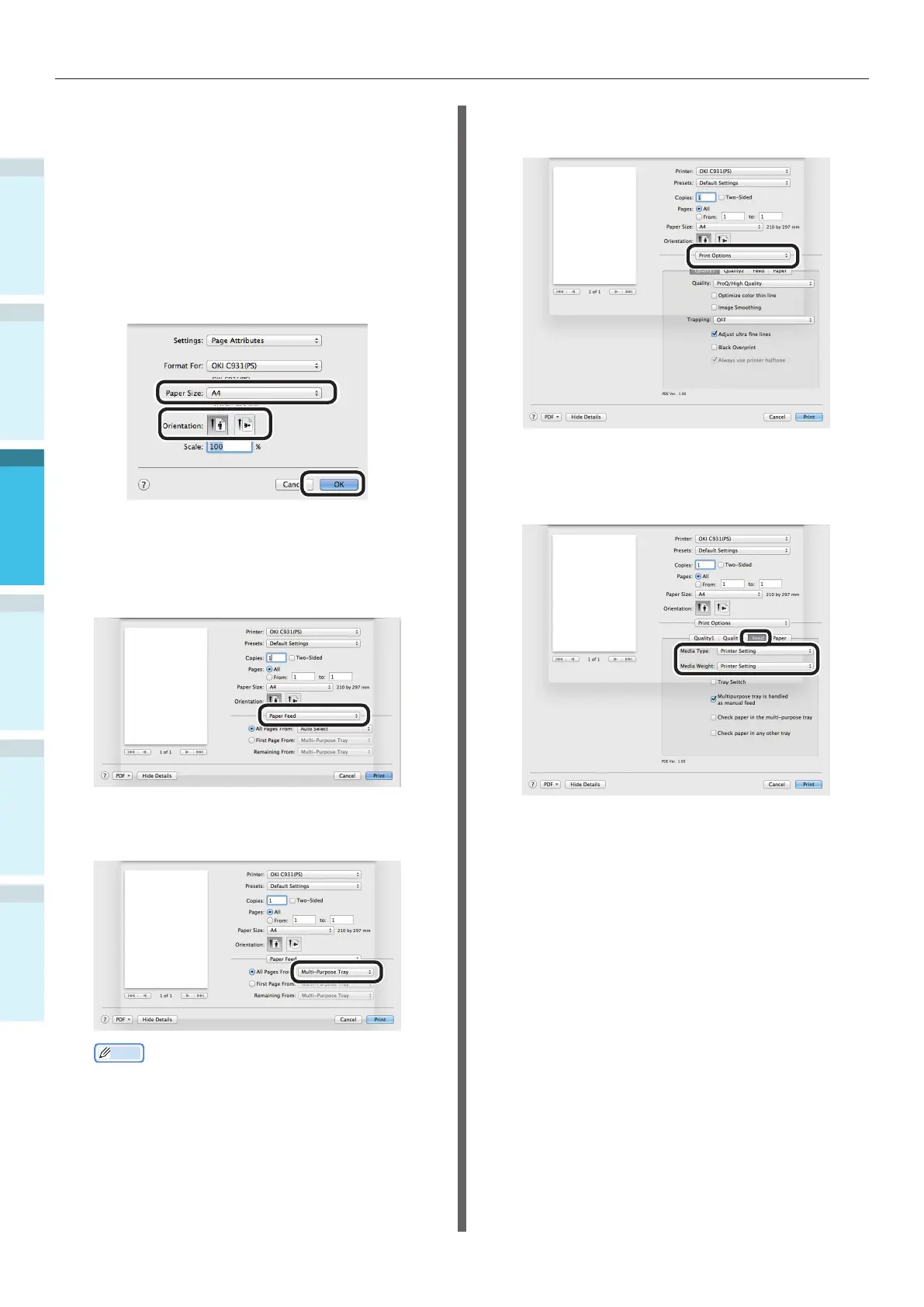- 98 -
Printing from the Multi-Purpose Tray
AppendixSetting Up
2
Before Use
1
Printing
3
Basic Device Operations
4
Index
Using Mac OS X Printer Drivers
1
Open the le to be printed using
TextEdit.
2
Click [Page Setup] in the [File] menu.
3
Select the paper size and print
orientation using the page setup dialog
box, and click [OK].
4
Select [Print] in the [File] menu.
5
Select [Paper Feed] in the print dialog
box.
6
Select [Multi-Purpose Tray] in [All Pages
From].
Memo
Normally, select [Auto]. Select [Auto] to use the
value set using the printer control panel.
7
Select [Print Options] using the print
dialog box.
8
Chick the [Feed] tab in the printer
setup panel, and select [Media Type]
and [Media Weight].
9
Click [Print] to print.