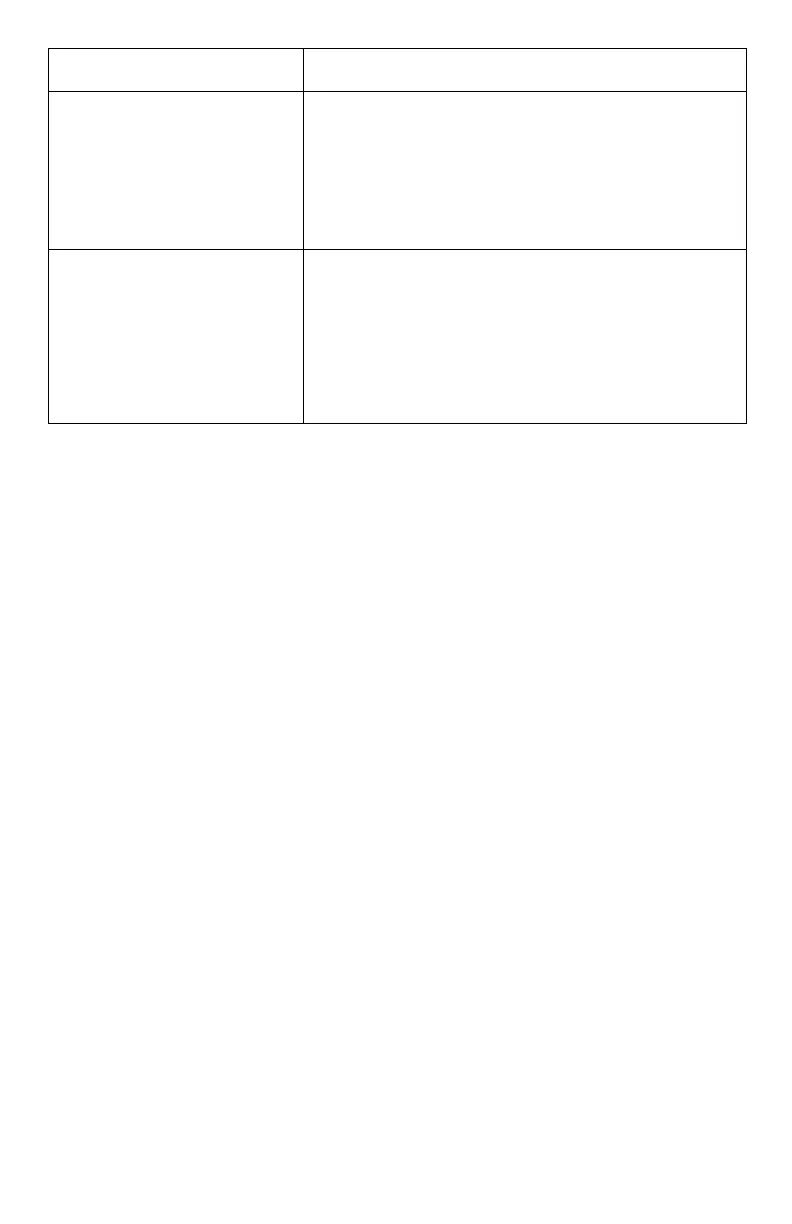7
Access Point Problems
Defect or type related
characteristic of the access
point.
• Search for similar phenomena—for example on
the vendor home page for the access point—and
implement the remedy indicated there.
• Update the access point firmware to the latest
version.
• Replace the access point with a different type.
A large number of wireless
terminals (notebook PCs,
etc.) have been connected
simultaneously, exceeding
the maximum number of
connections.
• Change the printer setting to connect a separate
access point.
• Turn off the power of unnecessary wireless
terminals (notebook PCs, etc.).
Note:
Wireless terminals are considered
connected to the access point even when in the
standby state.
Possible Cause Suggested Solution(s)
