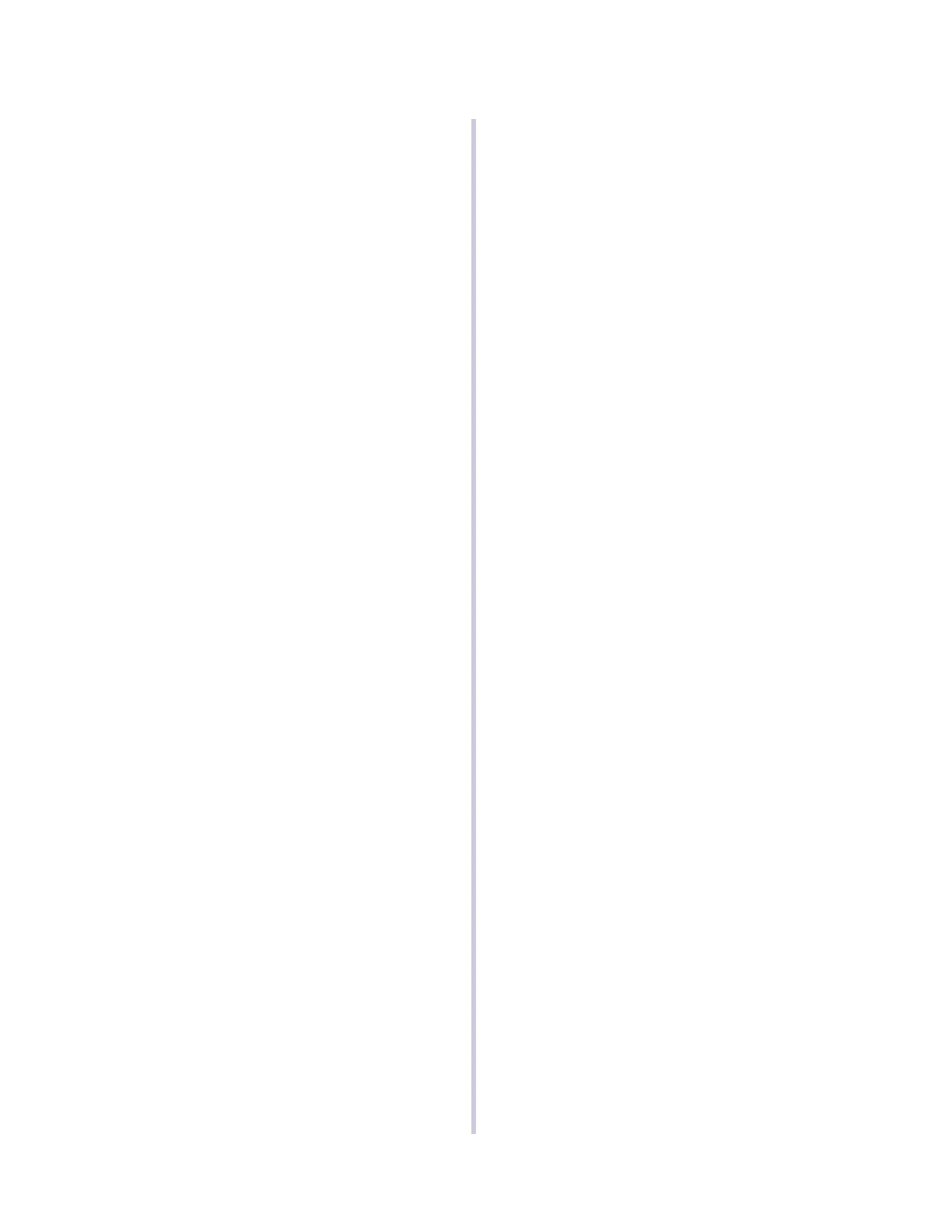16
Suggested Action
1. Press the MENU button repeatedly until
MEDIA MENU displays.
2. Press the ITEM+ button repeatedly until MP
TRAY PAPERSIZE displays.
3. Press the VALUE+ button repeatedly until the
paper size that you wish to use displays.
Potential Cause #2
You are using the PCL driver.
Suggested Action
Only the PostScript driver can print on custom
media properly. Reinstall and use the PostScript
driver.
Potential Cause #3
Media Check setting is not cleared in the printer
driver.
Suggested Action
See “Setting Up the Printer Driver for Signage” on
page 9.
PRINTED IMAGE WAS ROTATED 90
DEGREES
Phenomenon
The printed results appear 90 degrees rotated.
Potential Cause
Wrong paper size orientation was set in the printer
menu. All paper trays, except the Multi-purpose
tray, have a paper size sensor. The correct paper
size for the Multi-purpose tray must be set in the
printer menu using the operator panel. Letter size
has 2 orientations, long edge feed and short edge
feed. If the orientation is set incorrectly for the
Multi-purpose tray, the printed document will be
rotated.
Suggested Action
1. Press the MENU button repeatedly until
MEDIA MENU displays.
2. Press the ITEM+ button repeatedly until MP
TRAY PAPERSIZE displays.
3. Press the VALUE+ button repeatedly until the
paper size that you wish to use displays.
