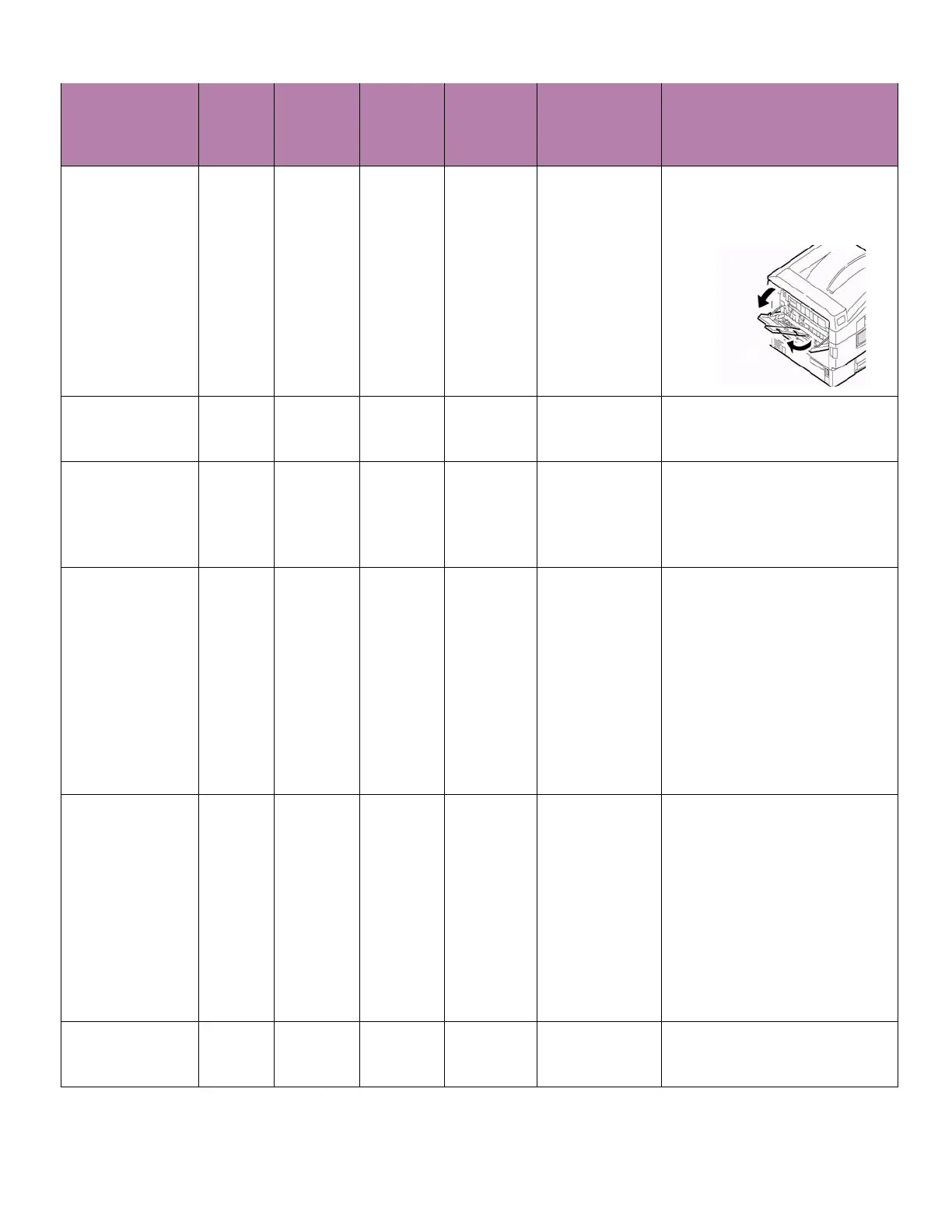8
Shelf Strip Media
Gloss
six 8.5" x 11"
strips
MP Tray 30 Sheets Short
Edge
Face-up Shelf Strips
Gloss
(User Type 2)
• Separate each sheet carefully
to avoid multi-feeds.
• Make sure to open the
printer’s face-up stacker door.
4-up Perf
8.5" x 11"
Matt Wobbler
MP Tray 30 Sheets Short
Edge
Face-up Wobbler Matt
(User Type 1)
Make sure to open the printer’s
face-up stacker door. (See
illustration above.)
4-up Perf
8.5" x 11"
Gloss Wobbler
MP Tray 30 Sheets Short
Edge
Face-up Wobbler Gloss
(User Type 2)
• Make sure to open the
printer’s face-up stacker door.
(See illustration above.)
• Separate each sheet carefully
to avoid multi-sheet feeding.
Clear Cling Film
8.5" x 11"
MP Tray 30 Sheets Long
Edge,
Non-perf
edge in
first
Face-up Clear Cling
(User Type 3)
• Make sure to open the
printer’s face-up stacker door.
(See illustration above.)
• Separate each sheet carefully
to avoid multi-sheet feeding.
• Monitor exiting cling sheets
until job is complete.
• Excess glue from the edges of
this media could damage/
shorten the printer and
consumables life.
White Cling Film
8.5" x 11"
MP Tray 30 Sheets Long
Edge,
Non-perf
edge in
first
Face-up White Cling
(User Type 4)
• Make sure to open the
printer’s face-up stacker door.
(See illustration above.)
• Monitor exiting cling sheets
until job is complete.
• Separate each sheet carefully
to avoid multi-sheet feeding.
• Excess glue from the edges of
this media could damage/
shorten the printer and
consumables life.
Banner Paper
12.9" x 35.4"
MP Tray 30 Sheets
max
Short
edge
Face-up Heavy Make sure to open the printer’s
face-up stacker door. (See
illustration above.)
Media Input Tray Capacity Input
Orientation
Output Bin/
Orientation
Media Type
Setting
Special Conditions/Cautions
