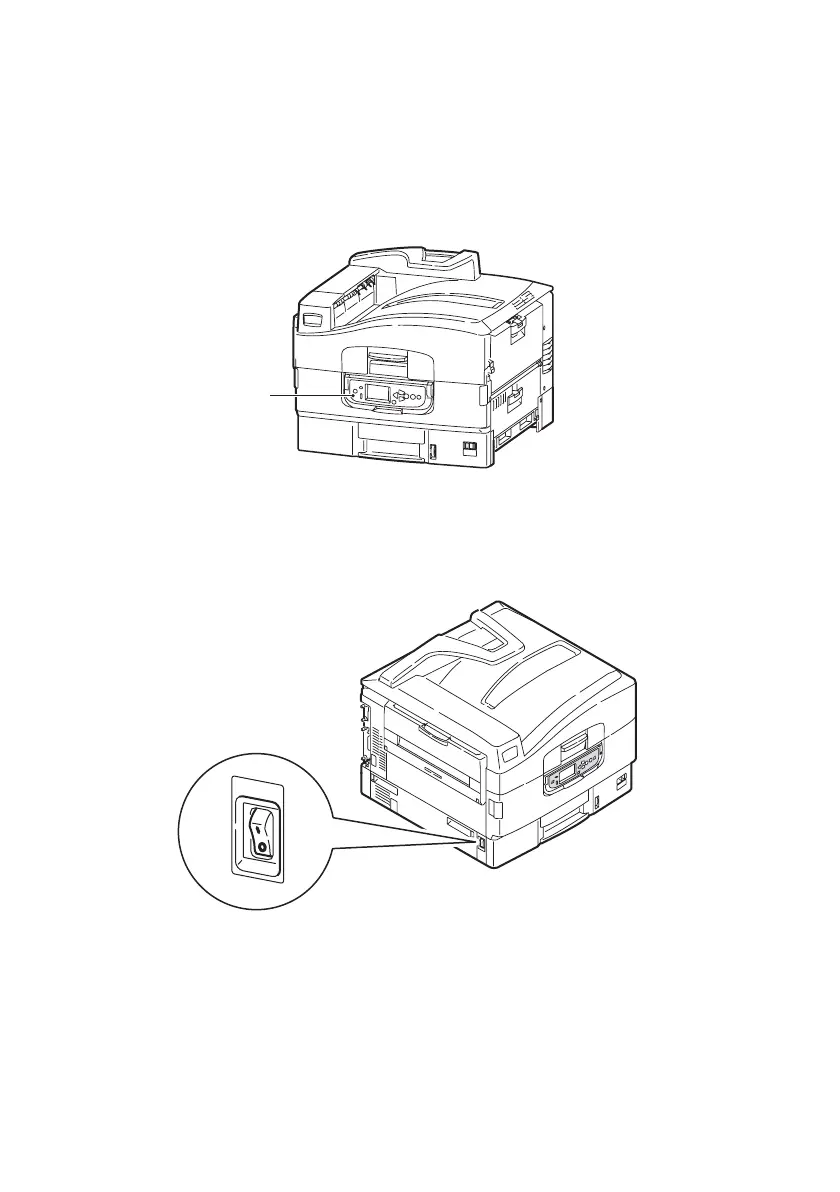C9650 User’s Guide> 43
Hard disk drive installed
1. If your printer has a hard disk drive installed, hold down the
Shutdown/Restart button (1) on the control panel for more
than 2 seconds to start the shutdown process.
2. When the display panel shows that you can either turn off or
restart the printer, use the On/Off switch to turn off the
printer.
1