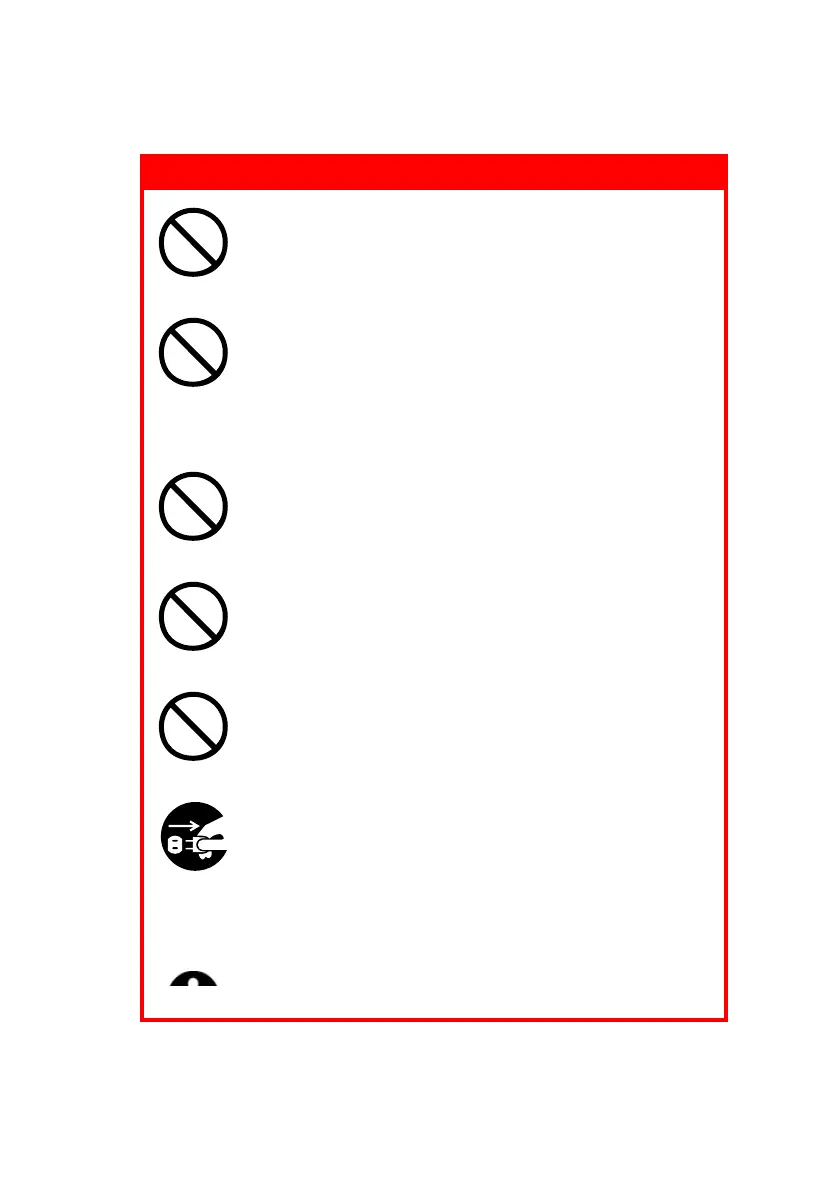C9650 User’s Guide> 8
WARNING!
This product has an earthed plug as a safety
feature and will only connect to an earthed
socket. Do not attempt to defeat the earthing
or there is a risk of fire or shock.
If using an extension cable or power strip
ensure that the total current rating (amperes)
of all connected equipment is less than the
maximum rating of the extension cable, power
strip or wall outlet. Otherwise fire or shock
may occur.
Ensure the power cable is routed so as not to
be damaged or cause a trip hazard. If the cable
becomes frayed or damaged replace it
immediately to prevent any risk of shock.
Do not twist, constrict or knot the power cable
as this can cause overheating which may lead
to fire or electric shock.
Ensure the power socket to which the printer is
connected is easily accessible at all times.
Do not connect or disconnect the power plug
with a wet hand as this may cause electric
shock.
Always hold the power plug to connect/
disconnect the power cable to/from the mains
socket. Unplugging by pulling on the cable can
cause fraying and may lead to fire or electric
shock.