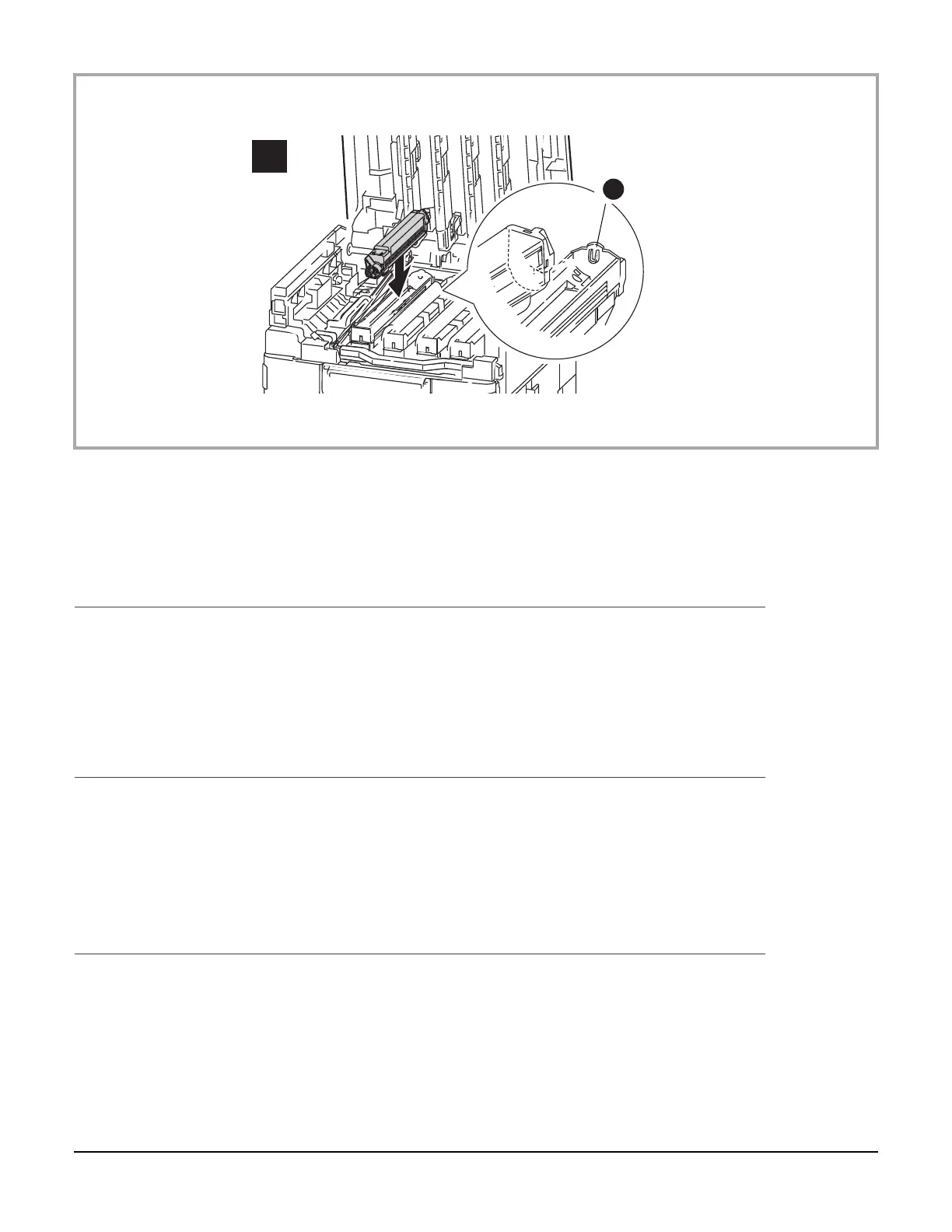12
English
Français
Español
Português
10
Align the notch on the end of the toner cartridge with the tab (a) in the image drum,
then lower the toner cartridge into the image drum. Press down to make sure it is
seated correctly.
Alignez la coche à l'extrémité de la cartouche de toner avec la languette (a) du
tambour d'image, puis abaissez la cartouche de toner dans le tambour d'image.
Poussez pour vous assurer qu'elle est bien assise.
Alinee la muesca en el extremo del cartucho de tóner con la lengüeta (a) del cilindro
de imagen y luego deslice el cartucho de tóner dentro del cilindro de imagen.
Empuje hacia abajo para asegurarse de que calza en su lugar.
Alinhe a lingüeta na extremidade do cartucho de toner com a guia (a) no cilindro
OPC e, em seguida, encaixe o cartucho de toner no cilindro OPC. Pressione-o para
baixo para que se encaixe corretamente.
a