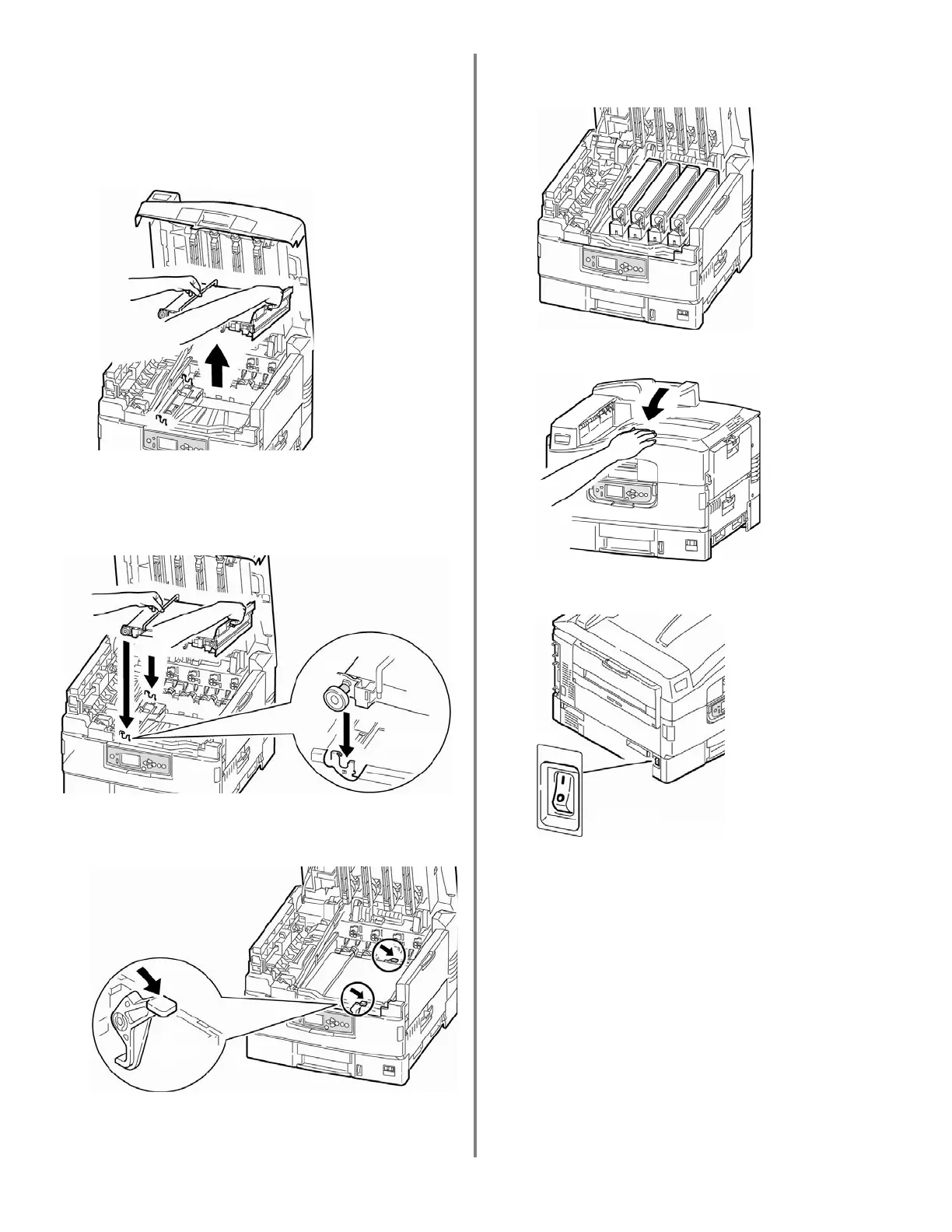6. Grasp the blue handles and lift the transfer
belt out. Dispose of it in accordance with local
regulations.
Warning! Do not incinerate the used
transfer belt. It may explode
and cause a fire hazard.
7. Unpack the new transfer belt, grasp the blue
handles and lower the left side of the belt into
the printer, fitting the pins into the guides at
the front and back, then lower the right side.
8. Push down on the belt latches to lock the new
belt in place.
9. Put the image drum/toner cartridge units back
into the printer.
10. Close the top cover.
11. Turn the printer on.
Oki Data Americas, Inc., 2000 Bishops Gate Blvd., Mt. Laurel, NJ 08054 www.okiprintingsolutions.com