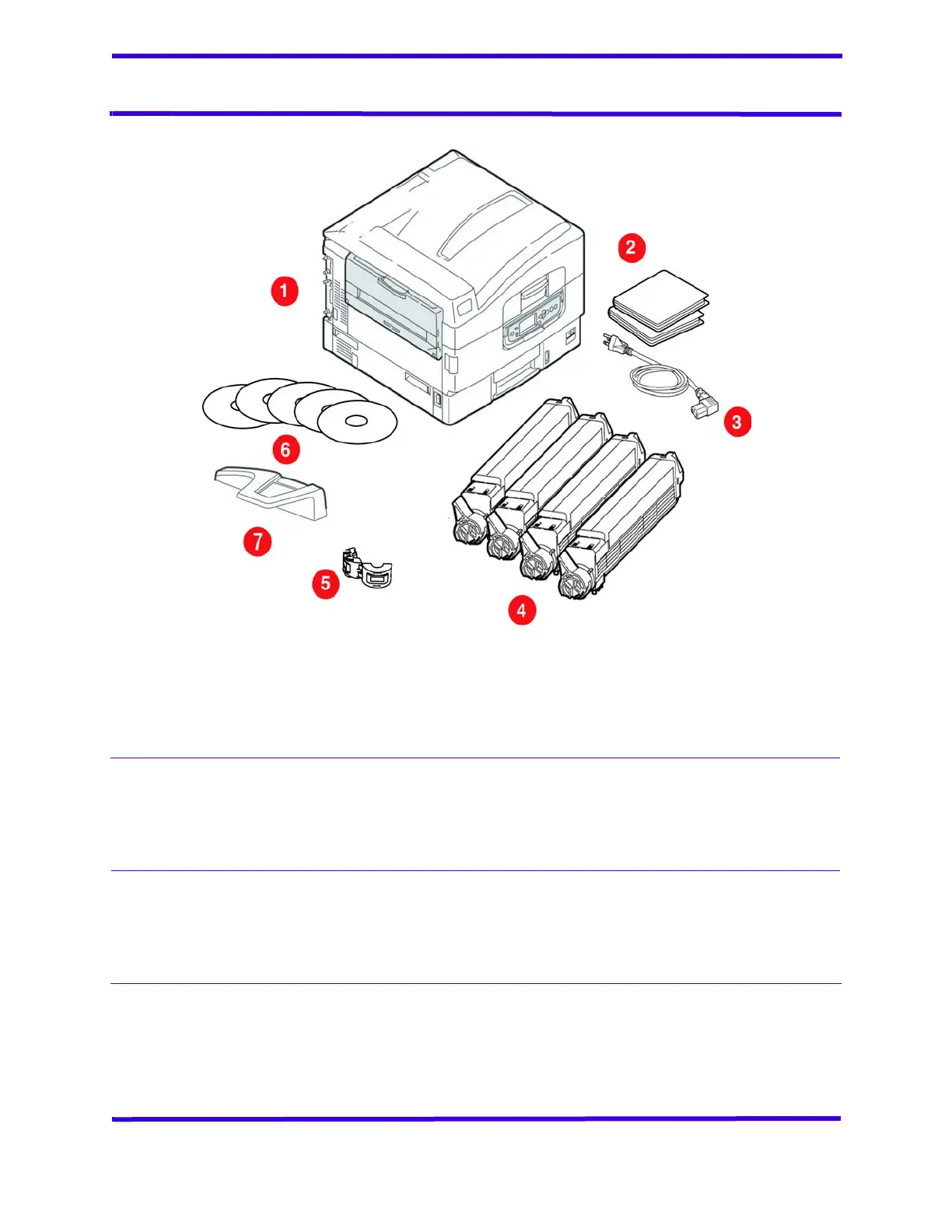4
Printer Setup
Check components:
(1) Printer, (2) Light-shield bags, (3) Power Cable, (4) Toner Cartridges, (5) Ferrite Core for
network models, (6) CDs, (7) paper catcher.
Vérifiez les composants :
(1) Imprimante, (2) Sac en plastique, (3) Cordon d’alimentation, (4) Cartouche d’encre sèche, (5)
Ferrite Core pour les réseaux, (6) CDs, (7) cale du paper.
Verifique los componentes:
(1) Impresora, (2) Bolsa para protección contra la luz, (3) Cable de alimentación,
(4) Cartucho de toner, (5) Ferrite Core para network, (6) CDs, (7) de retención del paper.
Verifique os componentes:
(1) Impressora, (2) Saco preto de proteção contra a luz, (3) Cabo de Energia Elétrica,
(4) Cartucho de toner, (5) Ferrite Core para network, (6) CDs, (7) protetor do papel.