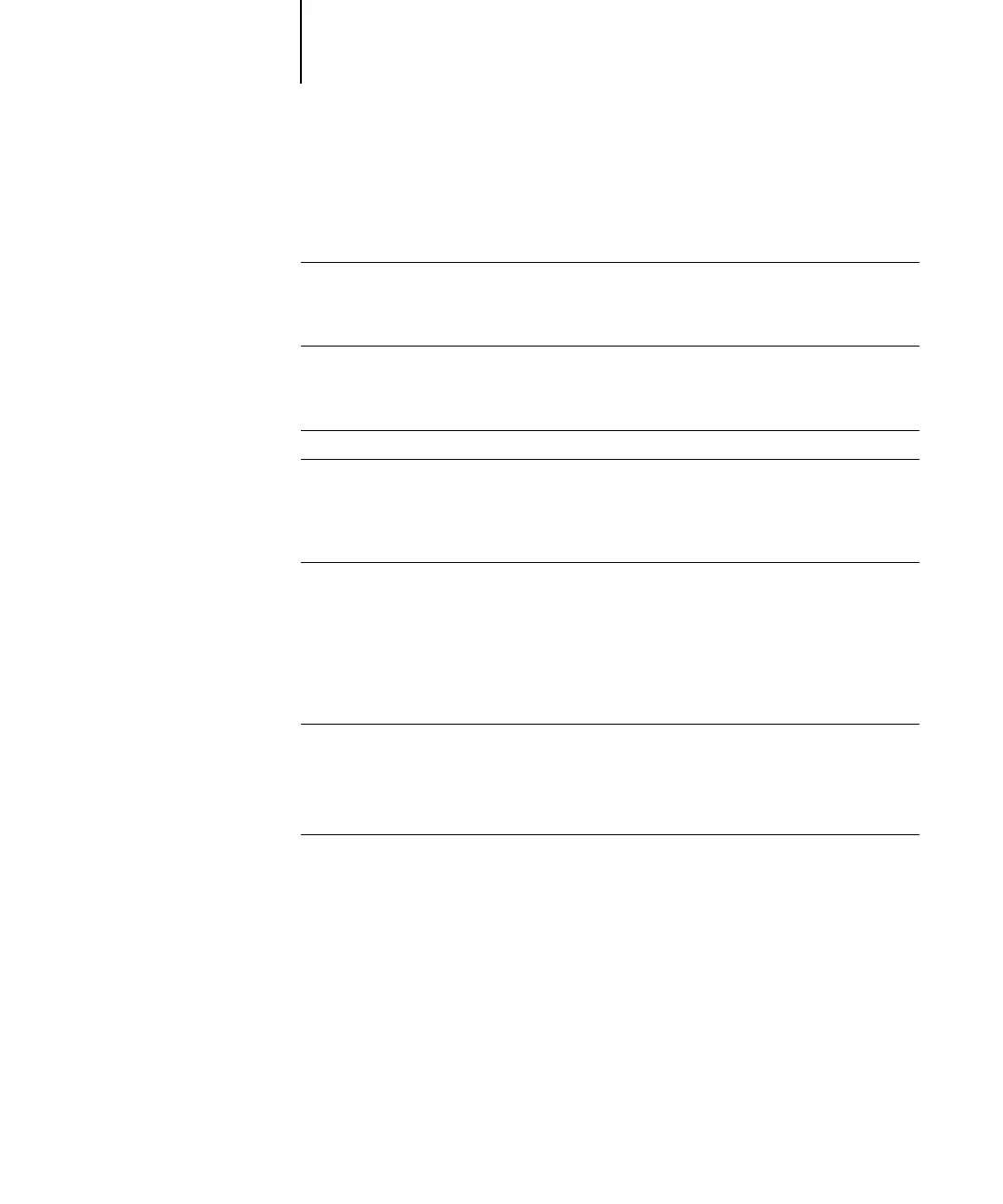4Contents
C9800 Color Guide - 4
Starting Calibrator 2-38
Expert Mode 2-40
Restoring default calibration measurements 2-41
Using the EFI Spectrometer ES-1000 2-43
Setting up the ES-1000 2-43
Calibrating the Fiery with the ES-1000 2-44
Using the EFI Densitometer ED-100 2-46
Setting up the ED-100 2-46
Calibrating the Fiery with the ED-100 2-47
Calibrating the Fiery with the DTP41 2-50
Calibrating the Fiery with the DTP32 2-53
Chapter 3: ColorWise Pro Tools
Profile Manager 3-56
Setting the default profiles 3-57
Downloading profiles 3-58
Editing profiles 3-59
Managing profiles 3-60
Defining profiles 3-61
Color Editor 3-63
Editing profiles 3-63
Undoing CMYK simulation edits 3-69
Checking edited profiles 3-69
Using Spot-On 3-70
Starting Spot-On 3-70
Using the Spot-On main window 3-72
Working with existing colors 3-73
Creating custom colors 3-75
Downloading custom color groups 3-76
Uploading custom color groups 3-76
Editing color values 3-77
Using a measurement instrument to target colors 3-81
Saving changes and exiting Spot-On 3-82
