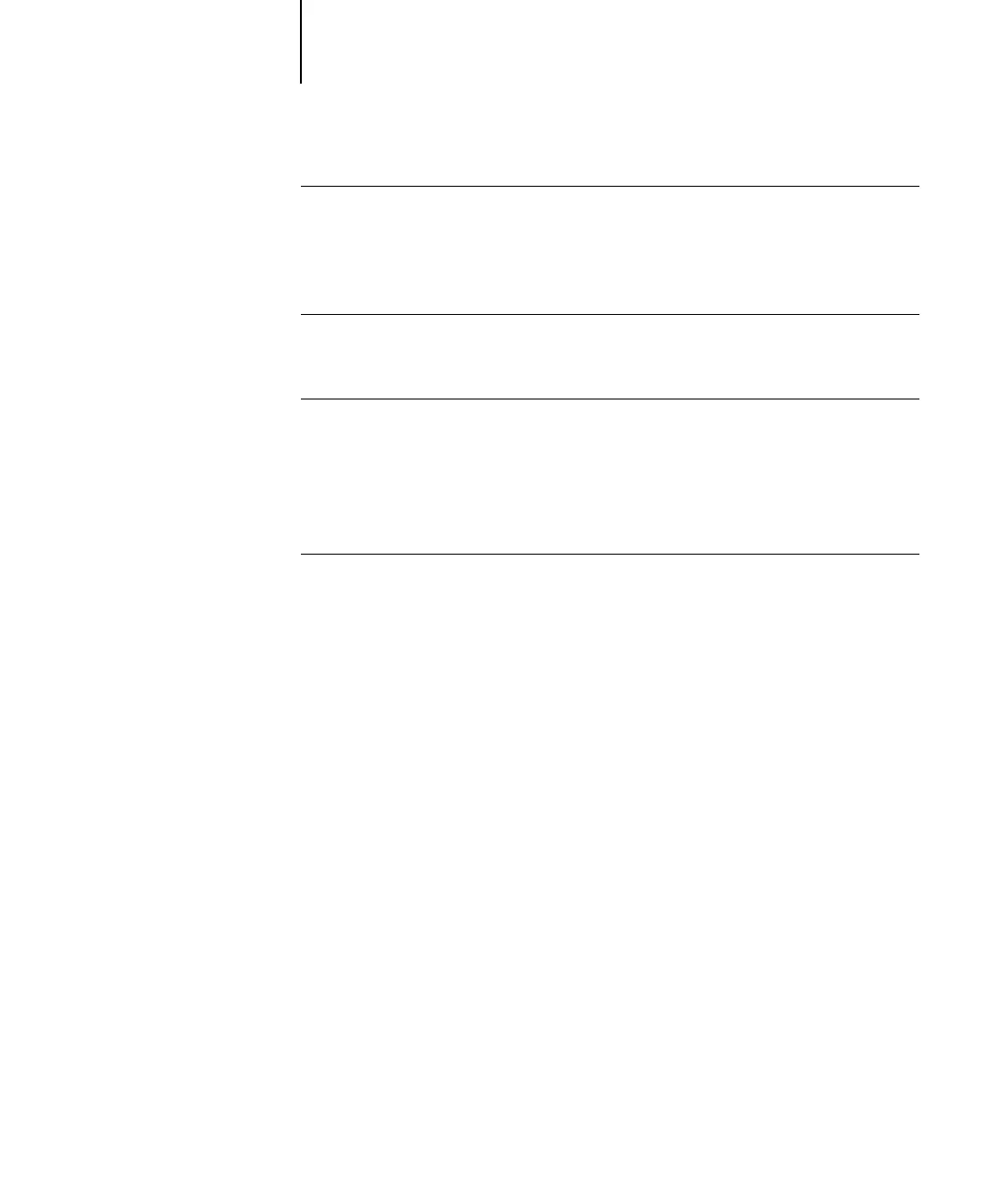5Contents
C9800 Color Guide - 5
Color Setup 3-83
Setting default ColorWise options 3-83
Appendix A: Color Measurement Instruments
Using the X-Rite DTP41 spectrophotometer A-84
Setting up the DTP41 A-84
Calibrating the DTP41 A-87
Using the X-Rite DTP32 densitometer A-91
Setting up the DTP32 A-91
Calibrating the DTP32 A-93
Appendix B: Importing Density Measurements
Simple ASCII Import File Format (SAIFF) B-95
Example of 1D Status T density for EFI 34 patch page B-96
Example of 1D Status T density for EFI 21 patch page B-96
Example of 1D Status T density for an arbitrary page B-97
Index 98
