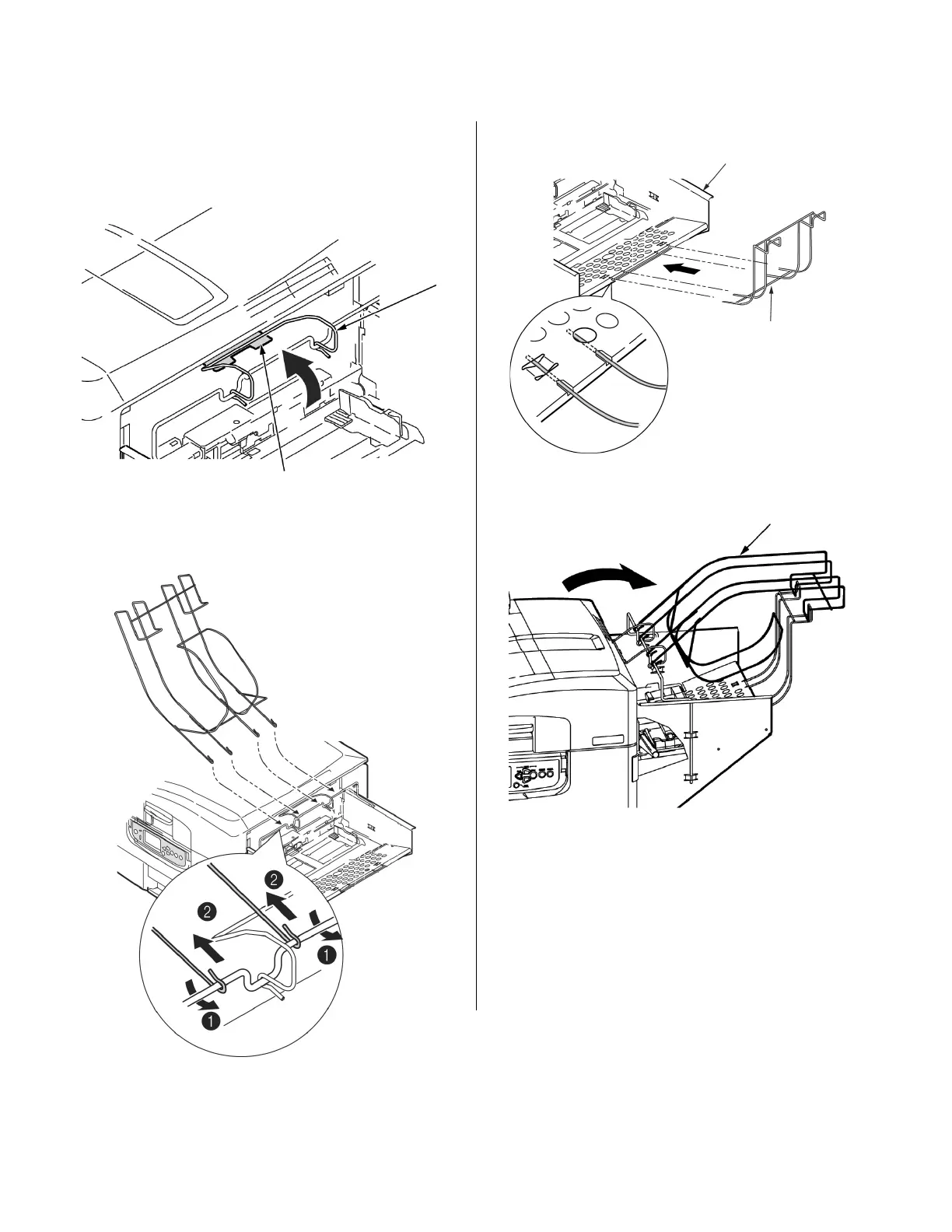2
6. Flip the sub-stacker (a) in the direction indi-
cated by the arrow so that it rests on the plastic
piece that extends from the printer (b). Be sure
the sub-stacker is in place before you go to the
next step.
7. Hook the stacker to the shaft of the guide base
and pull back so it is secure.
8. Insert the sheet guide into the holes in the
guide base.
9. Flip the stacker over onto the guide base.
b
a
