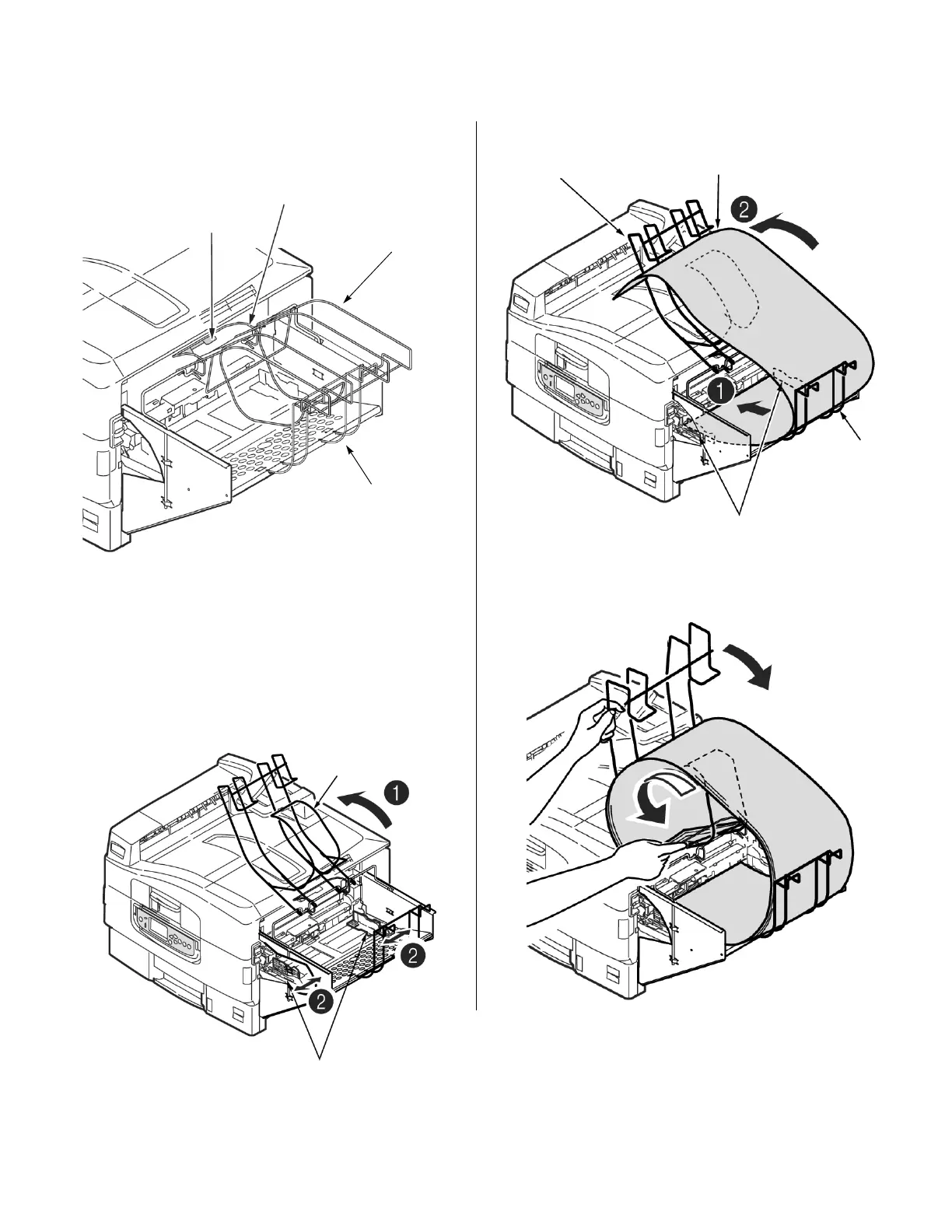3
10. Make sure that
•the stacker (a) is on the sheet guide (b).
• the sub-stacker (c) is on the plastic
extension piece on the printer (d).
Step 3: Loading Banner Paper
Note: You can load a maximum of 20 banner
sheets at 30 lb basis weight.
1. Flip the stacker over the printer (1). Adjust the
multi-purpose tray’s paper guides to the size of
the paper (2).
2. Insert the front edge of the paper in the manual
guide along the sheet guide (1) and place the
back edge over the stacker (2) as shown.
3. Flip the stacker onto the guide base while rolling
the paper along the contour of the stacker.
d
c
a
b
