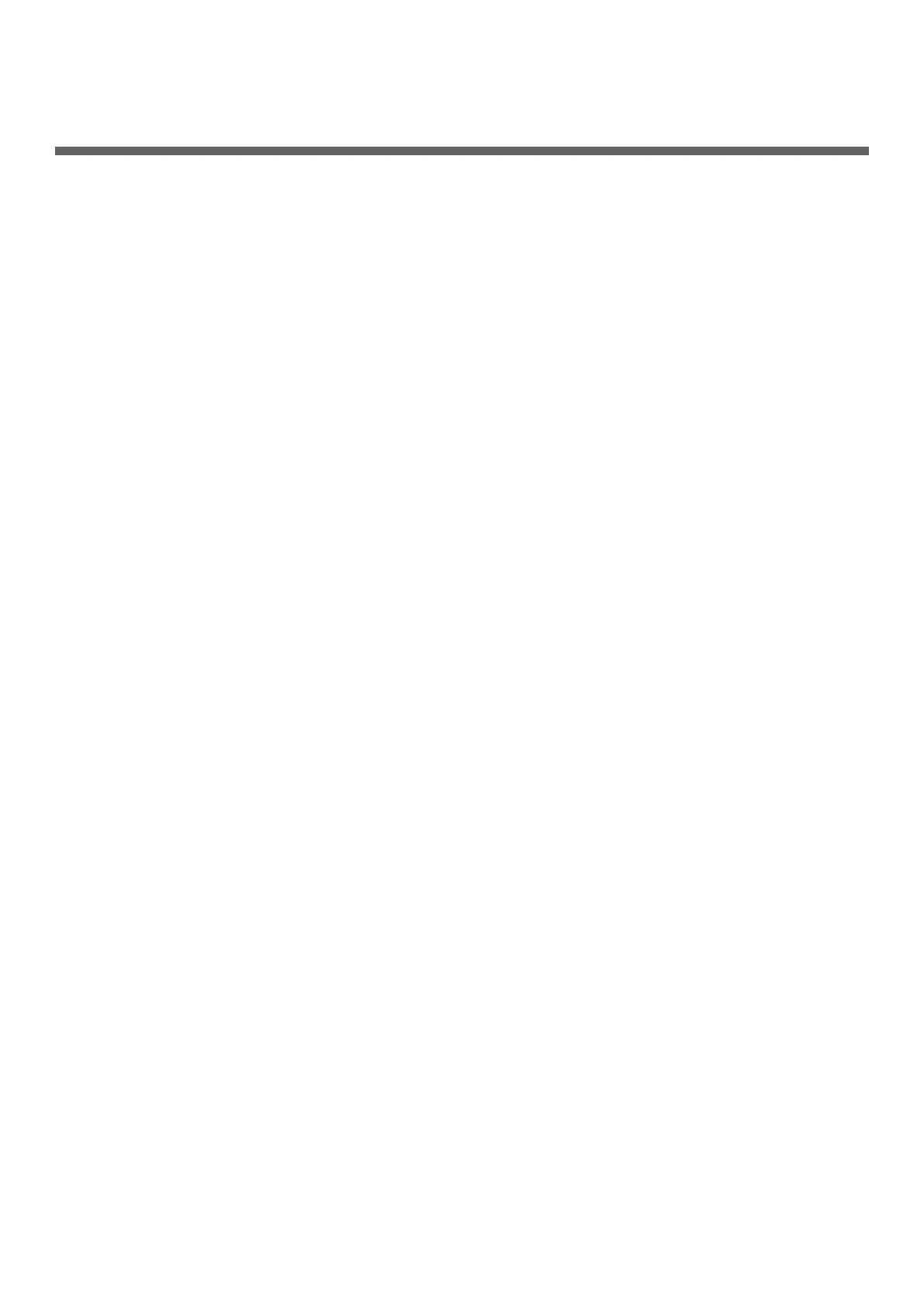- 7 -
Contents
About the Product Warranty .....................................................................2
Emergency rst aid
.................................................................................3
Manufacturer
..........................................................................................3
Importer to the EU/Authorized representative
.............................................3
Environmental information
.......................................................................3
For Your Safety
.......................................................................................4
Manual Composition
................................................................................5
About This Manual
...................................................................................5
1. Setup ................................................................................. 10
Checking Products .................................................................................10
Checking Package Contents ...................................................................................... 10
Names of Components ...........................................................................11
Operator Panel ....................................................................................................... 13
Installation Conditions ...........................................................................15
Placement Environment ........................................................................................... 15
Placement Space
.................................................................................................... 15
Unpacking ............................................................................................16
About the Options
.................................................................................18
Available Options .................................................................................................... 18
Attaching a Printer Stand
......................................................................................... 18
Installing an Additional Tray Unit
............................................................................... 22
Installing Additional RAM
......................................................................................... 23
Installing a Hard Disk
.............................................................................................. 26
2. Printing Basic Operation .................................................... 28
Turning On/Off the Power .......................................................................28
Power Supply Conditions .......................................................................................... 28
Turning On the Power
.............................................................................................. 28
Turning Off the Power
.............................................................................................. 29
Power Save Mode and Sleep Mode
............................................................................. 29
Loading Paper .......................................................................................31
Loading Paper in Trays 1–4 ...................................................................................... 31
Loading Paper in the MP Tray
.................................................................................... 32
Registering Custom Sizes
......................................................................................... 35
Paper Output ........................................................................................37