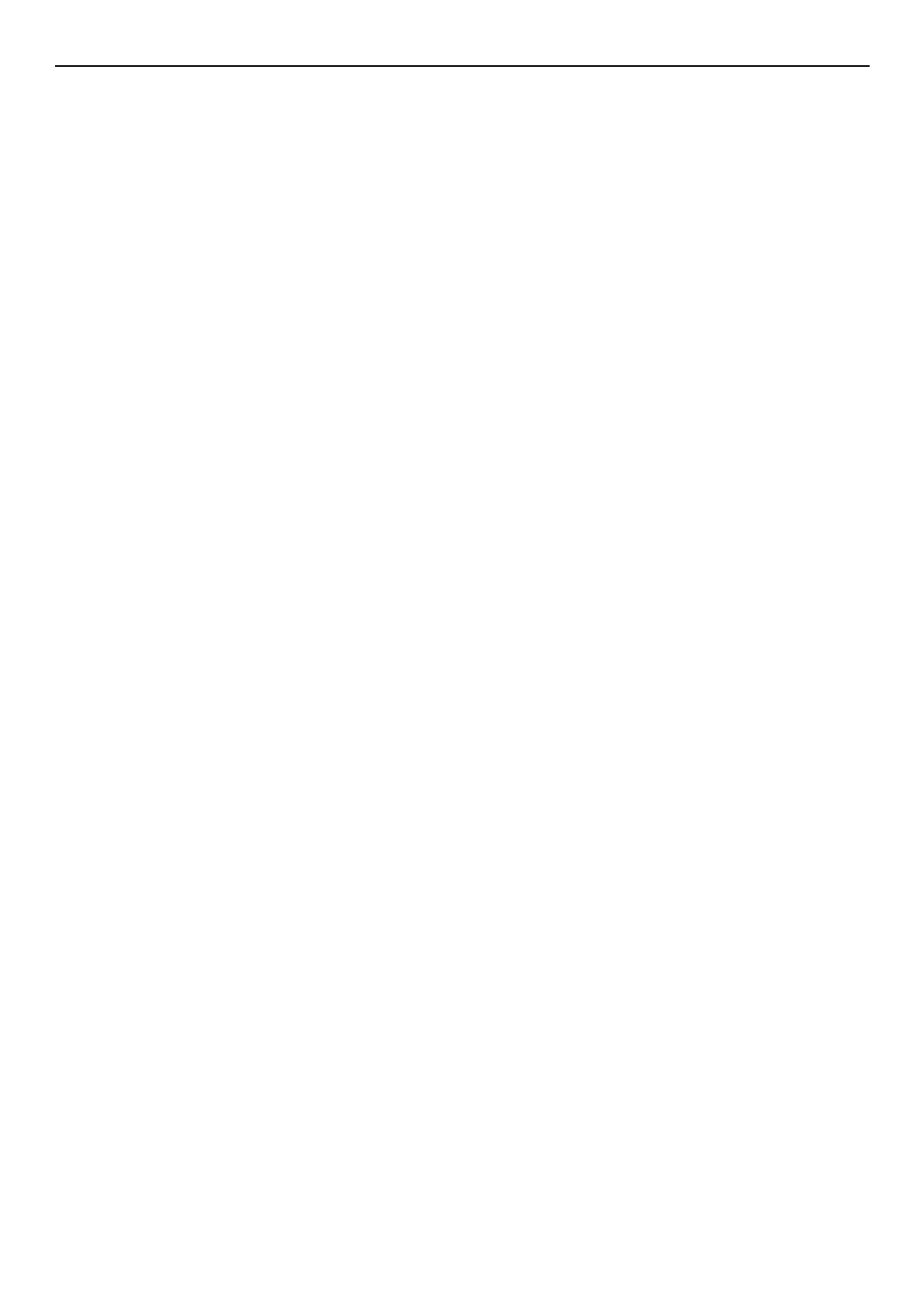Contents
-6-
Wireless Setting . . . . . . . . . . . . . . . . . . . . . . . . . . . . . . . . . . . . . . . . . . . . . . . . . . . . . . . . 83
Admin Setup . . . . . . . . . . . . . . . . . . . . . . . . . . . . . . . . . . . . . . . . . . . . . . . . . . . . . . . . . . . 84
7 Useful Software . . . . . . . . . . . . . . . . . . . . . . . . . . . . . . . . 104
List of Utilities . . . . . . . . . . . . . . . . . . . . . . . . . . . . . . . . . . . . . . . . . . . 104
Installing Utilities . . . . . . . . . . . . . . . . . . . . . . . . . . . . . . . . . . . . . . . . . 106
Utilities common to Windows/Mac OS X . . . . . . . . . . . . . . . . . . . . . . . . . 107
Webpage . . . . . . . . . . . . . . . . . . . . . . . . . . . . . . . . . . . . . . . . . . . . . . . . . . . . . . . .107
PS Gamma Adjuster Utility (for MB451/MB451w/MB471/MB471w/MB491/
MB491+/MB491+LP/ES4191 MFP/MPS4200mb/MPS4700mb) . . . . . . . . . . 109
Registering Halftone . . . . . . . . . . . . . . . . . . . . . . . . . . . . . . . . . . . . . . . . . . . . . . . .109
Printing a File With the Adjusted Gamma Curve . . . . . . . . . . . . . . . . . . . . . . . . . . . . .110
Windows Utilities . . . . . . . . . . . . . . . . . . . . . . . . . . . . . . . . . . . . . . . . . 111
Configuration Tool . . . . . . . . . . . . . . . . . . . . . . . . . . . . . . . . . . . . . . . . . . . . . . . . . .111
PDF Print Direct (for MB451/MB451w/MB471/MB471w/MB491/MB491+/MB491+LP/
ES4191 MFP/MPS4200mb/MPS4700mb) . . . . . . . . . . . . . . . . . . . . . . . . . . . . . . . . . .120
Print Job Accounting Client . . . . . . . . . . . . . . . . . . . . . . . . . . . . . . . . . . . . . . . . . . . .120
Operator Panel Language Setup . . . . . . . . . . . . . . . . . . . . . . . . . . . . . . . . . . . . . . . .122
Network Card Setup . . . . . . . . . . . . . . . . . . . . . . . . . . . . . . . . . . . . . . . . . . . . . . . .124
OKI LPR Utility . . . . . . . . . . . . . . . . . . . . . . . . . . . . . . . . . . . . . . . . . . . . . . . . . . . .125
Network Extension . . . . . . . . . . . . . . . . . . . . . . . . . . . . . . . . . . . . . . . . . . . . . . . . .127
TELNET . . . . . . . . . . . . . . . . . . . . . . . . . . . . . . . . . . . . . . . . . . . . . . . . . . . . . . . . .128
Mac OS X Utilities. . . . . . . . . . . . . . . . . . . . . . . . . . . . . . . . . . . . . . . . . 130
Panel Language Setup . . . . . . . . . . . . . . . . . . . . . . . . . . . . . . . . . . . . . . . . . . . . . . .130
Print Job Accounting Client . . . . . . . . . . . . . . . . . . . . . . . . . . . . . . . . . . . . . . . . . . . .130
Network Card Setup . . . . . . . . . . . . . . . . . . . . . . . . . . . . . . . . . . . . . . . . . . . . . . . .131
Network Scanner Setup Tool. . . . . . . . . . . . . . . . . . . . . . . . . . . . . . . . . . . . . . . . . . .132
8 Network Settings . . . . . . . . . . . . . . . . . . . . . . . . . . . . . . . 133
Network Setting Items . . . . . . . . . . . . . . . . . . . . . . . . . . . . . . . . . . . . . 133
Configuring the wireless LAN from the Web Page
(MB451w/MB471w only) . . . . . . . . . . . . . . . . . . . . . . . . . . . . . . . . . . . . 153
IEEE802.1X settings . . . . . . . . . . . . . . . . . . . . . . . . . . . . . . . . . . . . . . . . . . . . . . . .153
Wireless LAN settings . . . . . . . . . . . . . . . . . . . . . . . . . . . . . . . . . . . . . . . . . . . . . . .154
Changing Network Settings From the Web Page. . . . . . . . . . . . . . . . . . . . 156
Encrypting Communication by SSL/TLS . . . . . . . . . . . . . . . . . . . . . . . . . . . . . . . . . . .156
Encrypting Communication by IPSec . . . . . . . . . . . . . . . . . . . . . . . . . . . . . . . . . . . . .158
Controlling Access Using IP Address (IP Filtering) . . . . . . . . . . . . . . . . . . . . . . . . . . . .160
Control Access Using MAC Address (MAC Address Filtering) . . . . . . . . . . . . . . . . . . . . .160
Error Notification by E-mail (E-mail Alert) . . . . . . . . . . . . . . . . . . . . . . . . . . . . . . . . .160