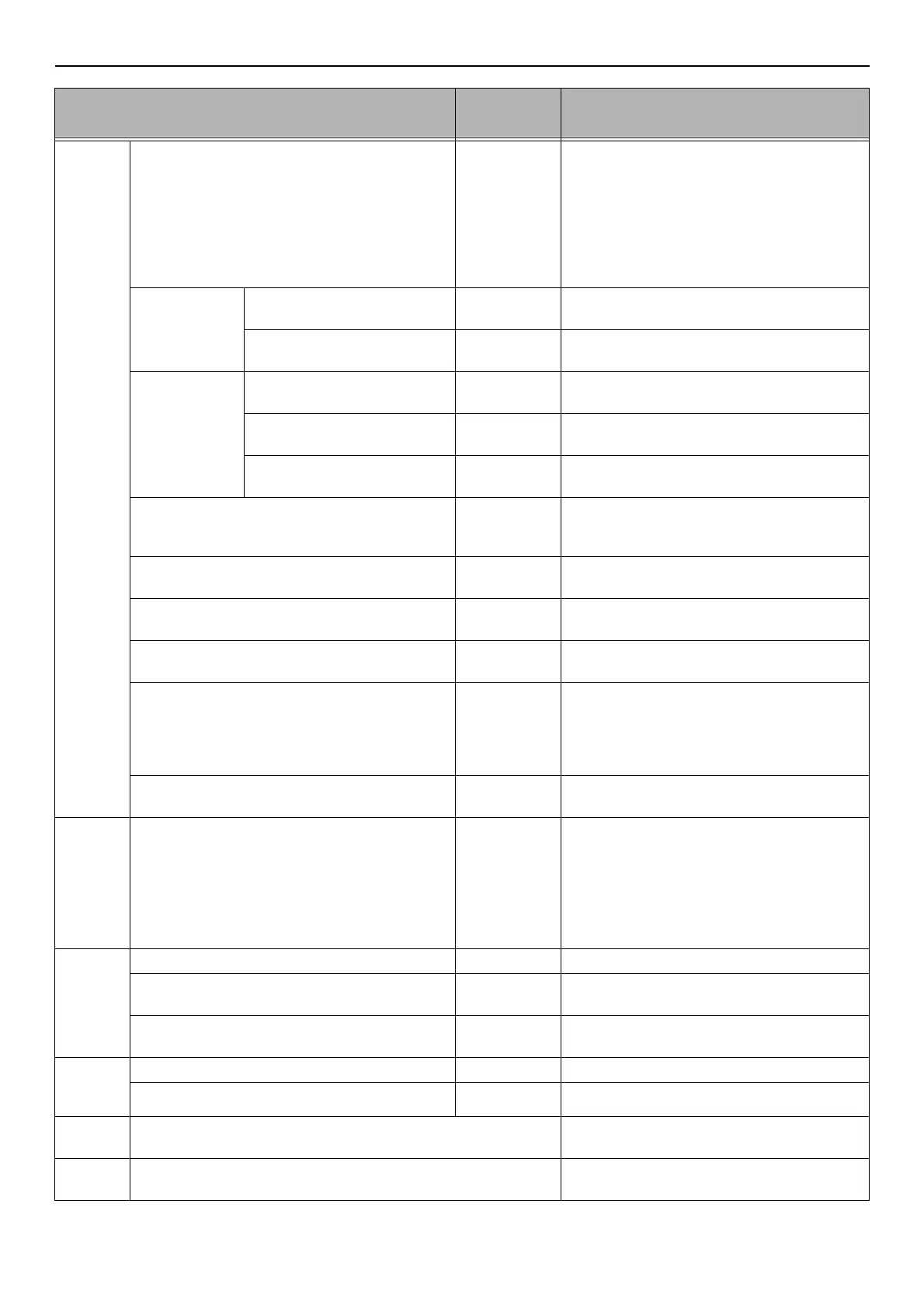List of the Device Setting Menu Items
-90-
E-mail
Setup
File Name (NULL) Sets a file name of scanned images. Maxi-
mum 64 characters.
The following options can be set as the
default file name
*1
:
#n: adding a serial number from 00000 to
99999
#d: adding the date of a file creation
(yymmddhhmmss)
Template Edit Subject (NULL) Registers or edits standard e-mail subject
text. Maximum 80 characters.
Edit Body (NULL) Registers or edits standard e-mail body
text. Maximum 256 characters.
From / Reply
To
From (NULL)
Sets the e-mail address which is given to the
[
From
] column. Maximum 80 characters.
E-mail Sender ID (NULL)
Sets the sender name which is given to the
[
From
] column. Maximum 32 characters.
Reply to (NULL)
Sets the e-mail address which is given to the
[
Reply to
] column. Maximum 80 characters.
Broadcast Destination ON Sets whether an e-mail address confirma-
tion screen is displayed before sending the
e-mail.
MDN Response OFF Sets whether to request the MDN (mes-
sage disposition notification) response.
A/R Full Print OFF Sets whether to print the transmission and
reception history reports automatically.
MCF Report OFF Sets whether to print a fax confirmation
after transmission.
Timeout of MCF Report 15 minutes Sets the timeout for printing a fax confir-
mation after transmission. If the setting
period of time is exceeded, the report is
automatically printed without the MDN
response.
Print Check Message OFF Sets whether the error content is reported
when a transmission error occurs.
USB
Memory
Setup
File Name (NULL) Sets the default setup for file names. Max-
imum 64 characters The following options
can be set as the default file name
*1
:
#n: adding a serial number from 00000 to
99999
#d: adding the date of a file creation
(yymmddhhmmss).
TWAIN
Setup
Network TWAIN ON Sets whether to use the Network TWAIN.
Port No.
*2
9967 Sets the port number. Available range: 1
to 65535.
Timeout Setting 5 minutes Sets the timeout duration.
Available range: 1 to 30 minutes.
WSD
Scan
Setup
WSD Scan Enable Sets whether to use WSD Scan.
Binding
Long Edge Bind
Sets the default binding position.
PC Scan
Mode
Simple Scan Mode Selects the default PC scan mode.
Scanner
Calibration
Execute Starts a scanner calibration.
Item
Factory
Default
Description