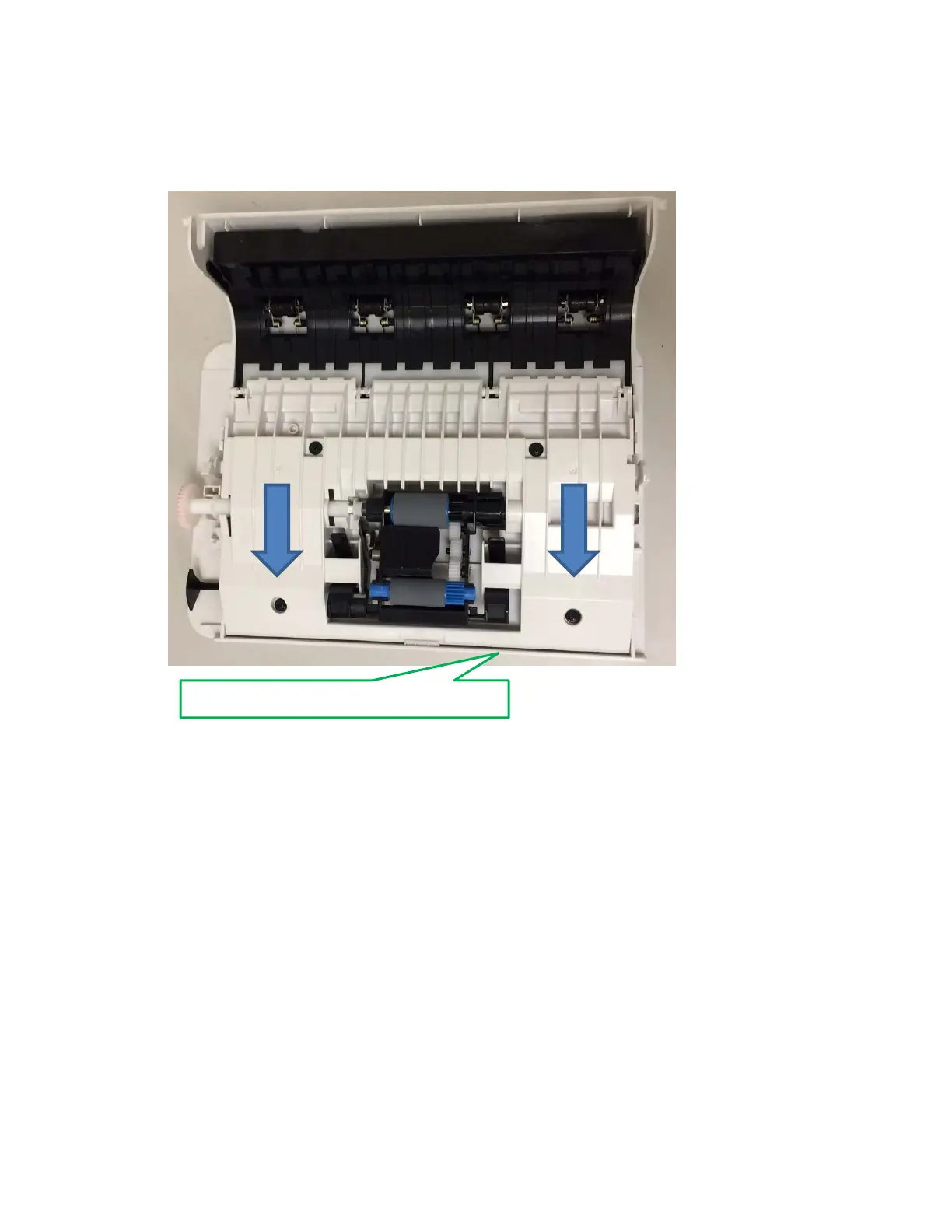12. Manually shift "Top Guide Assembly" in the direction indicated by the blue arrows
as close to the edge of the ADF Top Cover as possible. While holding the “Top Guide
Assembly” in this new position re-tighten 4 mounting screws (a) .
13. Reinstall the ADF Top Cover assembly onto the printer.
Note: If the gear noise does not stop after the above procedure has been made, please
replace the “ADF Top Cover Assembly" (P/N 45059201) with a new one.
ADF Top Cover edge to push towards
