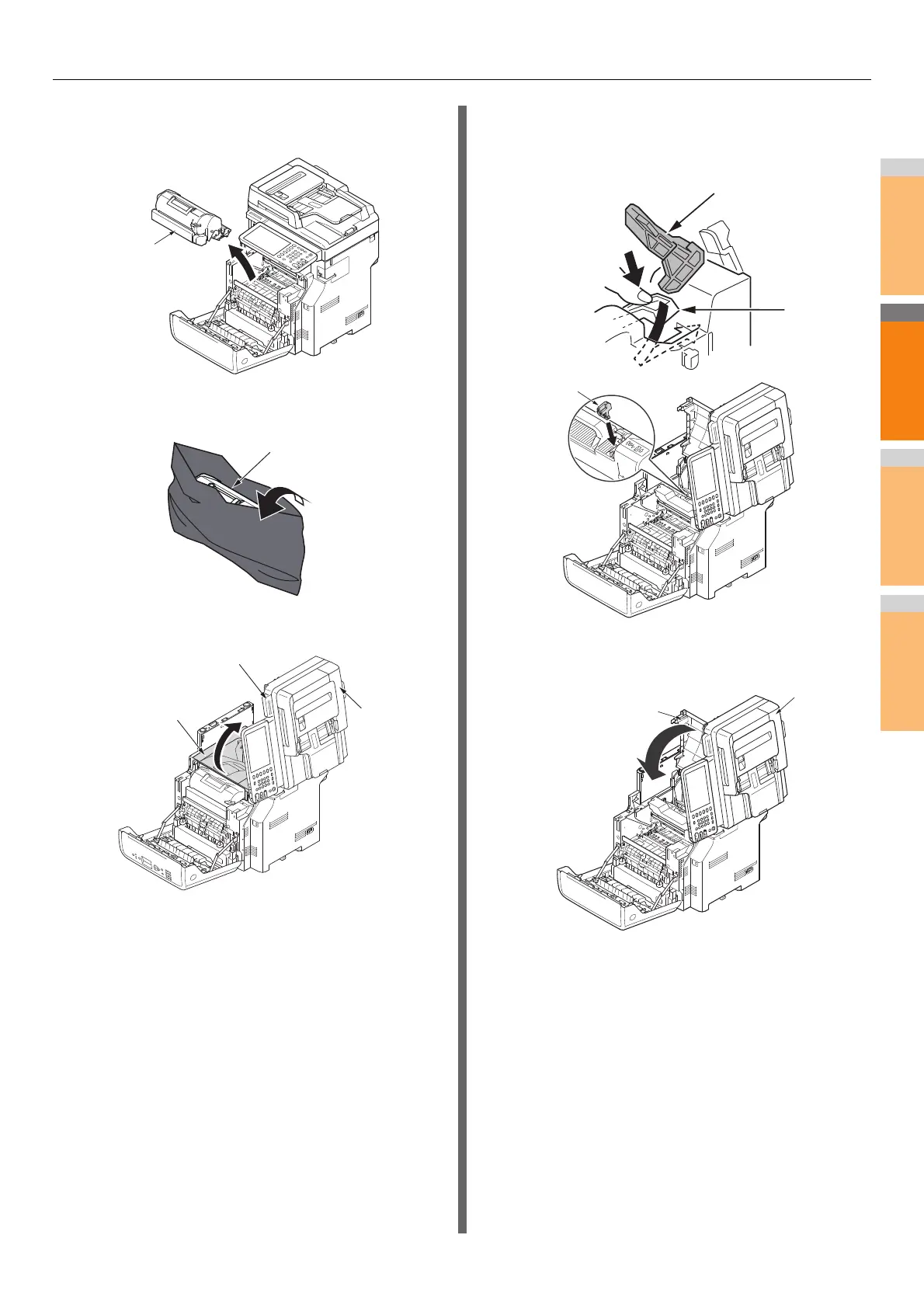Moving or Transporting the Machine
- 77 -
4
Remove the print cartridge and place it on a
flat surface.
5
Put the print cartridge into a black bag and
tie the bag closed.
6
Hold the Document holder lever and lift the
Document holder then open the top cover.
7
Attach the stopper release to the fuser unit.
Attach the orange stopper release in the direction of the
arrow while pressing the blue lever of the fuser unit
down in the direction of the arrow .
8
Close the top cover and return the
document holder to its original position.
Document holder
lever
Top cover
Document
holder
Orange stopper
Blue lever
Orange stopper