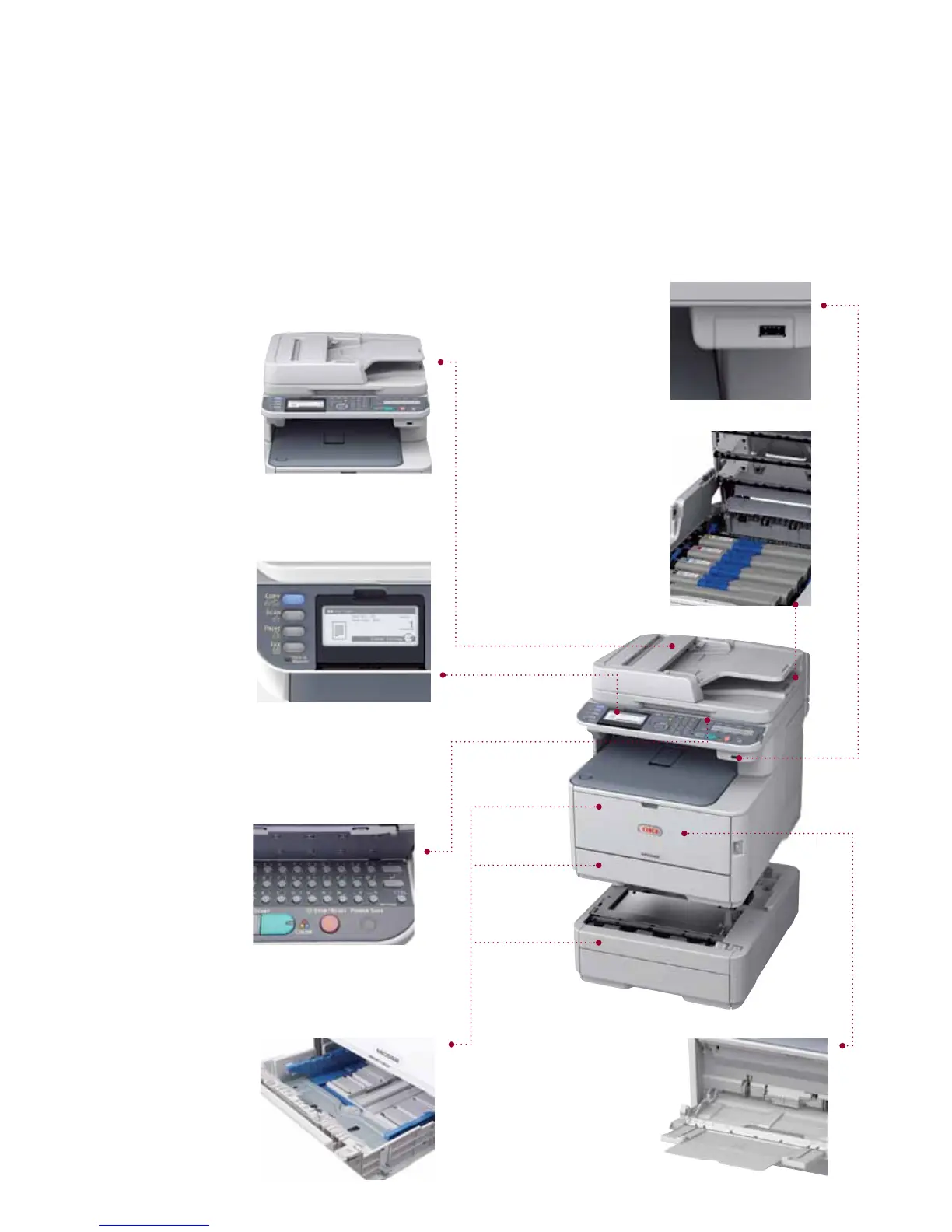The MC300 and MC500 Series bring outstanding functionality to the
workplace, combining print, scan, copy and fax in one ergonomic,
compact and energy efcient device.
Cost saving, high
capacity toners
The MC562dnw offers the
option of high capacity
toner cartridges to reduce
total cost of ownership and
user intervention.
Flexible media handling
With a multipurpose, manual
feed tray, the MC300 and
MC500 Series can print on
a wide range of media sizes
and weights, from A6 to
1320mm and up to 220gsm.
Intuitive menus and
simple to use controls
Combining a 3.5” graphical
LCD display, one touch
function buttons and a simple
menu system the MC300
and MC500 Series are user
friendly and easy to operate.
Automatic duplex
printing, copying, scanning
and faxing
1
as standard
The MC300 and MC500 Series
come with an RADF as standard
for simple, efcient and cost
effective handling of
double-sided documents.
Direct printing and scanning
Print directly from or scan
directly to a USB stick without
the need of a PC providing
added exibility and
improving user efciency.
QWERTY keypad
The MC562dnw comes
with a user-friendly
QWERTY keypad for
instant typing of email
addresses to facilitate
document management
and workow.
Perfect for high
volume print jobs
With paper capacity of
up to 880 sheets*, you
can now support your
high volume mono print
requirements in-house.
*Excluding MC332dn, MC342dn/MC342dnw
