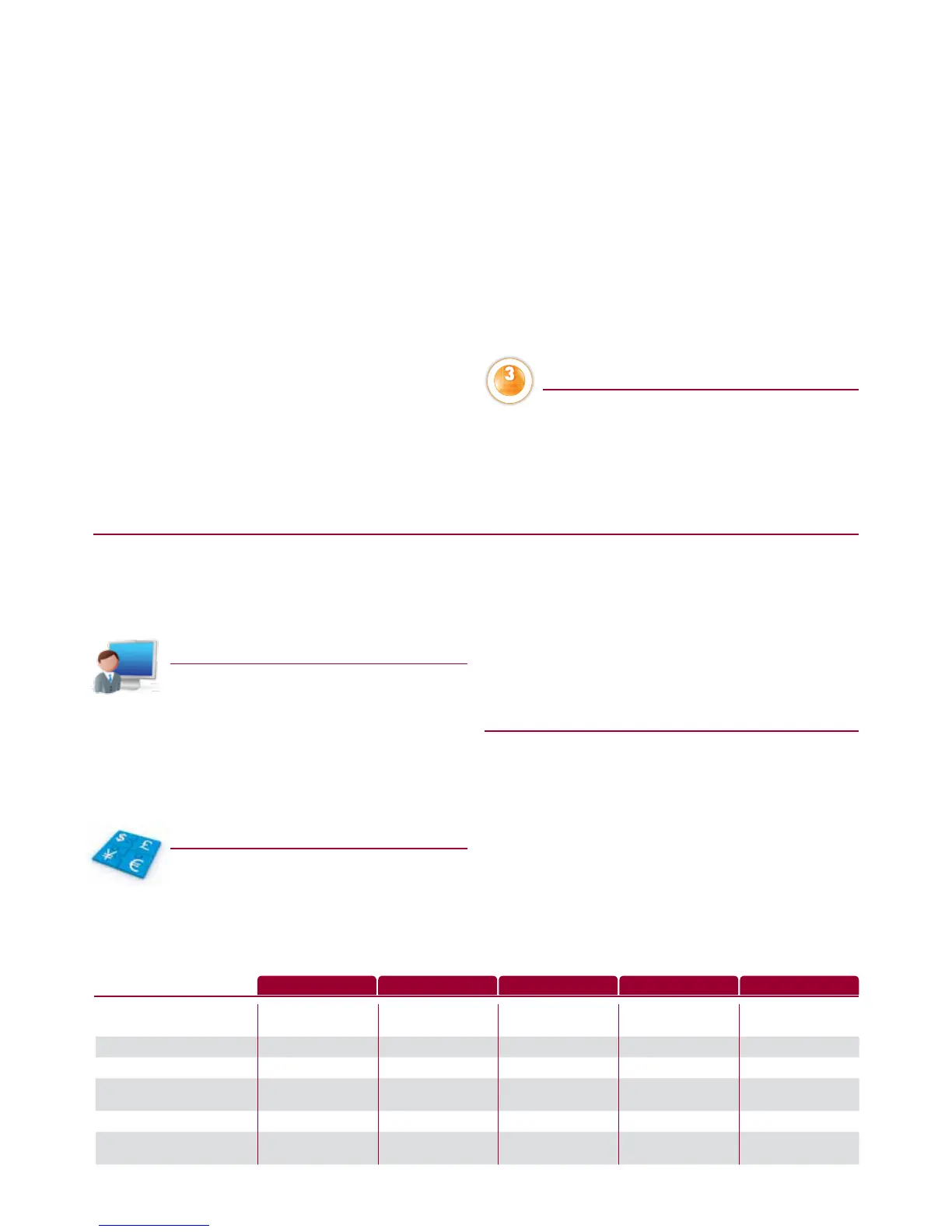2
The MC300 and MC500 Series of A4 colour all in one printers
put professional document printing, copying, scanning and
faxing in the reach of busy workgroups by offering a choice
of model to suit the needs and budgets of every business.
These compact and ergonomically designed desktop
multifunction printers bring automatic double sided colour
document handling with built in energy saving functions and
with wireless networking on selected models.
Delivering outstanding colour and clarity, using ProQ2400
and the single-pass digital LED printing technology, you can
print on a variety of paper sizes and weights, allowing you
to produce professional in-house documents that meet your
expanding business needs.
Reliable printing with a 3-year warranty
as standard
OKI’s ultra-reliable, award winning digital LED
technology has fewer moving parts, which means less
wear and tear, for exceptional reliability. This, plus durable
components and a robust, built-to-last design, allows us to
provide users with the peace of mind of a 3-year warranty as
standard.
Professional, quality colour throughput
that improves efficiency in the workplace
Maximise your ofce productivity with a multifunction printer that provides easy to
use access to double sided full colour copies, prints and scans, as well as to double
sided faxing.
Smarter printing solutions from OKI
OKI provides a suite of software, offering added functionality, control and efciencies for your business.
PrintSuperVision
For the management and control of networked
printers and MFPs:
• manage devices and troubleshoot any problems
• monitor which printers require new toners before they
run out
• limit user intervention maintaining productivity workflow
• provide complete control and visibility of all printers across
your network
Print Job Accounting
Provides visibility and control of your
organisation’s print spend:
• visibility and control of print usage within your business
• restrict access to individuals and or groups
• manage printing within defined cost limits
• create reports on volume, paper size, media type and
consumables usage
Template Manager
Create and print many types of business stationery and
promotional material in-house:
• brochures
• address labels
• business cards
• CD/DVD labels
• large banners (up to 1320mm length)
Visit www.oki.co.uk/support to download this suite
of software.
W
H
E
N
Y
O
U
R
E
G
I
S
T
E
R
Y
O
U
R
P
R
O
D
U
C
T
w
w
w
.
o
k
i
.
c
o
.
u
k
/
w
a
r
r
a
n
t
y
YEAR
WARRANTY
Features at a glance
Description
A4 Colour Desktop
3-in-1
A4 Colour Desktop
4-in-1
A4 Colour Desktop
3-in-1
A4 Colour Desktop
4-in-1
A4 Colour Desktop
4-in-1
Functionality Print, Copy, Scan Print, Copy, Scan, Fax Print, Copy, Scan Print, Copy, Scan, Fax Print, Copy, Scan, Fax
Daily print usage (pages) Up to 100 Up to 100 Up to 150 Up to 150 Up to 200
A4 Print speed
20ppm colour,
22ppm mono
20ppm colour,
22ppm mono
22ppm colour,
24ppm mono
22ppm colour,
24ppm mono
26ppm colour,
30ppm mono
Wireless connectivity - MC342dnw - -
a
Paper capacity
with optional paper tray
250 + 100
-
250 + 100
-
250 + 100
880
250 + 100
880
250 + 100
880
MC352dnMC342dn/MC342dnwMC332dn MC362dn MC562dnw