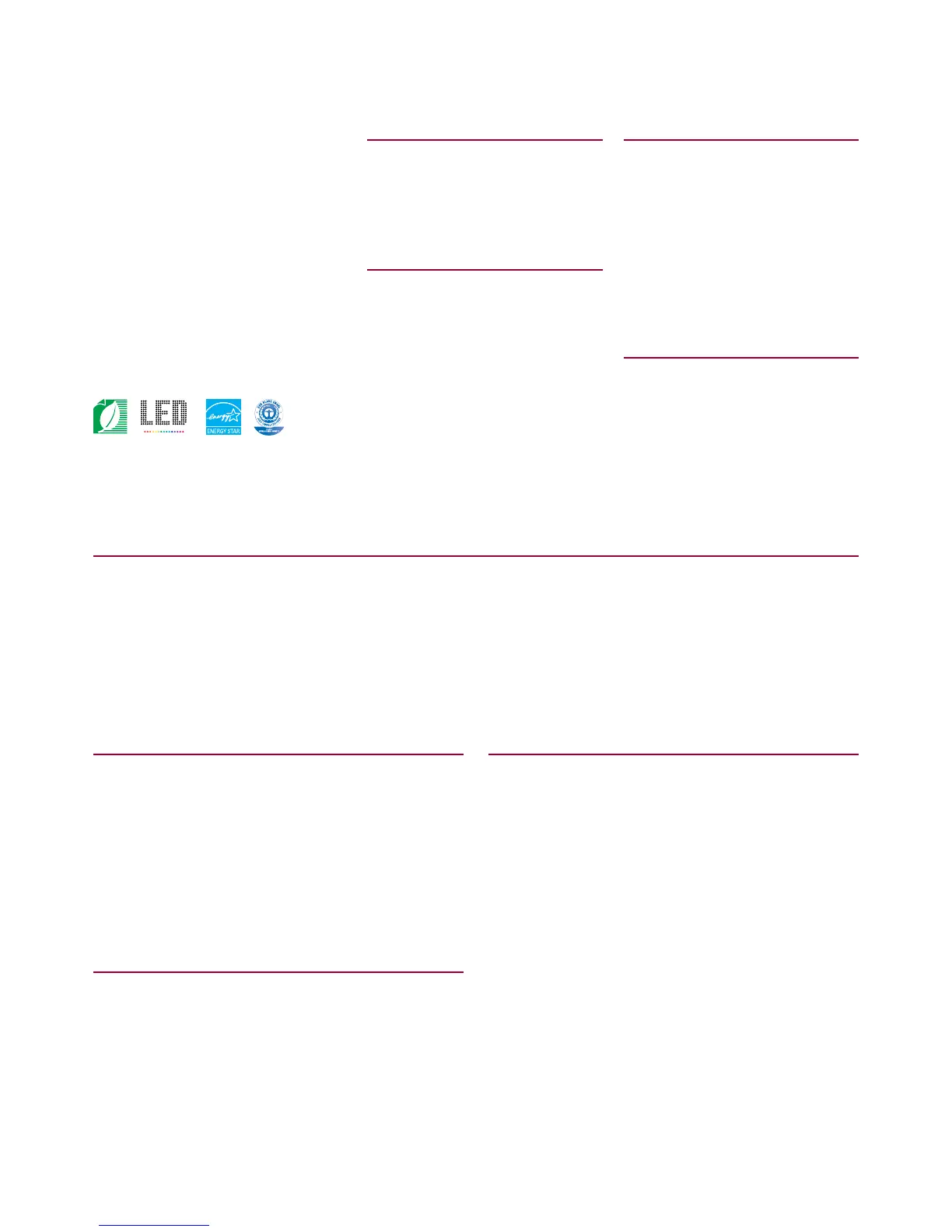6
Consolidating multiple devices
into one
Bringing together several devices into
one efficient device reduces:
• Energy usage – saving you money
and the environment
• Consumables consumption
Reducing power consumption
• 100% based on LED technology that
inherently consumes less energy
• Eco mode – improves throughput
performance and reduces energy
consumption
• Deep Sleep mode - reduces energy
consumption to less than 1.5W
• Auto-Off mode – automatically
powers off the device after periods
of non-use
Duplex printing, copying,
scanning and faxing as standard
• Reducing paper usage
• Toner Save function - reduces the
amount of toner used when printing
draft or internal documents
• OKI offers customers a free
consumables recycling programme.
Currently 97% of all materials
returned through the scheme are
recycled
Advanced fax functionality
reduces need for printing
A range of fax features can help to
reduce fax print volumes, saving
energy, consumables and telecom
costs:
• Store received faxes in memory or
forward to an email address
3
• Blocking junk faxes to prevent
unnecessary printing
• Internet fax reduces telecom costs
MC332dn and MC342dn/dnw – The devices for micro
businesses or home office
With colour print speeds of 20ppm, the 3-in-1 MC332dn
and the 4-in-1 MC342dn/dnw are the perfect devices for
a micro business or home office with lower print volume
requirements and where space is at a premium. Both
devices provide print, copy and scan functionality, with the
MC342dn/dnw offering the versatility of fax and wireless
connectivity to the network. And, if budgets are tight, with
a low initial capital outlay, the MC332dn and MC342dn are
the ideal choice.
MC352dn and MC362dn – The devices for small businesses
or workgroups
The 3-in-1 MC352dn and the 4-in-1 MC362dn are the ideal
choice for small businesses or workgroups of up to 10
users. With colour print speeds of 22ppm the MC352dn/
MC362dn offers print, copy, scan and fax functionality in
one compact device.
MC562dnw – The 4-in-1 device for small to medium offices
or busy workgroups
Bringing added security and control to the workplace. With
print speeds of 26ppm, the 4-in-1 MC562dnw is the ideal
choice for workgroups of up to 20+ users requiring print,
copy, scan and fax functionality. The MC562dnw offers
wireless connectivity to the network, so your MFP can be
placed anywhere in your office without the need for network
ports. In addition with low running costs, thanks to high
capacity toners, the MC562dnw is an attractive option for
the budget conscious business.
Improving efficiency
and reducing
environmental impact
The MC300 and MC500 Series
are built on award winning
digital LED technology that is
inherently energy efcient.
Incorporating a wide range of
features that ensure that these
are amongst the most efcient
MFP devices available.
The MC300 and MC500 Series suit the needs and budgets of small to
medium sized businesses or workgroups
There are six models that offer a variety of functions and speed to suit your needs, whilst still offering
you the exibility to print, copy, scan or fax
1
.