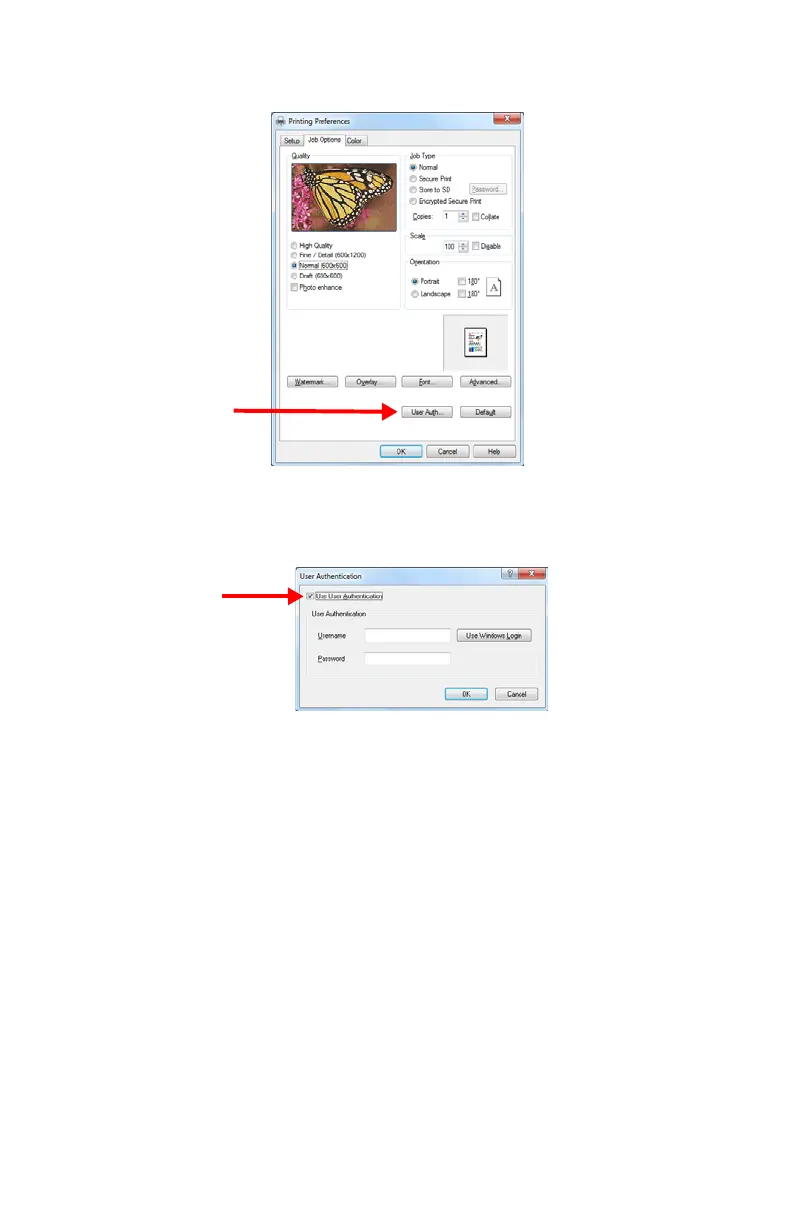162 – Autenticação do usuário e Controle de acesso
MC361/MC561 Manual básico do usuário
4 Selecione a guia [Job Options] (Opções do trabalho) e clique em
[User Auth.] (Autenticação do usuário).
5 Clique na caixa de seleção [Use User Authentication] (Usar
Autenticação do usuário).
6 Digite o nome de usuário que lhe foi atribuído em [Username] e
a senha em [Password].
7 Clique em [OK].
8 Clique em [OK] e em [Print].
