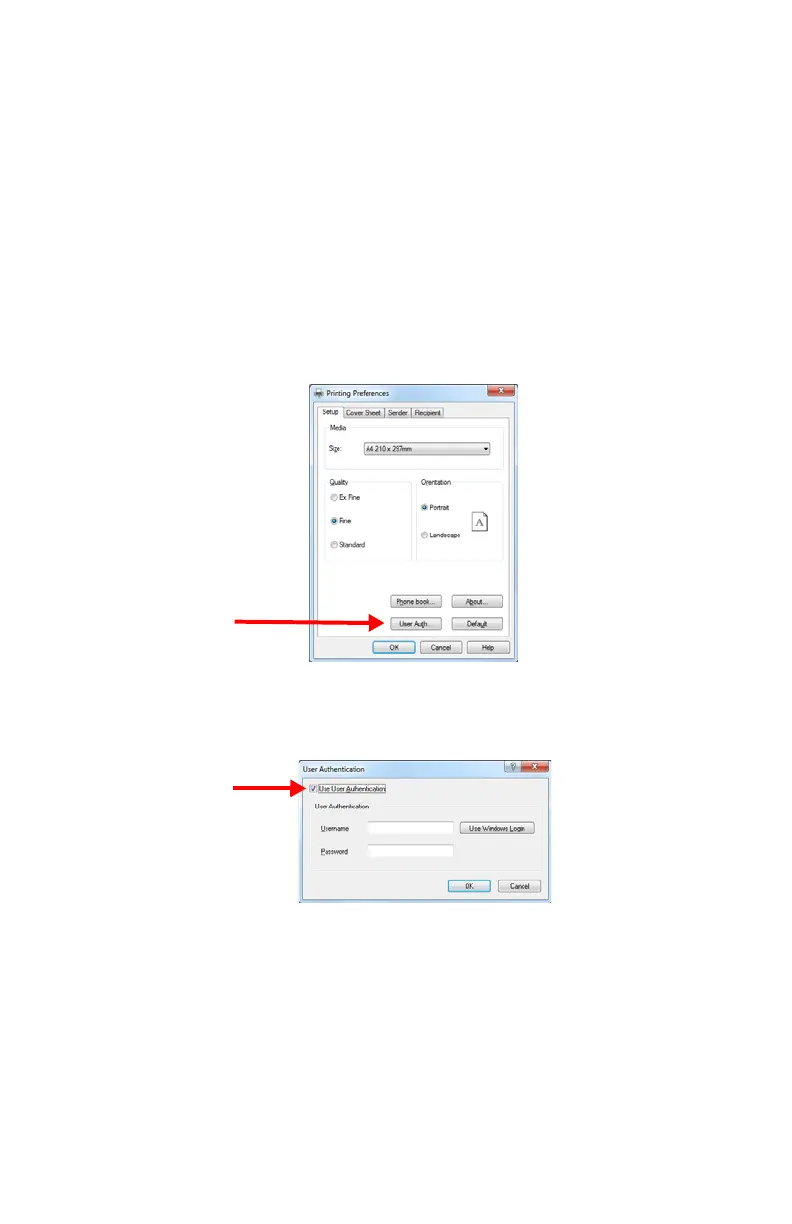164 – Autenticação do usuário e Controle de acesso
MC361/MC561 Manual básico do usuário
Envio de fax a partir do seu computador:
Somente para Windows
Este procedimento utiliza o Windows 7 and NotePad como exemplo.
Os procedimentos e menus podem diferir dependendo do sistema
operacional usado.
1 Abra o arquivo que deseja enviar por fax.
2 No menu [File], selecione [Print].
3
Selecione o driver de fax da sua unidade em [Select Printer]
(Selecionar impressora) e clique em [Preferences] (Preferências).
4 Na guia [Setup] (Configurar), clique em [User Auth].
5 Clique na caixa de seleção [Use User Authentication]
(Usar autenticação do usuário).
6 Digite o nome de usuário que lhe foi atribuído em [Username] e
a senha [Password].
7 Clique em [OK].
8 Clique em [OK] e em [Print].
