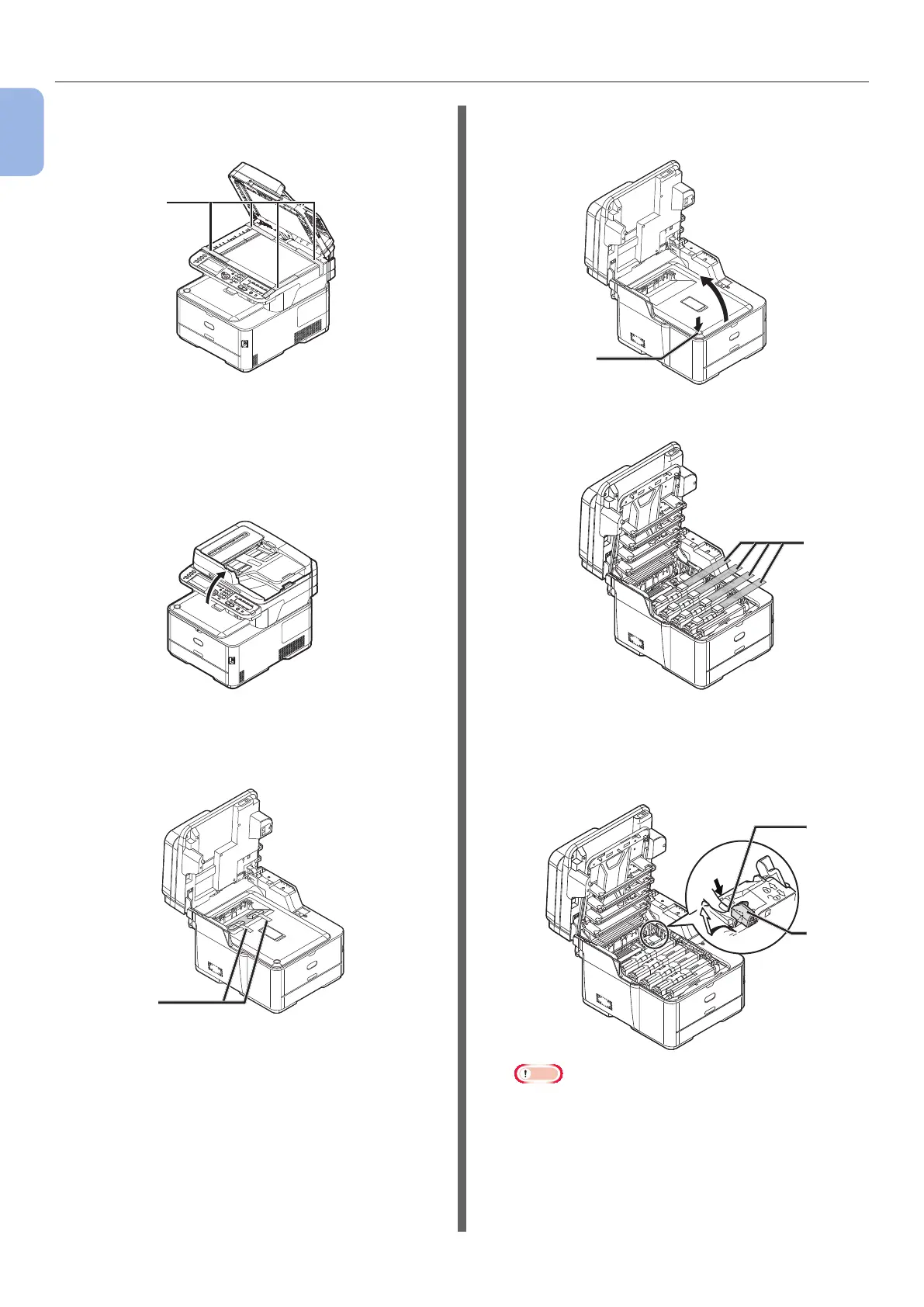- 16 -
Installing Your Machine
1
Machine Setup
8 Remove the protection tapes (6).
Open the ADF and remove the protection tapes.
6
9 Close the document glass cover.
Now, you can open or close the scanner.
10 Open the scanner unit.
11 Remove the protection tapes (7), and
remove desiccants and lms.
7
12 Press the top cover open button (8) and
open the top cover.
13 Remove the protective sheets (9).
14 Remove the orange stopper (11) while
pressing the blue lever of the fuser unit
(10) in the direction of the arrow.
10
9
Note
● Keep the orange stopper, it is necessary to transport
the machine.
8
9
11
