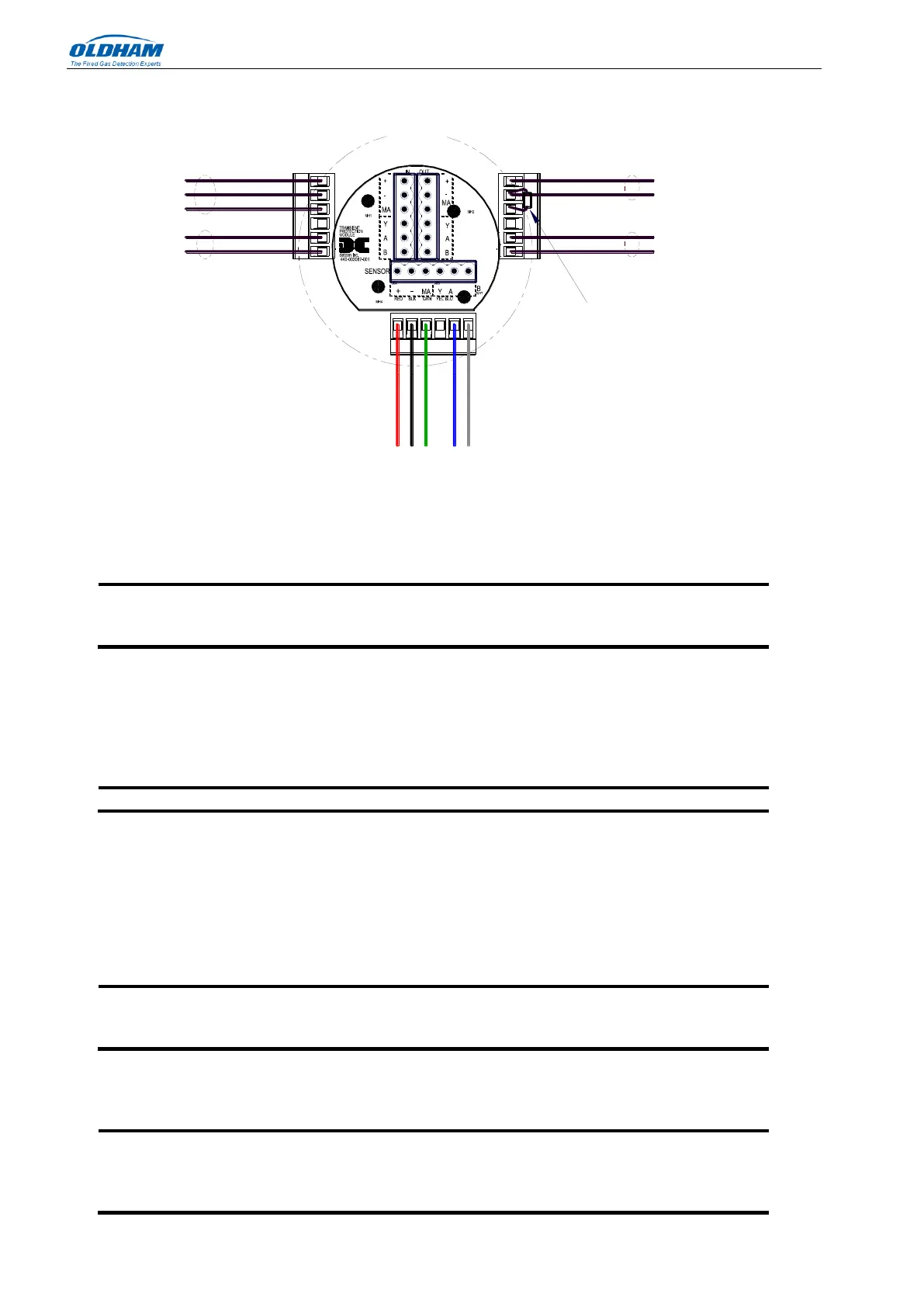OLCT 700/710 TP
Page 12 of 45 Rev. C.1 OLCT 700/710 TP Instruction Manual
Customer
Supplied Wiring
(Out to next Device)
(+)
mA
(-)
A(+)
B(-)
Wiring to
Sensor Assembly
Wht
Blu
Red
Grn
Blk
Explosion
Proof
Junction Box
(+)
mA
(-)
A(+)
B(-)
(+)
mA
(-)
A(+)
B(-)
Customer
Supplied Wiring (In)
Modbus RS-485 to
Host Control Device
Power from and 4-20mA
out to Control Device
Install a 100-250 Ohm
resistor if the 4-20mA
output is not used
Modbus RS-485 to
next Device
Figure 8: Detector Wire Connections
b) Observing correct polarity, terminate the 3-conductor 4-20mA field wiring (+, -, and mA) to the
detector assembly wiring in accordance with the detail shown in Figure 8.
NOTE: If the 4-20mA output is not being used, the Green wire from the detector must be
connected to the Black wire at the (-) terminal on the Transient Protection Module to
ensure RS-485 communication is not disrupted by a 4-20mA Fault.
c) If applicable, terminate the RS-485 serial wiring. Use the second plug (Out) as termination point on the
customer side to facilitate a continuous RS-485 serial loop.
The RS-485 (if applicable) requires 24 gauge, two conductor, shielded, twisted pair cable between detector
and host PC. General Cable Commodore part number ZO16P0022189 is recommended.
NOTE: Install a 120Ω resistor across A & B terminals on the last detector in the serial loop.
d) Screw the cover firmly and loosen the locking screw until it reaches the cover.
2.8 Initial Start Up
Upon completion of all mechanical mounting and termination of all field wiring, apply system power in
the range of 11.5-30VDC (24VDC typical).
NOTE: A desiccant cap with a desiccant packet is attached to the sensor housing to avoid
damage during storage and shipping. This prevents water from contacting the sensor film, and
as a result helps to retain the stability of the factory span calibration.
Remove the desiccant cap about 10 minutes after applying power to the detector and install the
weatherproof splashguard accessory supplied with the detector.
NOTE: Store the desiccant caps with the desiccant packets in a sealed container (i.e. zip-lock
bag) for future use. It is advisable to reinstall the desiccant cap and packet during prolonged
periods without power (more than 1 day is considered “prolonged”). An active desiccant packet
is blue in color and turns pink when consumed (PN DET-960-240010-000).
