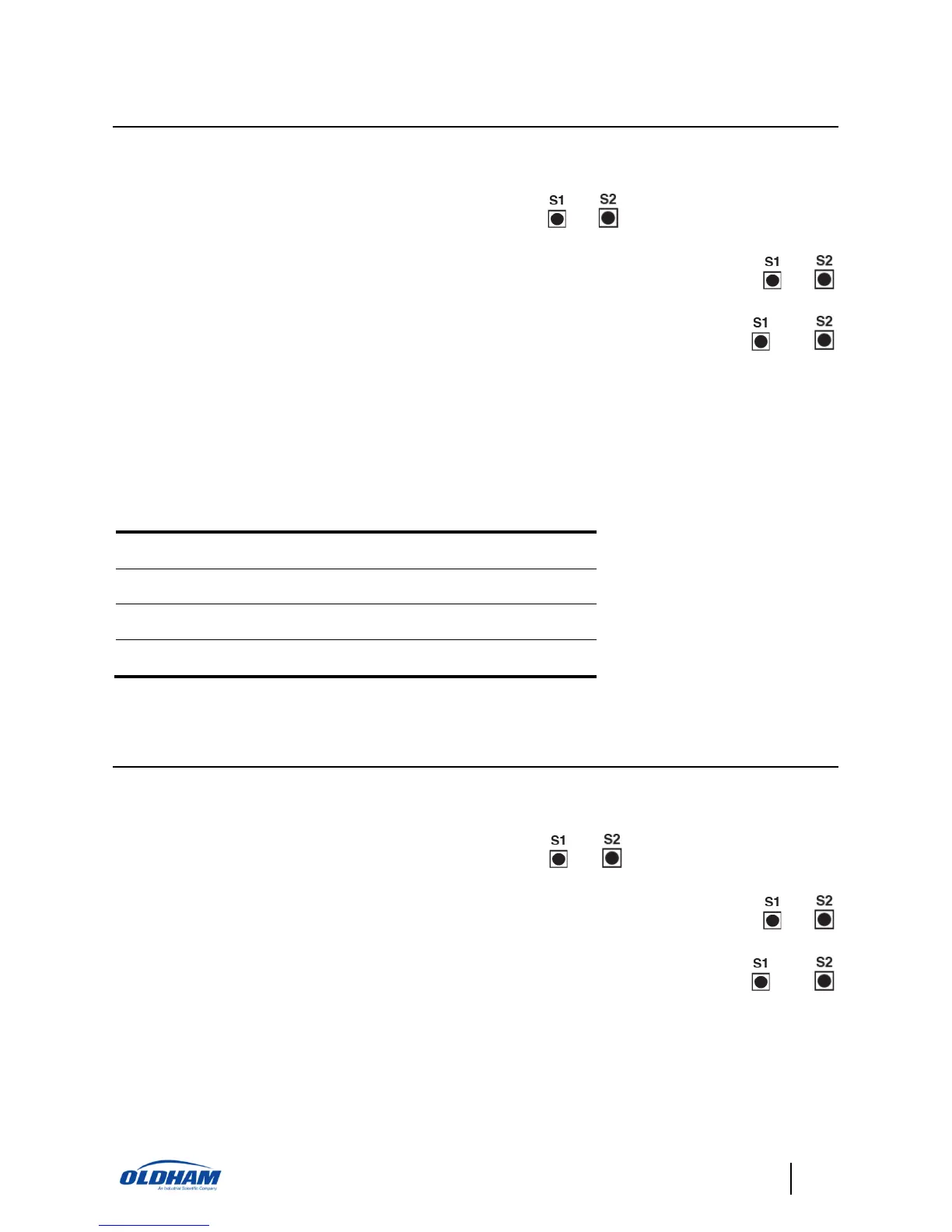Set Cal Gas Concentration
Although factory set (see below) the calibration gas value can be user
adjusted. When in this mode, the display scrolls the message "CAL GAS
XXXX YYY ZZZ" until either of the internal
or
buttons are pressed to
alter the setting, or until a 3 minute timer expires, at which time the setup
modes are aborted and the unit returns to normal gas readings. If the
or
buttons are pressed during this time, the display reverts to XXXX which
indicates the newly selected value. Five seconds after the last
or
keystroke the scrolling message commences with the newly selected setting.
indicates the unit (ppm for toxics, %VOL for oxygen).
Standard AirAware Calibration Settings
ModBus Address
Although factory set to the last 3 digits of the instrument serial number, the
ModBus address can be user adjusted. When in this mode, the display shows
the current address until either of the internal
or buttons are pressed to
alter the setting, or until a 3 minute timer expires, at which time the setup
modes are aborted and the unit returns to normal gas readings. If the
or
buttons are pressed during this time, the display reverts to XXXX which
indicates the newly selected value. Five seconds after the last
or
keystroke the scrolling message commences with the newly selected setting.