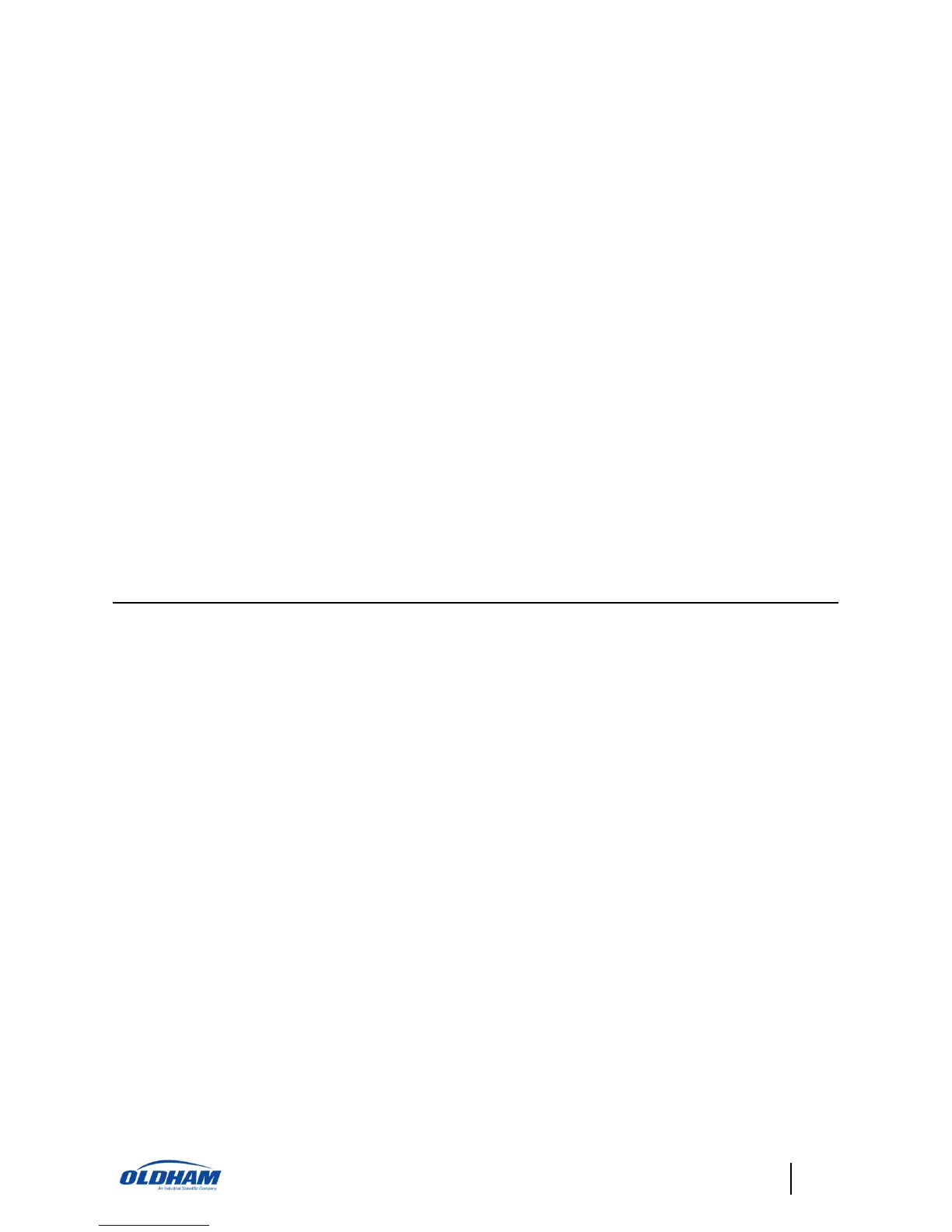• If the unit indicates “FAIL,” the display will alternate between “FAIL” and
actual readings. The audible alarm will sound every 1/2 second and the 4-
20 mA signal will reflect displayed readings.***
Check the following if the unit indicates:
• “Fail”.
• Calibration gas cylinder concentration matches the pre-programmed
calibration gas settings in the “Set-up” mode.
• Calibration gas cylinder is not empty.
A flashing decimal point on the lower right corner of the display will appear for 3 minutes after start-up,
calibration, bump, or programming. This is an indicator that the 4-20 mA signal is locked at 3 mA and that all
alarm functions are disabled. Once this flashing indicator clears, all functions will return to normal.
If the unit fails a second time the sensor may need to be replaced. Contact
either your local distributor of Industrial Scientific Oldham Corporation
instruments or Industrial Scientific Oldham directly.
NOTE: Use only Industrial Scientific Oldham test gas equipment.
Sensor Replacement
Occasionally, AirAware sensors will need to be replaced. Repeated failures of
zero, calibration, and bump tests can be indications that the sensor has
degraded. Replacement sensors are available from authorized Industrial
Scientific Oldham distributors. Refer to page 24, Replacement Sensors and
Accessories, for part numbers.
To replace a sensor in the AirAware:
• Remove power from the unit.
• Remove the optional vanity plate (if installed) from the face of the
instrument by releasing the locking tabs (page 9).
• Loosen the 5 Phillips head (captive) screws on the faceplate allowing it to
hinge downward (page 8).
• Unplug the used sensor and discard.