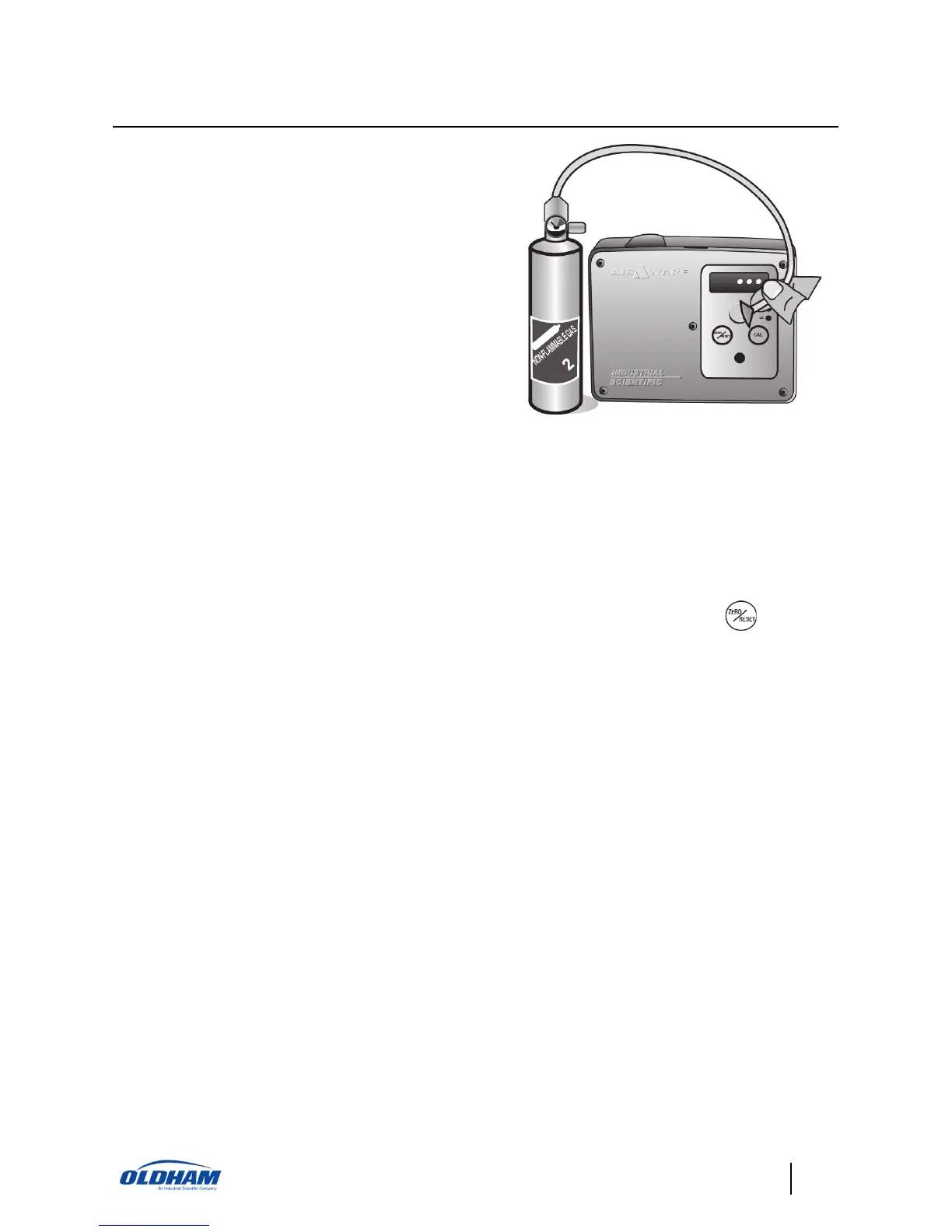Zeroing an AirAware is the act of setting
the instrument to read either 000 ppm or
00.0 ppm (20.9 for oxygen) in a
gas/hazard-free environment. The
atmosphere must be clean and free from
the target gas during the zeroing process.
If through ventilation and other measures
it is impossible to entirely remove the
target gas from your facility, bottled
“zero” gas should be applied to the
instrument.
Connect the zero gas bottle, regulator,
and tubing to the calibration adapter.
Connect adapter to sensor opening and
open regulator. Allow zero gas to flow for
a minimum of 2 minutes.
007
With the “zero” gas still flowing to the sensor, press and hold the
key for
a total of 10 seconds. During the first 5 seconds the normal screen is still
displayed. During the next 5 seconds, the text or numeric display flashes once
per second. If the key is still held after the full 10 seconds the word “ZERO” is
displayed.
A flashing decimal point on the lower right corner of the display will appear for 3 minutes after start-up,
calibration, bump, or programming. This is an indicator that the 4-20 mA signal is locked at 3 mA and that all
alarm functions are disabled. Once this flashing indicator clears, all functions will return to normal.
Release the key and the zeroing process begins. At the end of the zero process,
the word "PASS" or "FAIL" is displayed for 5 seconds along with a .25
second audible beep, after which time the unit reverts to the normal reading
screen. An oxygen sensor will always be zeroed to 20.9%, regardless of what
the span gas is set to, and no span reserve is shown for oxygen during zeroing.
If the unit displays "FAIL" try again ensuring the area is free of the target gas.
If the unit fails a second time the sensor may need to be replaced. Contact
Industrial Scientific Oldham Corporation for a replacement sensor; see page
24 for ordering information.