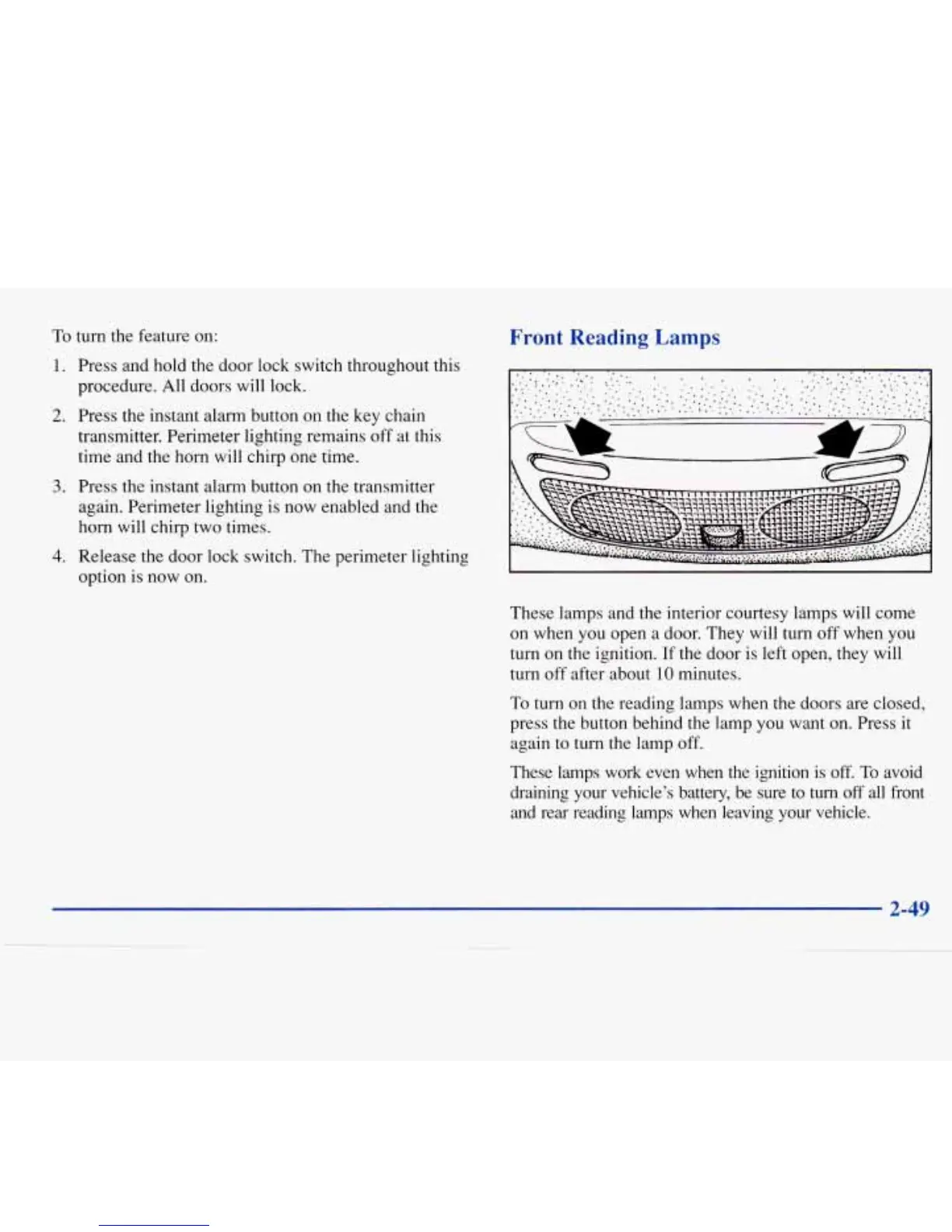To
turn the feature on:
Front Reading Lamps
1.
2.
3.
4.
Press and hold the door lock switch throughout this
procedure. All doors will lock.
Press the instant alarm button
on
the key chain
transmitter. Perimeter lighting remains off at this
time and the
horn
will chirp one time.
Press the instant alarm button on the transmitter
again. Perimeter lighting is now enabled and the
horn will chirp two times.
Release the door lock switch. The perimeter lighting
option is now on.
These lamps and the interior courtesy lamps will come
on
when
you
open a door. They will turn off when you
turn on
the
ignition.
If
the door is left open, they will
turn off after about
10
minutes.
To turn
on
the reading lamps when the doors are closed,
press the button behind the lamp you want on. Press
it
again
to
turn
the
lamp
off.
These lamps work even when the ignition is
off.
To avoid
draining your vehicle's battery, be sure to
turn
off
all front
and rear reading lamps when leaving your vehicle.
2-49
