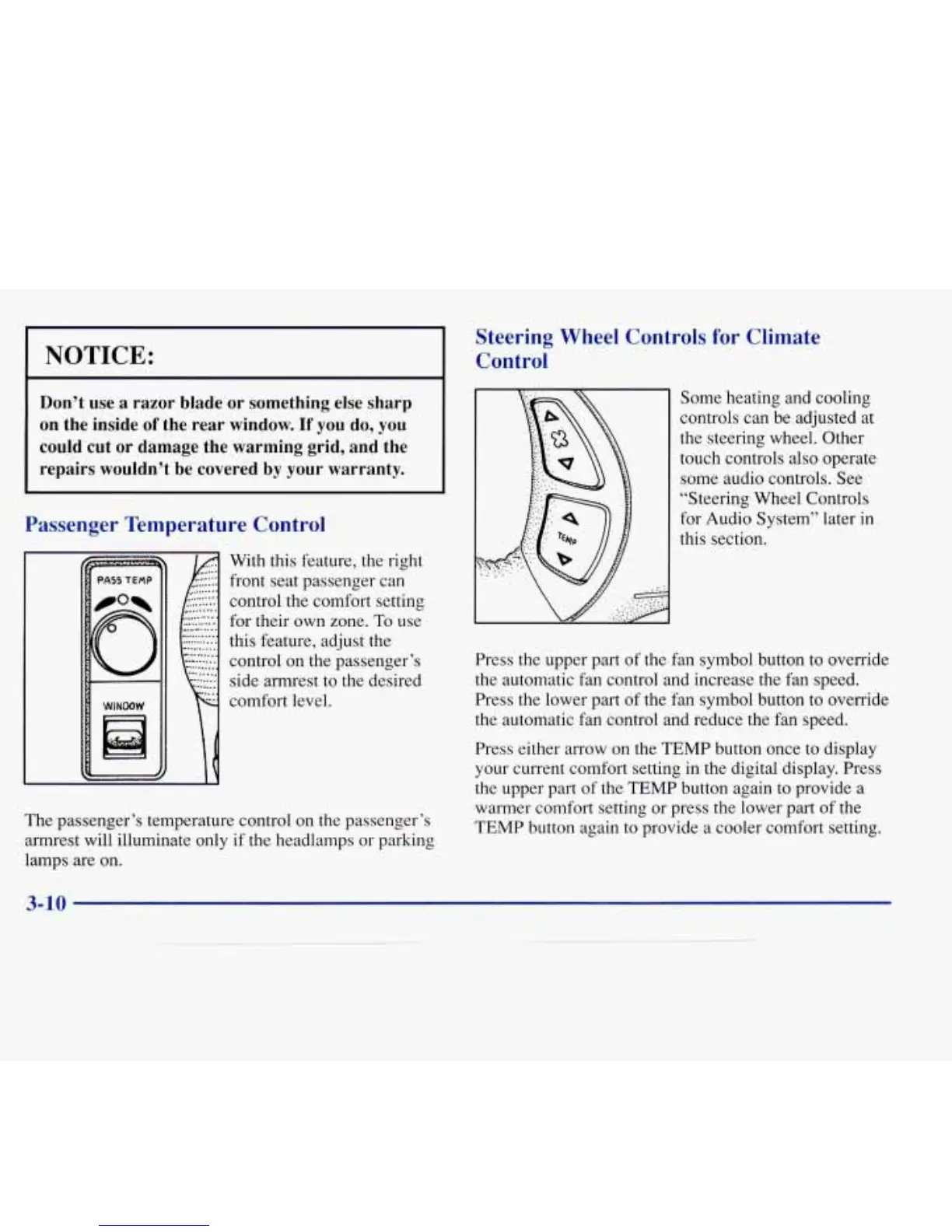1
NOTICE:
I
Don’t use
a
razor blade or something else sharp
on the inside
of
the rear window.
If
you do, you
could cut or damage the warming grid, and the
repairs wouldn’t be covered by your warranty.
Passenger Temperature Control
With this feature, the right
front seat passenger can
control the comfort setting
for their own zone. To use
this feature, adjust the
control on the passenger’s
side armrest to the desired
comfort level.
Steering Wheel Controls
for
Climate
Control
The passenger’s temperature control on the passenger’s
armrest will illuminate only if
the
headlamps or parking
lamps are on.
Some heating and cooling
controls can be adjusted at
the steering wheel. Other
touch controls also operate
some audio controls. See
“Steering Wheel Controls
for Audio System” later in
this section.
Press the upper part of the fan symbol button to override
the automatic fan control and increase the fan speed.
Press the lower part of the fan symbol button to override
the automatic fan control and reduce the fan speed.
Press either arrow on the
TEMP
button once to display
your current comfort setting in the digital display. Press
the upper part of the TEMP button again to provide a
warmer comfort setting or press the lower part of the
TEMP button again to provide
a
cooler comfort setting.
3-10
