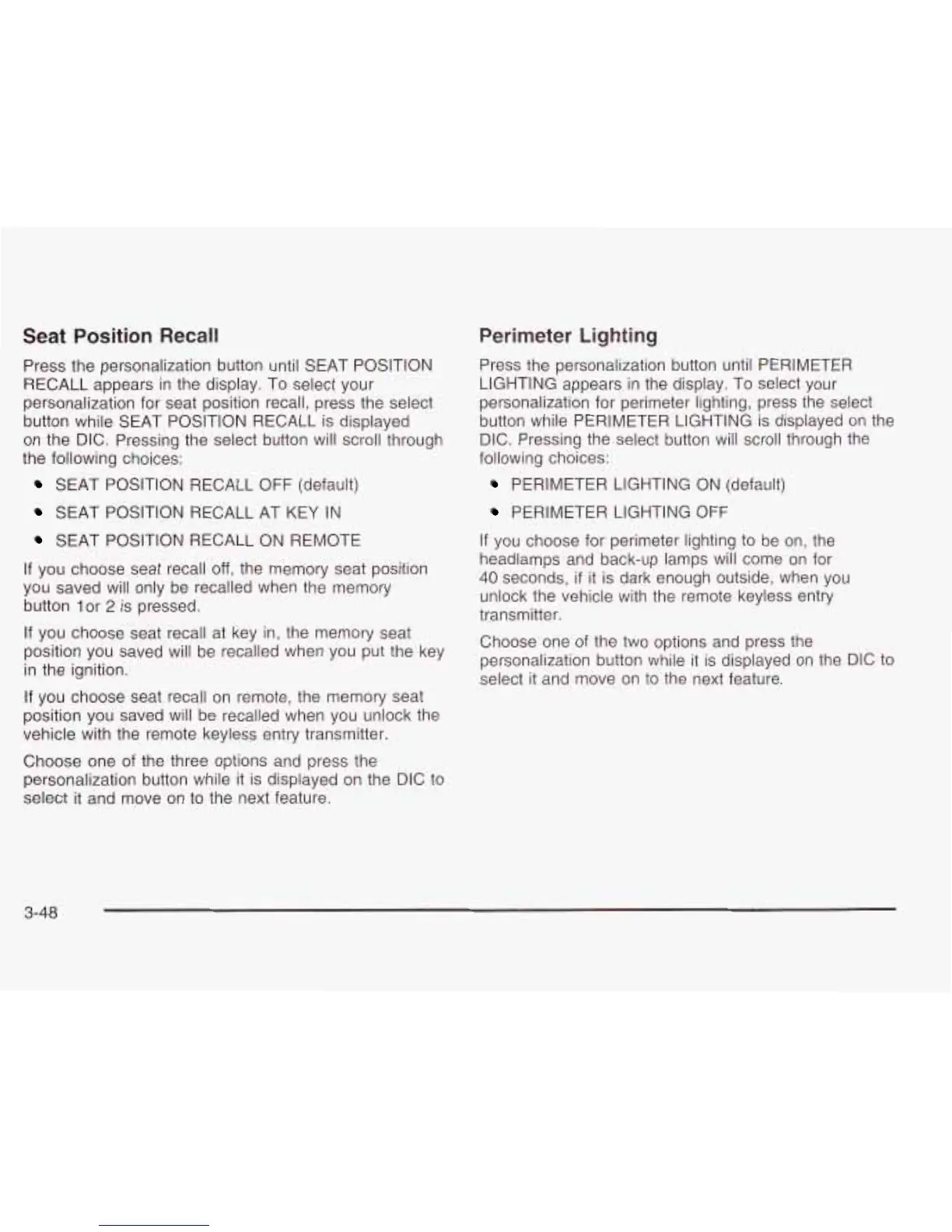Seat
Position Recall
Perimeter Lighting
Press the personalization button until PERIMETER
LIGHTING appears in the display. To select your
personalization for perimeter lighting, press the select
button while PERIMETER LIGHTING is displayed on the
DIC. Pressing the select button will scroll through the
following choices:
PERIMETER LIGHTING ON (default)
PERIMETER LIGHTING
OFF
Press the personalization button until SEAT POSITION
RECALL appears in the display. To select your
personalization for seat position recall, press the select
button while SEAT POSITION RECALL is displayed
on the DIC. Pressing the select button will scroll through
the following choices:
SEAT POSITION RECALL
OFF
(default)
SEAT POSITION RECALL AT KEY IN
SEAT POSITION RECALL ON REMOTE
If you choose seat recall
off, the memory seat position
you saved will only be recalled when the memory
button lor
2
is pressed.
If you choose seat recall at key in, the memory seat
position you saved will be recalled when you put the key
in the ignition.
If you choose seat recall on remote, the memory seat
position you saved will be recalled when you unlock the
vehicle with the remote keyless entry transmitter.
Choose one of the three options and press the
personalization button while it is displayed on the DIC
to
select it and move on
to
the next feature.
If
you choose for perimeter lighting to be on, the
headlamps and back-up lamps will come on for
40
seconds,
if
it is dark enough outside, when you
unlock the vehicle with the remote keyless entry
transmitter.
Choose one of the
two
options and press the
personalization button while it is displayed on the DIC to
select it and move on to the next feature.
3-48
