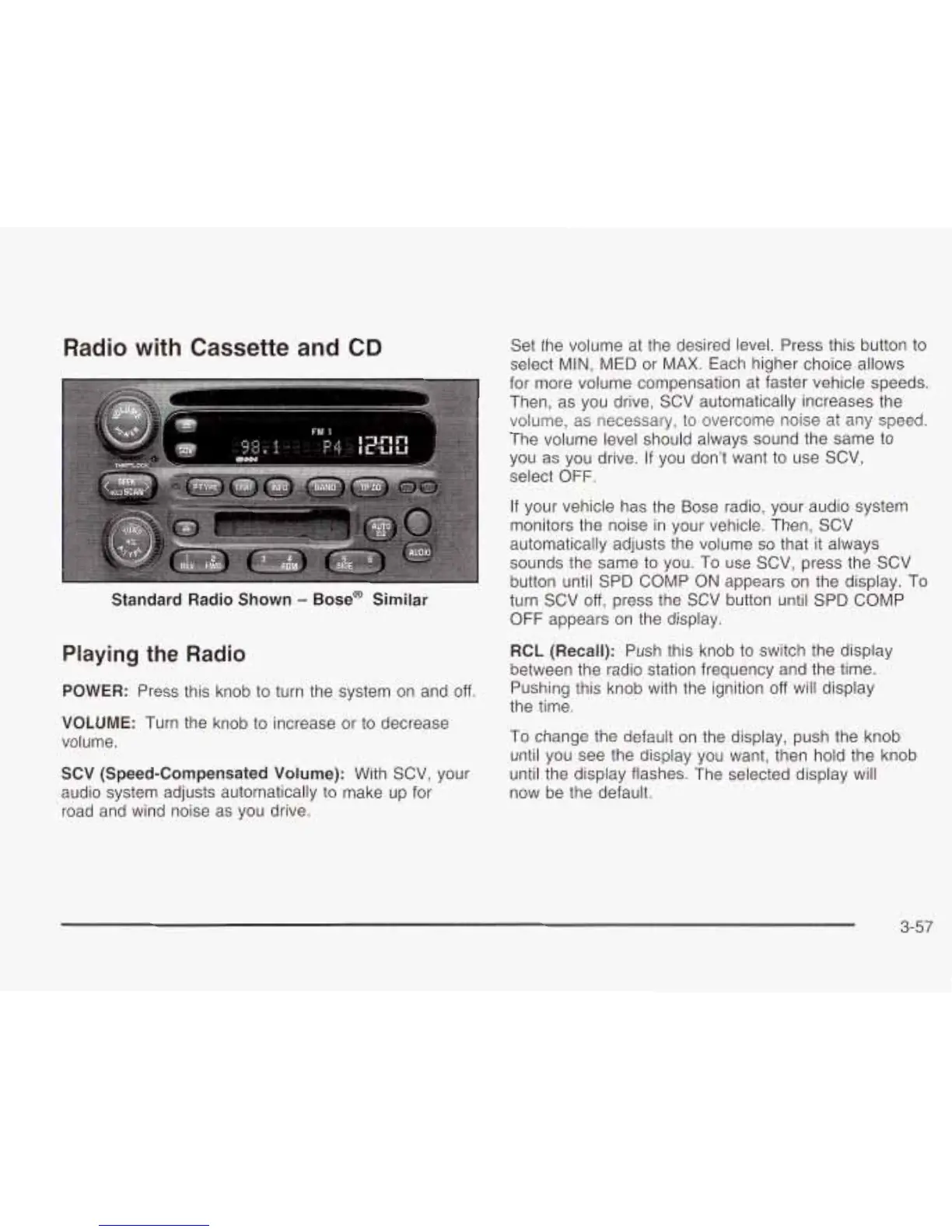Radio with Cassette
and
CD
Standard Radio Shown
-
Bose@ Similar
Playing
the
Radio
POWER:
Press this knob to turn the system on and off.
VOLUME:
Turn the knob to increase or to decrease
volume.
SCV (Speed-Compensated Volume):
With SCV, your
audio system adjusts automatically
to
make up for
road and wind noise as you drive.
Set the volume at the desired level. Press this button to
select MIN, MED or MAX. Each higher choice allows
for more volume compensation at faster vehicle speeds.
Then, as you drive, SCV automatically increases the
volume, as necessary,
to
overcome noise at any speed.
The volume level should always sound the same
to
you as you drive. If you don’t want
to
use SCV,
select
OFF.
If your vehicle has the Bose radio, your audio system
monitors the noise in your vehicle. Then, SCV
automatically adjusts the volume
so that it always
sounds the same to you. To use SCV, press the SCV
button until SPD COMP ON appears on the display.
To
turn SCV off, press the SCV button until SPD COMP
OFF
appears on the display.
RCL (Recall):
Push this knob to switch the display
between the radio station frequency and the time.
Pushing this knob with the ignition
off will display
the time.
To
change the default on the display, push the knob
until you see the display you want, then hold the knob
until the display flashes. The selected display will
now be the default.
3-57
