Do you have a question about the Olivetti d-COLOR MF222 plus and is the answer not in the manual?
Provides information about ENERGY STAR, power management, recycled paper, and duplex printing.
Covers warnings, symbols, installation, power, consumables, and movement precautions for safe operation.
Details compliance with EU, US, and Canadian regulations, including laser safety and labels.
Explains caution labels, notices, space requirements, and basic operation precautions.
Lists prohibited originals and legal considerations for copying.
Guides on using the user guides, interface layout, and system requirements.
Identifies main unit parts and lists various optional components available for the machine.
Explains power management, control panel, and touch panel operations and customization.
Guides on loading paper into trays and managing print/scan jobs.
Guides on setting up and performing printing operations from Windows and Mac OS.
Details methods for sending scanned data via SMB, Email, and USB.
Guides on sending and receiving faxes, including PC-Fax TX.
Explains basic operations and user authentication for making copies.
Guides on registering destinations, address books, groups, and retrieving entries.
Instructions for printing from and saving data to a USB memory device.
Explains how to use the on-screen guidance for help and procedures.
Introduces advanced functions and requirements like i-Option or My Panel Manager.
Guides on purchasing, registering, and enabling i-Option licenses for extended features.
Provides an alphabetical list of manual topics with corresponding page numbers for reference.





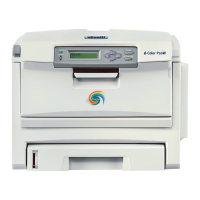

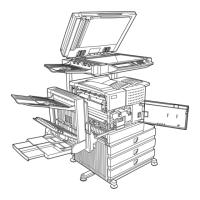




