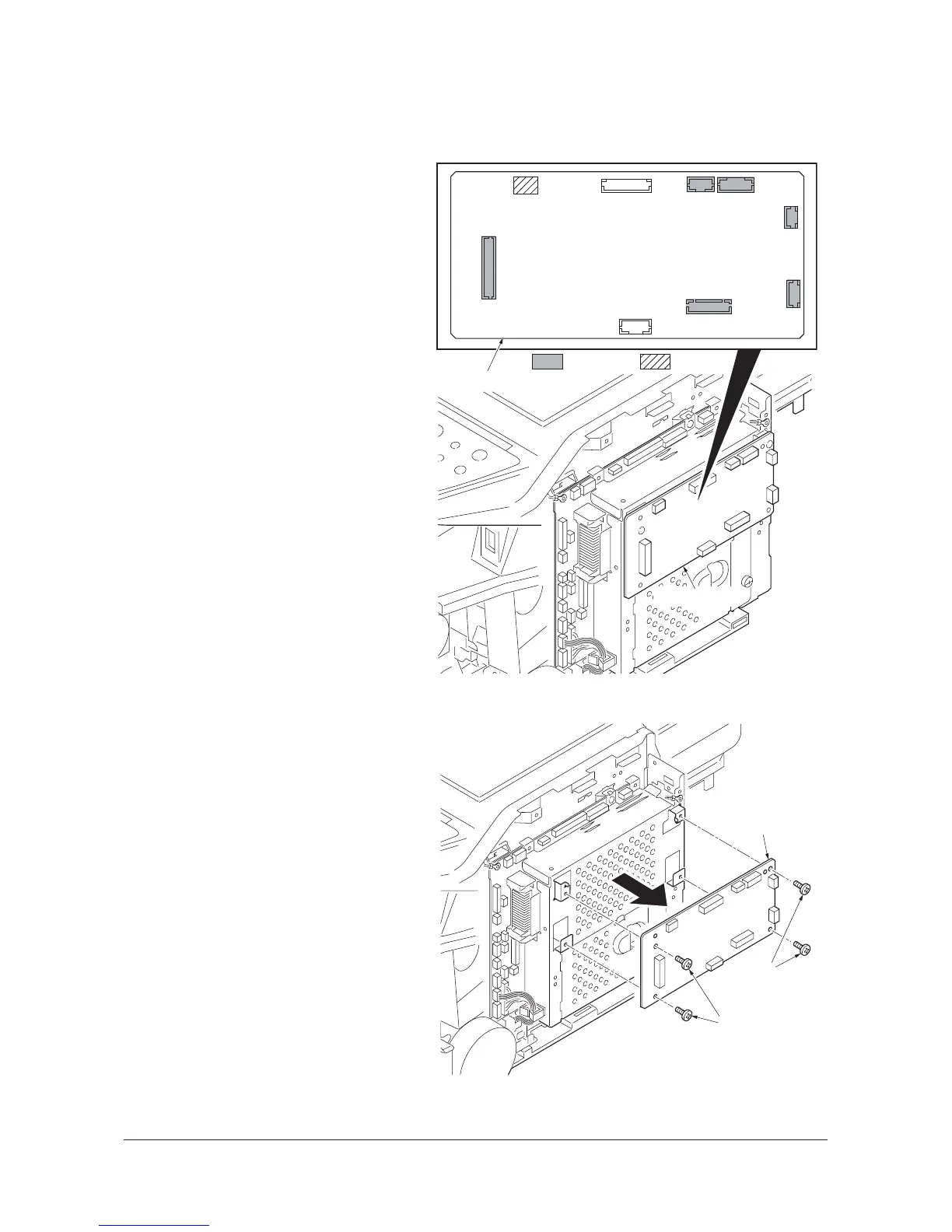2JN-1
1-5-49
(4) Detaching and refitting the scanner PWB
Procedure
1. Remove the right cover (See page 1-5-3).
2. Remove six connectors and the FFC from
the scanner PWB.
Figure 1-5-74
3. Remove four screws and then remove the
scanner PWB.
4. Check or replace the scanner PWB and refit
all the removed parts.
NOTE:
When the replacing the scanner PWB, per-
form following maintenance modes.
1. U425 Setting the target (see page 1-3-46)
2. U411 Adjusting the scanner automatically
(see page 1-3-45)
Figure 1-5-75
YC102
YC103
FFCConnectors
Scanner PWB
Scanner PWB
YC101
YC109
YC108YC104
YC105
Scanner PWB
Screws
Screws
Y111030-4 Service Manual
