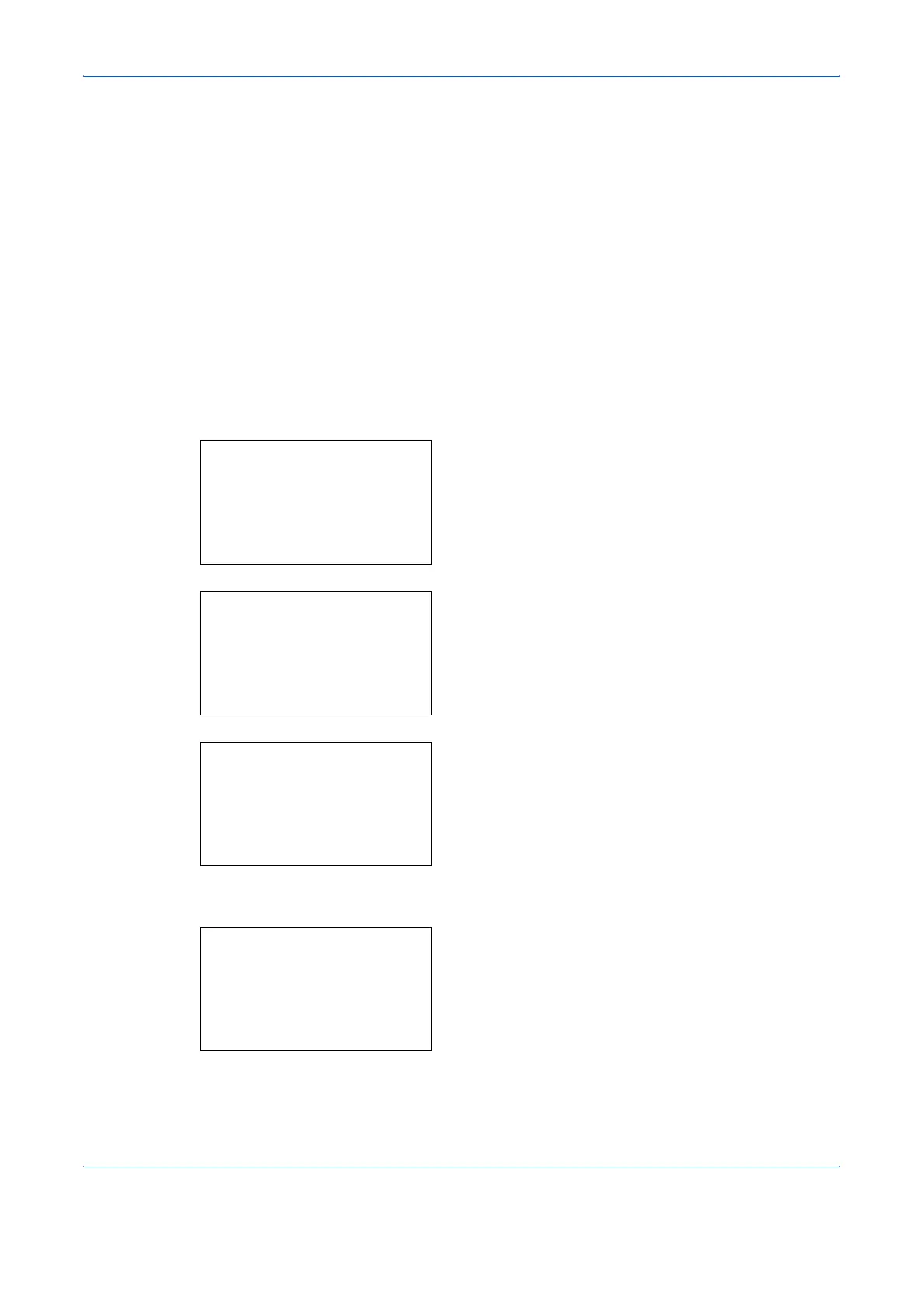Default Setting (System Menu)
8-146 OPERATION GUIDE
Interface Block Setting
This allows you to protect this machine by blocking the interface with external devices such as USB hosts or
optional interfaces.
The following interface block settings are available:
• USB Host (USB memory slot setting)
• USB Device (USB interface setting)
• Optional interface (Optional interface card setting)
USB Host (USB memory slot setting)
This locks and protects the USB memory slot (A1) or USB port (A2) (USB host). The default setting is Unblock.
Use the procedure below to specify the USB Host setting.
1 In the Sys. Menu/Count. menu, press the U or V
key to select [System], and press the OK key.
When you are performing user management and
have not logged in, a login screen will appear.
Then, enter the user ID and password to log in, and
press [Login] (the Right Select key).
2 The System menu appears.
3 Press the U or V key to select [I/F Block Set.].
4 Press the OK key. The I/F Block Set. menu
appears.
5 Press the U or V key to select [USB Host].
Sys. Menu/Count.:
a
b
1
Report
2
Counter
*********************
[ Exit ]
3
System
Login User Name:
L
b
*******************
Login Password:
[ Menu ] [ Login ]
System:
a
b
1
Network Setting
*********************
3
Security Level
[ Exit ]
2
I/F Block Set.
I/F Block Set.:
a
b
*********************
2
USB Device
3
Option I/F
[ Exit ]
1
USB Host
