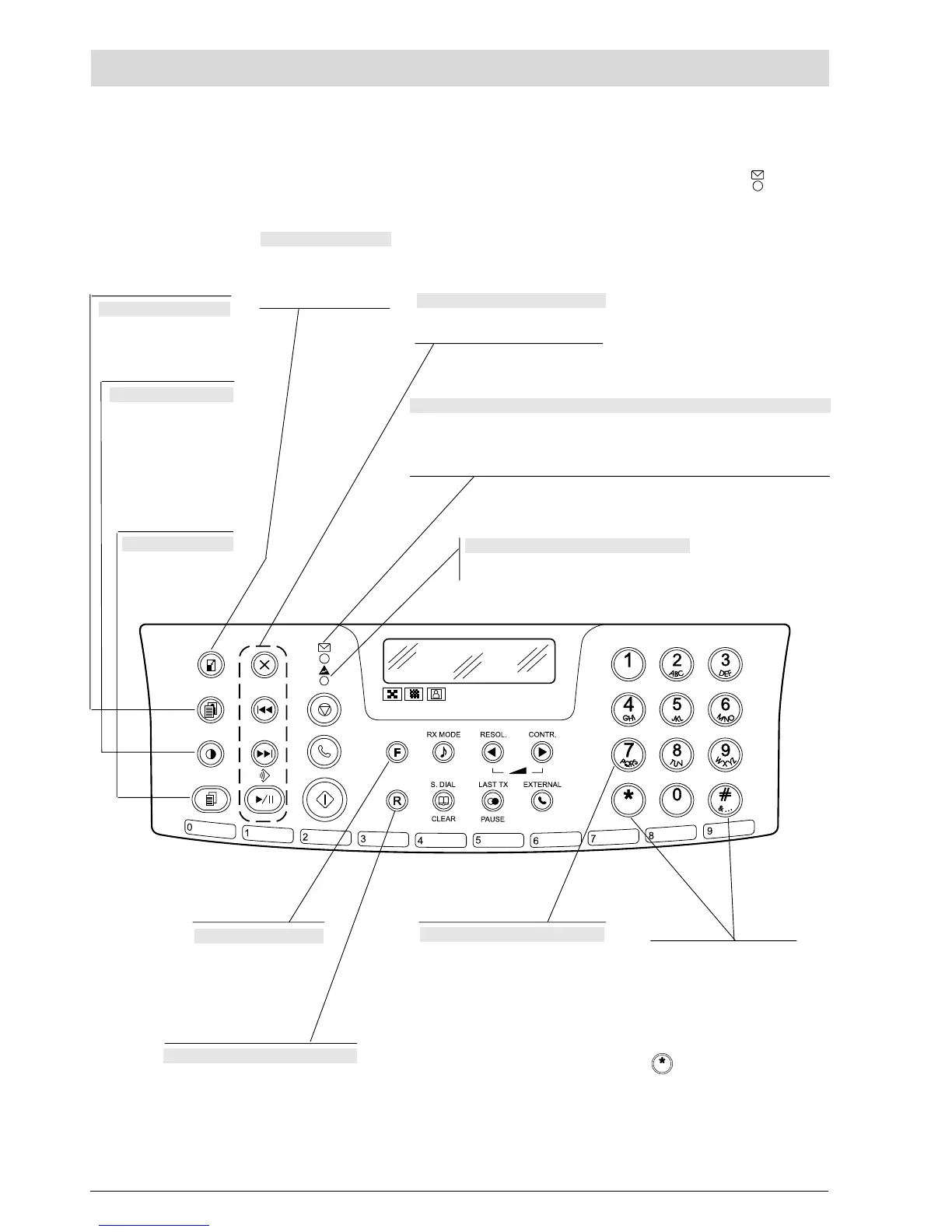II
With tone dialling, they send a
tone down the line for special
network services.
They scroll "backwards" and
"forwards" through characters
and special symbols during the
entry of names.
only: dials remote control
codes.
Before or after dialling the fax or
telephone number, temporarily
switches the dialling mode from
pulse to tone.
ABOUT THE FAX MACHINE
CONSOLE
The figure shows the operator console of the models with a built-in TAD. The keys on the second row on the left and the LED concern the
telephone answering device and are described in the relevant section.
COPY KEY
Starts copying a docu-
ment (only with the docu-
ment already inserted in
the ADF).
REDUCTION KEY
Reduces or enlarges the docu-
ments to be copied (only with
the document inserted in the
ADF).
RESOLUTION KEY
Adjusts the resolution of the
documents to be copied (only
with the document inserted in
the ADF).
CONTRAST KEY
Adjusts the contrast of the
documents to be copied
(only with the document in-
serted in the ADF).
RECALL KEY
With the handset lifted, gives access to the
special functions made available by the
network manager and commonly known
as REGISTER RECALL (R function).
"ERROR" LED INDICATOR
Signals an operating fault during transmission or
reception.
ONL Y MODELS WITH BUIL T-IN TELEPHONE ANSWERING DEVICE
On, indicates that there are messages or memos in the memory that have already been played.
Blinking, indicates that the memory contains documents that have not been printed, mes-
sages or memos that have not been played.
Off, indicates that the memory is empty.
TELEPHONE ANSWERING DEVICE KEYS
Models with a built-in TAD only
Described in the corresponding chapter.
NUMERIC KEYS
Dial the fax or telephone number.
If pressed for more than a second, auto-
matically dial (once set) the telephone or
fax number assigned to them (one-touch
dialling function).
Set any numeric data.
Select digits and alphanumeric charac-
ters during the entry of numbers and
names.
FUNCTION KEY
Gives access to program-
ming mode.
Selects menus and
submenus.
