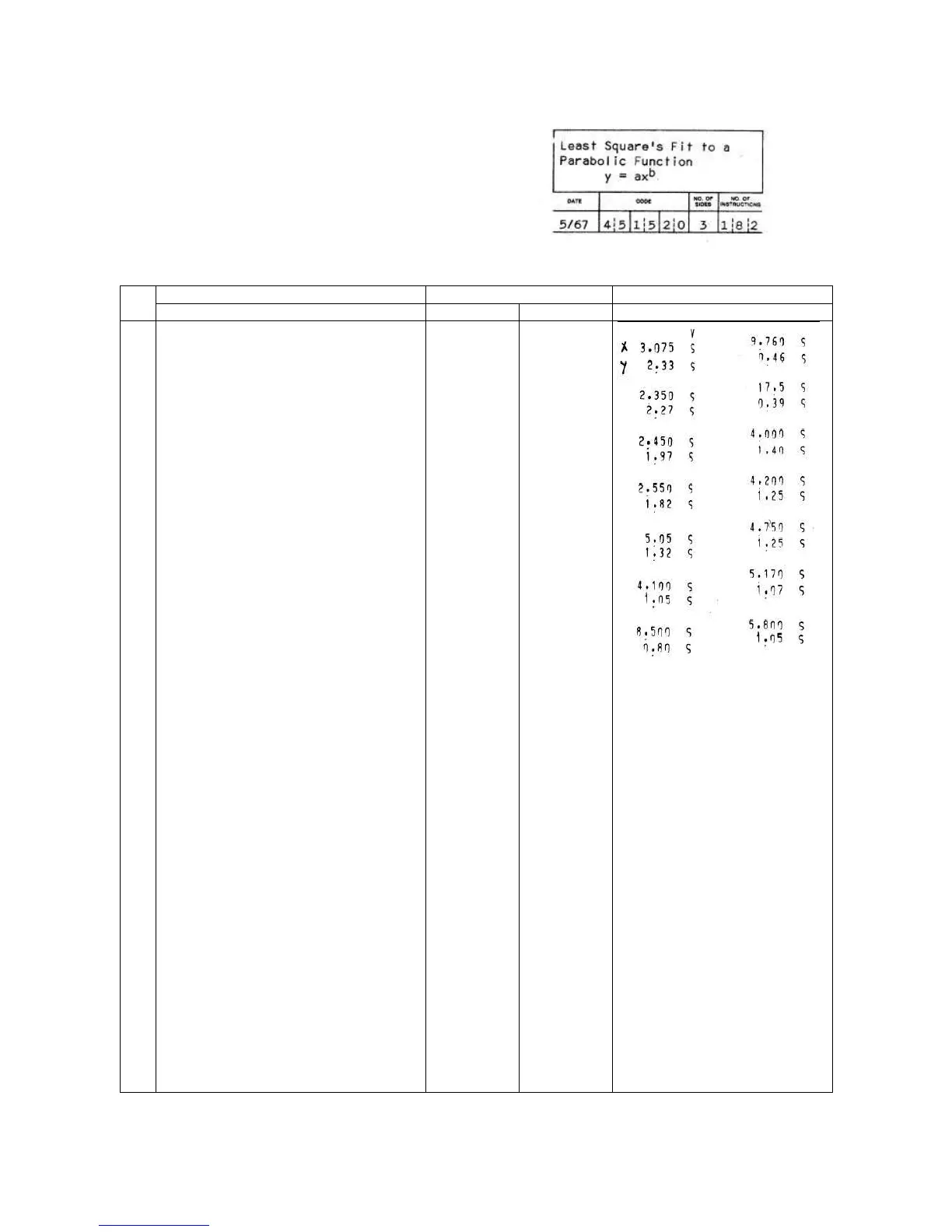DECIMALS
1
2
3
4
5
6
7
8
9
10
11
12
Depress General Reset Key
Turn Record Program OFF
Turn Print Program OFF
Insert Side A of Program Card
Depress V
Enter Xi and Depress Start
Enter Yi and Depress Start
Return to Step 6 unti data is
exhausted. Then go to Step 9.
Depress Z
Computer prints:
n R
Without depressing the
General Reset Key Insert Side
B of Program Card
(Note: If it is desired to
add the new data to a
previous fit then simply add
the previous n,
Σ
LogX,
Σ
(LogX)
2
, etc. to the
corresponding register in the
current print-out and store
in the indicated registers.
Then Depress RS, Insert Side
B and continue with Step 13,
depressing RS Again)
- 59 -
