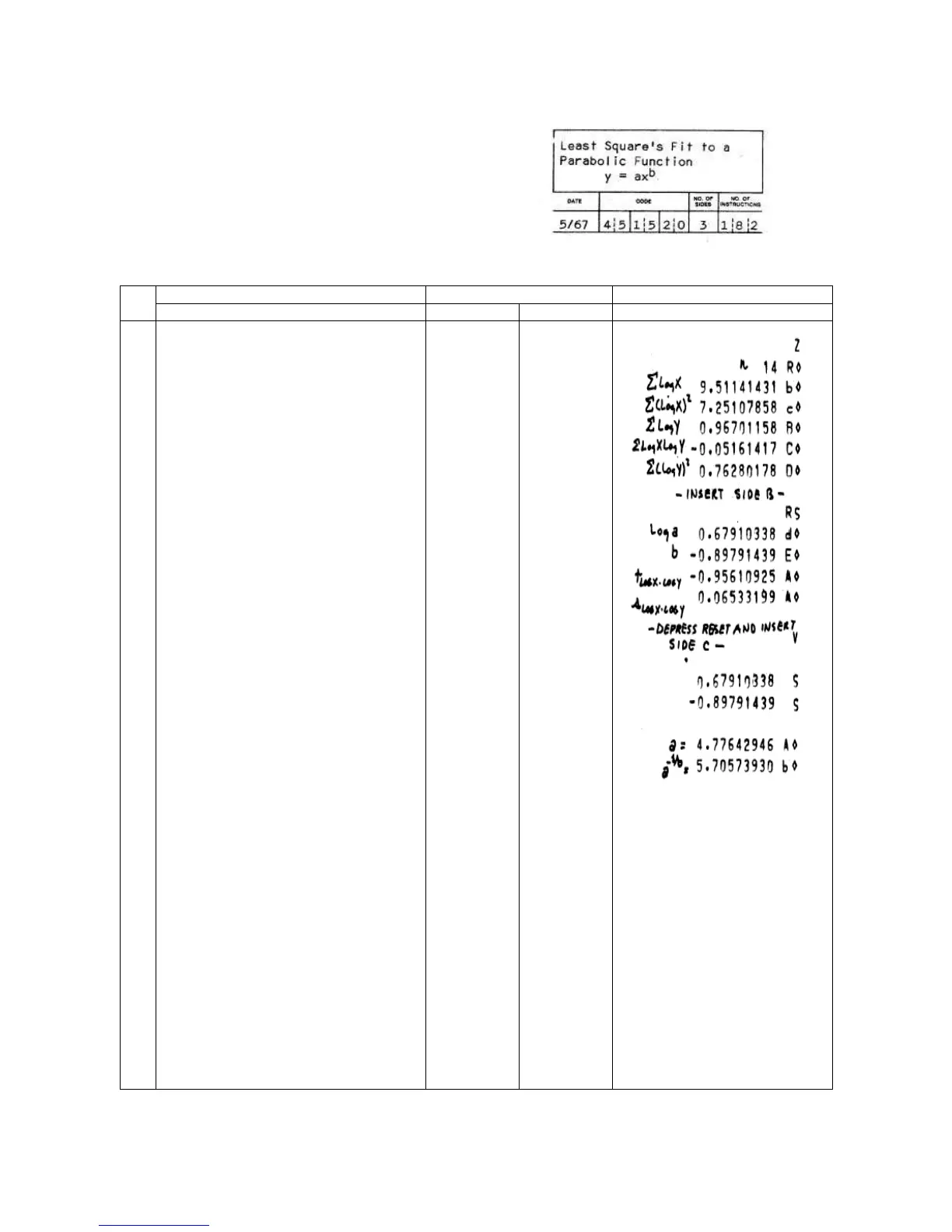DECIMALS
13
14
15
16
17
18
19
20
21
22
23
24
Depress RS
Computer prints:
Log a d
b E
r A
s A
Return to Step 1 for a new
set of points. If it is
desired to plot the fitted
curve on Log-Log paper
go to Step 16
Depress General Reset Key
Insert Side C of Program Card
Depress V
Enter Log
k
a and Depress Start
Enter b and Depress Start
(Note: these parameters
may be from any curve
desired. Side C is
independent of Sides A and B)
Computer prints:
a A
a
–1/b
b
Return to Step 16 for
plotting a new curve with Log
a and b known.
Return to Step 1 for fitting
a new curve.
- 60 -
