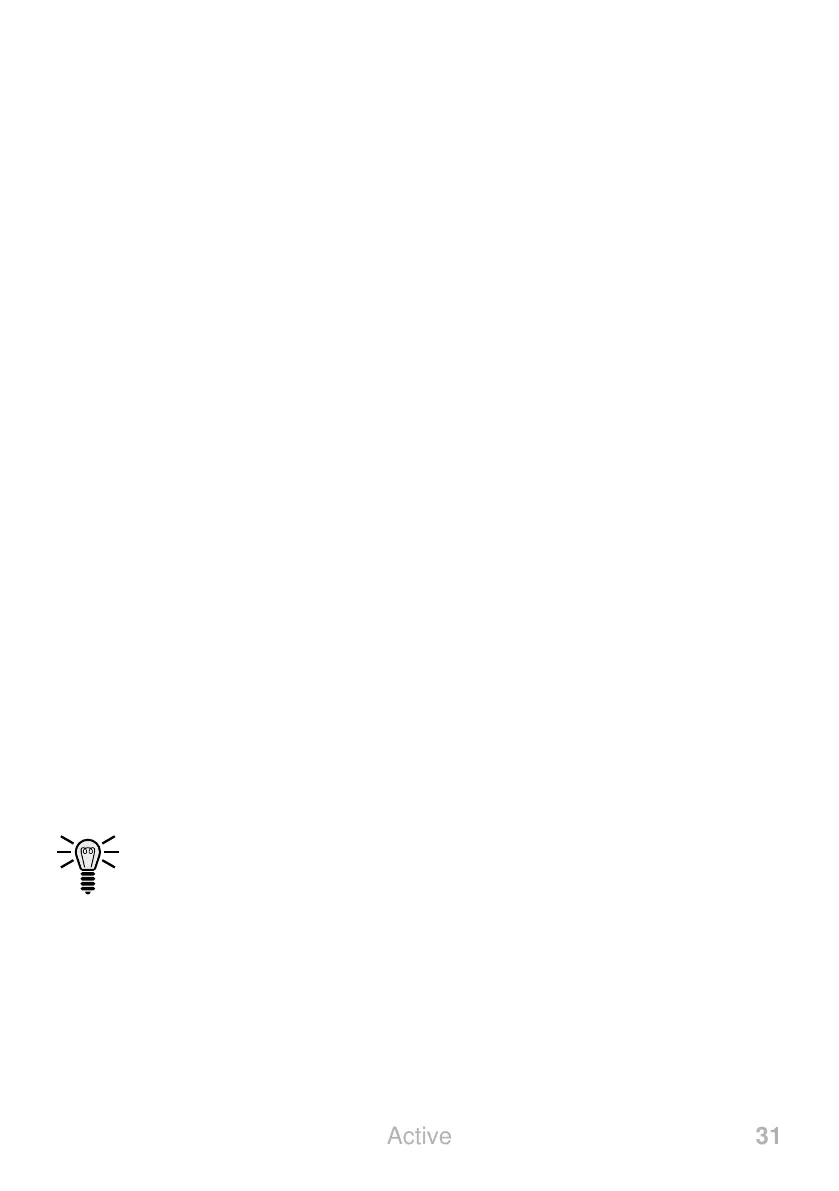MOBILE PHONE MENU
BASIC SETTINGS OF THE MOBILE PHONE
G
5.2 Basic Settings of the Mobile Phone
5.2.1 Setting the Language
Set one of the four menu languages available on your mobile
phone.
1 Press the left-hand softkey to open the ┣MENU┫.
2 Navigate to ┣SETTINGS┫ Î ┣PHONE SETTINGS┫ Î ┣LANGUAGE┫.
3 Select the required setting.
4 Conrmwith┣OK┫. Your mobile phone menu will be shown in the
selected language.
5.2.2 Setting the Time and Date
Setthetimeanddatebeforeusingthemobilephonefortherst
time.
1 Press the left-hand softkey to open the ┣MENU┫.
2 Navigate to ┣SETTINGS┫ Î ┣PHONE SETTINGS┫ Î ┣TIME AND DATE┫ Î
┣SET TIME/DATE┫.
3 Enter the current time and date using the digit keys.
Set the time zone and time/date format according to your
needs.
4 Conrmwith┣SAVE ┫. The setting is saved.
